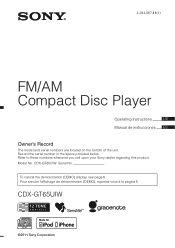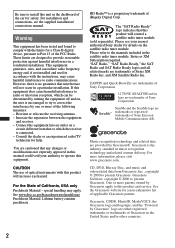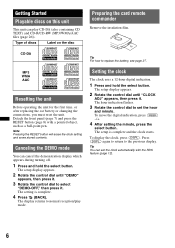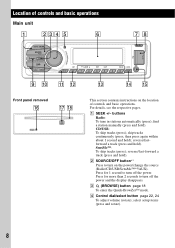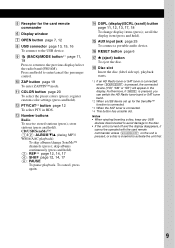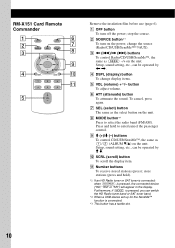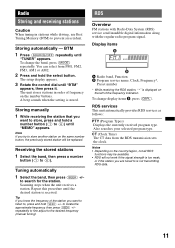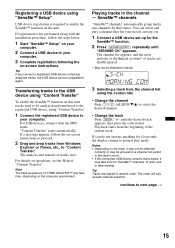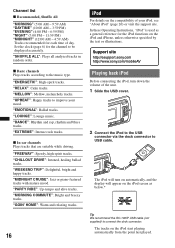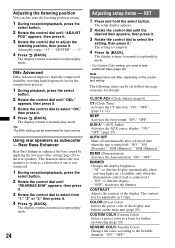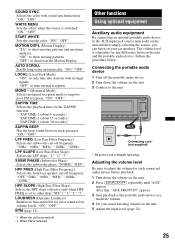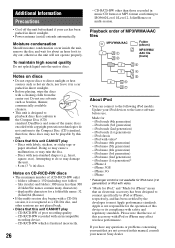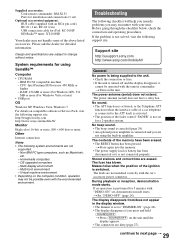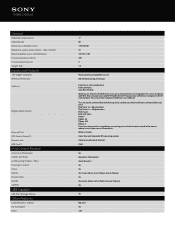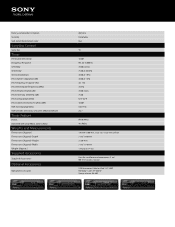Sony CDX-GT65UIW Support Question
Find answers below for this question about Sony CDX-GT65UIW.Need a Sony CDX-GT65UIW manual? We have 4 online manuals for this item!
Question posted by gurBeat on September 19th, 2014
How To Connect Satellite Radio Gt65uiw
The person who posted this question about this Sony product did not include a detailed explanation. Please use the "Request More Information" button to the right if more details would help you to answer this question.
Current Answers
Related Sony CDX-GT65UIW Manual Pages
Similar Questions
How To Connect 4 Channel Power Amplifier To Cdx Gt65uiw
(Posted by Peminn 9 years ago)
Connecting Sirius Xm Satellite Radio
I bought a V200 Connect Vehicle Tuner from Best Buy to connect to the back of my Sony CDX-CA705M rad...
I bought a V200 Connect Vehicle Tuner from Best Buy to connect to the back of my Sony CDX-CA705M rad...
(Posted by tmrobert 10 years ago)
Connecting Sirius Radio
I have connected the Sony Sirius bundle to the radio. I can't figure out how to access the satellite...
I have connected the Sony Sirius bundle to the radio. I can't figure out how to access the satellite...
(Posted by mrifkin76 10 years ago)
Installed Sony Cdx-gt65uiw And No Sound Coming Out Of Speakers
My husband connected the sony to his truck and there is no sound coming out of speakers. It is not a...
My husband connected the sony to his truck and there is no sound coming out of speakers. It is not a...
(Posted by abrahamreklai 12 years ago)