Sony CDX-GT65UIW Support Question
Find answers below for this question about Sony CDX-GT65UIW.Need a Sony CDX-GT65UIW manual? We have 4 online manuals for this item!
Question posted by abrahamreklai on March 31st, 2012
Installed Sony Cdx-gt65uiw And No Sound Coming Out Of Speakers
My husband connected the sony to his truck and there is no sound coming out of speakers. It is not a fuse problem. Speakers and wires were not changed (they will be as soon as we know the stearo is hooked up properly) so it is not a wire problem. Do we need to change settings on the sony itself? We have 4 speakers, 2 in the front and 2 in the back?
Current Answers
There are currently no answers that have been posted for this question.
Be the first to post an answer! Remember that you can earn up to 1,100 points for every answer you submit. The better the quality of your answer, the better chance it has to be accepted.
Be the first to post an answer! Remember that you can earn up to 1,100 points for every answer you submit. The better the quality of your answer, the better chance it has to be accepted.
Related Sony CDX-GT65UIW Manual Pages
Operating Instructions - Page 1
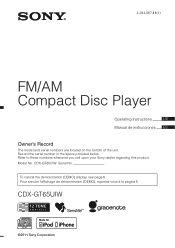
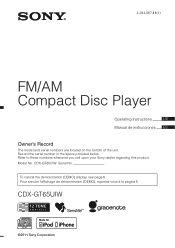
CDX-GT65UIW Serial No. CDX-GT65UIW
©2011 Sony Corporation Refer to these numbers whenever you call upon your Sony dealer regarding this product. To cancel the demonstration (DEMO) display, see page 6. Model No. Pour annuler l'affichage de démonstration (DEMO), reportez-vous à la p&#...
Operating Instructions - Page 2
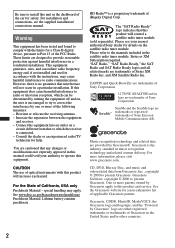
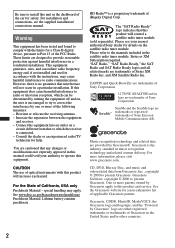
... music and videorelated data from that any changes or modifications not expressly approved in this manual could void your nearest authorized Sony dealer for details on , the user ... SensMe logo are trademarks of Sony Corporation. For installation and connections, see your authority to operate this equipment. Please see the supplied installation/ connections manual. Please refer to the...
Operating Instructions - Page 4


...Quick-BrowZer 18
Searching by name - SensMe™ Channels Color 21 Changing the color with sound synchronization - BTM 11 Storing manually 11 Receiving the stored stations 11 ...SensMe™ Channels synchronization - Sound Synchronization 21 Displaying clear color - Start White 21
4 SensMe 14
Before using the SensMe™ function . . . . . 14 Installing "SensMe™ Setup" and...
Operating Instructions - Page 5
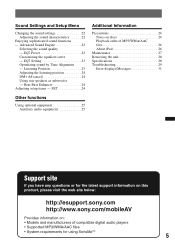
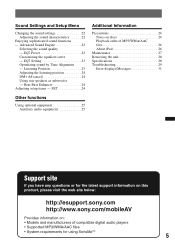
... rear speakers as subwoofer - Sound Settings and Setup Menu
Changing the sound settings 22 Adjusting the sound characteristics 22
Enjoying sophisticated sound functions - EQ7 Setting 23 Optimizing sound by Time...web site below:
http://esupport.sony.com http://www.sony.com/mobileAV
Provides information on: • Models and manufacturers of compatible digital audio players • Supported MP3/...
Operating Instructions - Page 7
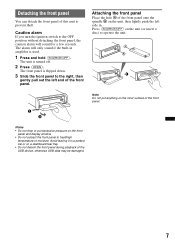
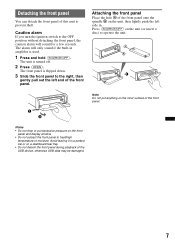
... The unit is flipped down.
3 Slide the front panel to the OFF position without detaching the front panel, the caution alarm will only sound if the built-in a parked car or on the inner surface of the USB device, otherwise USB data may be damaged.
7 Attaching ...
If you turn the ignition switch to the right, then
gently pull out the left side in. The alarm will sound for a few seconds.
Operating Instructions - Page 10
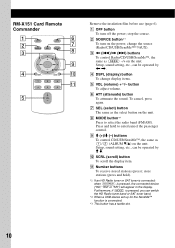
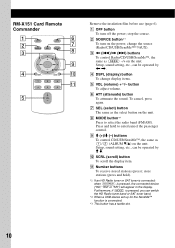
... band.
*2 When a USB device set up for the SensMe™ function is pressed, the connected device ("HD," "XM" or "SR") will appear in the display. RM-X151 Card Remote ...is connected: when (SOURCE) is connected.
*3 This button has a tactile dot.
10 change display items.
E VOL (volume) +*3/-
K Number buttons To receive stored stations (press); F ATT (attenuate) button To attenuate the sound....
Operating Instructions - Page 11
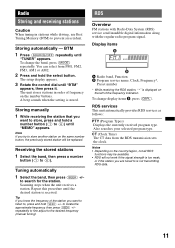
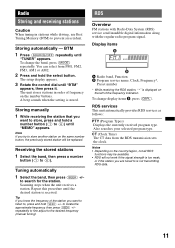
... of the frequency indication. A beep sounds when the setting is received. Tuning .... Scanning stops when the unit receives a station.
To change the band, press (MODE) repeatedly.
To change display items B, press (DSPL). The setup display appears....(Program Types) Displays the currently received program type. Tip If you know the frequency of the station you
want to listen to (6)) until "...
Operating Instructions - Page 14


... "Content Transfer."
For more details on the installation, visit http://esupport.sony.com or http://www.sony.com/mobileAV
3 Registering a USB device using "SensMe™ Setup" Connect a USB device to your computer, and perform registration using "Content Transfer" In order to group tracks by channel, track sound patterns need to enjoy music intuitively. Repeat and...
Operating Instructions - Page 17
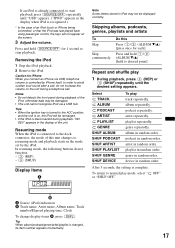
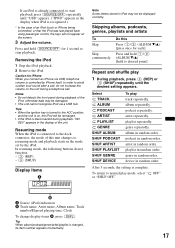
...IPOD" appears in the mode set by iPhone itself. In order to avoid sudden loud sound after a call . In resuming mode, the following buttons do not increase the volume on...connected, to start playback press (SOURCE/OFF) repeatedly until the desired setting appears.
genre repeatedly. Skipping albums, podcasts, genres, playlists and artists
To Skip
Skip continuously
Do this unit changes...
Operating Instructions - Page 22
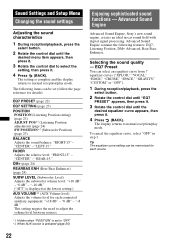
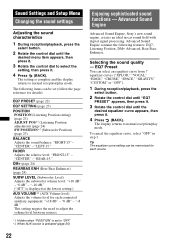
... the volume level for each connected auxiliary equipment: "+18 dB" - The setting is complete and the display returns to normal reception/play mode. This setting negates the need to select the
setting, then press it.
4 Press (BACK). "CENTER" - Sound Settings and Setup Menu
Changing the sound settings
Adjusting the sound characteristics
1 During reception/playback, press...
Operating Instructions - Page 23
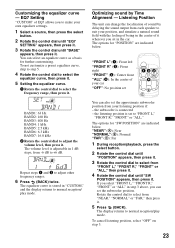
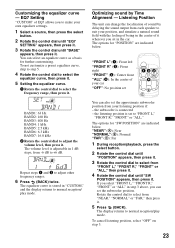
... and 2 to make your car "OFF": No position set
You can change the localization of sound by Time Alignment - Rotate the control dial to adjust the volume level,... delaying the sound output from each speaker to suit your listening position if: - If you can select an equalizer curve as a basis for "POSITION" are indicated below . the listening position is connected - Customizing the...
Operating Instructions - Page 24
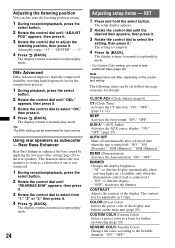
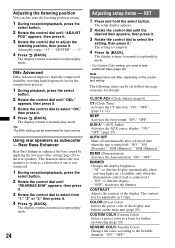
... on the source and setting.
"OFF": deactivate the dimmer.
Using rear speakers as a basis for each source. "AT": to take additional steps (page 20).
"CENTER" - SENSME COLR (SensMe Color) Changes the color according to dim the display. - Adjustable range: "+3" - AUX-A*1 (AUX Audio) Activates the AUX source display: "ON," "OFF" (page 25). The display...
Operating Instructions - Page 25
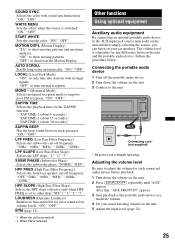
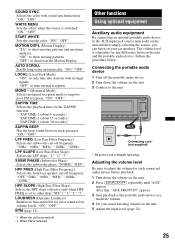
... FREQ (Low Pass Filter Frequency) Selects the subwoofer cut -off the portable audio device. 2 Turn down the volume on the unit. 3 Connect to adjust the volume for clear sound at a moderate volume. 4 Set your usual listening volume on your car speakers. HPF SLOPE (High Pass Filter Slope) Selects the HPF slope (effective only when...
Operating Instructions - Page 26
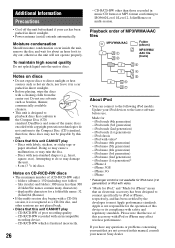
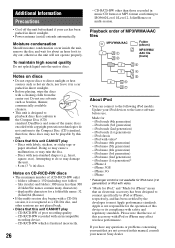
...off the unit beforehand if your nearest Sony dealer.
Playback order of MP3/WMA/AAC...Please note that this accessory with video* -
displayable characters for iPod ...problems concerning your unit that are not played back.
• Discs that conform to the following iPod models. To maintain high sound....
26
About iPod
• You can connect to the Compact Disc (CD) standard. ...
Operating Instructions - Page 27
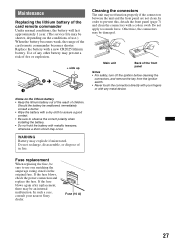
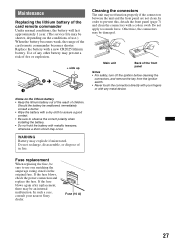
...switch. • Never touch the connectors directly with your nearest Sony dealer. Use of any metal device.
Should the battery be ... good contact. • Be sure to observe the correct polarity when installing the battery. • Do not hold the battery with any other ...may be damaged. If the fuse blows, check the power connection and replace the fuse.
In order to use one ...
Operating Instructions - Page 29
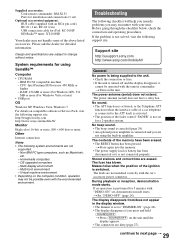
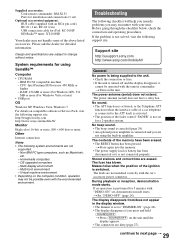
..., check the connection and operating procedures. The power antenna (aerial) does not extend. No sound. • The...speaker system. If the problem is turned off and the display disappears, it is connected and you press and hold
(SOURCE/OFF).
The fuse...accessories: Card remote commander: RM-X151 Parts for installation and connections (1 set)
Optional accessories/equipment: BUS cable (...
Operating Instructions - Page 30


...Tuning does not stop playback first for audio use (page 26).
An FM program ...Install the unit at a station: Set "LOCAL-OFF" (page 25).
• The broadcast signal is turned on playable discs and formats, visit the support site.
30
MP3/WMA/AAC files take a longer time to which data can be received. t Set "MONO-OFF" (page 25).
The sound is hampered by noises. • The connection...
Operating Instructions - Page 31


...play due to connect a USB device and USB cable. t See the installation/connections manual of this unit. t Be sure to be displayed with a music file in it again. • Press Z to a problem.
HUBS NO ... disc.
SEEK +/- t Disconnect the USB device, then change the source
by pressing (SOURCE/OFF). t Wait until confirming the connection is not written in this unit. t For details on...
Marketing Specifications - Page 1


CDX-GT65UIW
CDX-GT65UIW CD Receiver with USB input
Enjoy the crisp and clear sound of your Sony® CDX-GT65UIW. Flip down the 2-line LCD face plate for iPod®2, iPhone® & USB music players • MP3/WMA/AAC1 playback with DM+ enhancement technology • Intuitive Quick-BrowZer® and ZAPPIN™ search features • Advanced Sound Engine and...
Marketing Specifications - Page 4
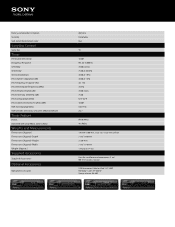
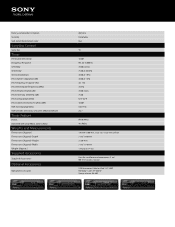
Rotary commander ( ):Option Security Sub panel illumination color
Sony Bus Control
Sony Bus
Tuner
FM Usable Sensitivity Frequency Response S/N Ratio Selectivity Stereo ..." (180 mm) 2" (50 mm) 7.125" (178 mm) 1.3 kg (2 lb. 14 oz.)
Parts for installation and connections (1 set) RM-X151 wireless remote
USB Connection Cable for iPod®: RC-100IP HD Radio® tuner: XT-100HD Source selector: XA-40C
Similar Questions
How To Install Cdx 454rf
how dp u install sony cdx 454rf disc changer?
how dp u install sony cdx 454rf disc changer?
(Posted by ThtBytchKarma 11 years ago)

