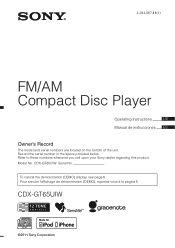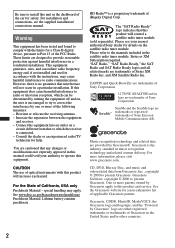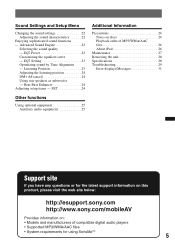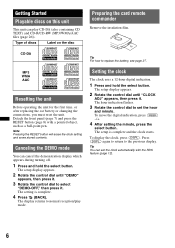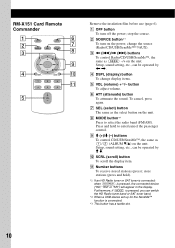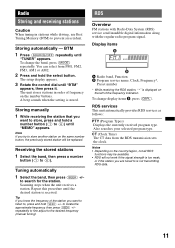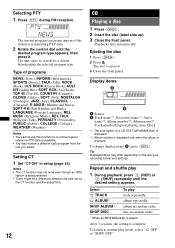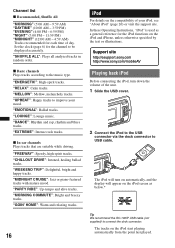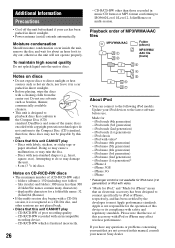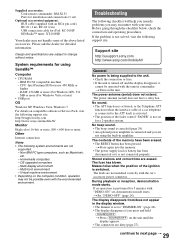Sony CDX-GT65UIW Support and Manuals
Get Help and Manuals for this Sony item

View All Support Options Below
Free Sony CDX-GT65UIW manuals!
Problems with Sony CDX-GT65UIW?
Ask a Question
Free Sony CDX-GT65UIW manuals!
Problems with Sony CDX-GT65UIW?
Ask a Question
Most Recent Sony CDX-GT65UIW Questions
What Is The Two Plug Wires On The Back Of The Deck For?
(Posted by Anonymous-166429 3 years ago)
What Can I Do When My Rear Speakers Stopped Working Out Of Blue
(Posted by Kag92 9 years ago)
How To Turn On Bluetooth
(Posted by Anonymous-147133 9 years ago)
How To Connect Satellite Radio Gt65uiw
(Posted by gurBeat 9 years ago)
How To Install Cdx-gt65uiw
(Posted by enme 9 years ago)
Sony CDX-GT65UIW Videos
Popular Sony CDX-GT65UIW Manual Pages
Sony CDX-GT65UIW Reviews
We have not received any reviews for Sony yet.