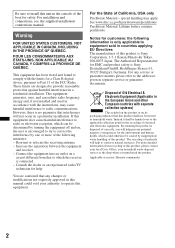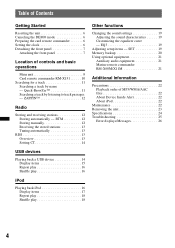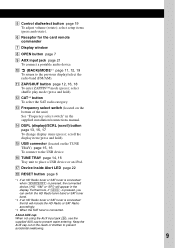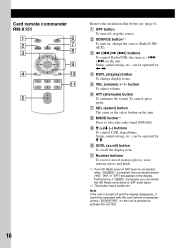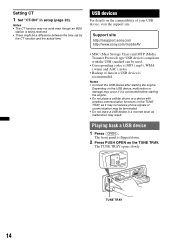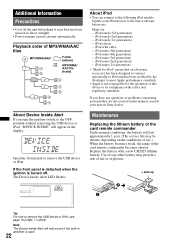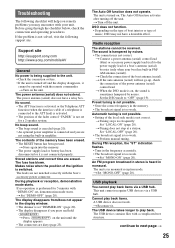Sony DSX-MS60 Support and Manuals
Get Help and Manuals for this Sony item

View All Support Options Below
Free Sony DSX-MS60 manuals!
Problems with Sony DSX-MS60?
Ask a Question
Free Sony DSX-MS60 manuals!
Problems with Sony DSX-MS60?
Ask a Question
Most Recent Sony DSX-MS60 Questions
No Power When Face Plate In Place
power to radio but none to face plat
power to radio but none to face plat
(Posted by spoxley 2 years ago)
Where Can I Get A Wiring Diagram?
(Posted by jcoophd 4 years ago)
Where To Connect The Sony Dsx-ms60 Illumination Wire
(Posted by pinButter 9 years ago)
Can You Add A Remote To Sony Dsx Ms60
(Posted by HazziHeat 9 years ago)
How To Run Sat Radio On Sony Dsx-ms60
(Posted by piyohwel 9 years ago)
Sony DSX-MS60 Videos
Popular Sony DSX-MS60 Manual Pages
Sony DSX-MS60 Reviews
We have not received any reviews for Sony yet.