Sony DSX-GS900 Support and Manuals
Get Help and Manuals for this Sony item
This item is in your list!

View All Support Options Below
Free Sony DSX-GS900 manuals!
Problems with Sony DSX-GS900?
Ask a Question
Free Sony DSX-GS900 manuals!
Problems with Sony DSX-GS900?
Ask a Question
Sony DSX-GS900 Videos
Popular Sony DSX-GS900 Manual Pages
Operating Instructions - Page 2


... exposure limits set forth for a Class B digital device, pursuant to comply with part 15 of the FCC Rules. The validity of Conformity Trade Name: SONY Model: DSX-GS900 Responsible Party: Sony Electronics Inc.
special handling may not cause harmful interference, and (2) this product: Visit: https://www.sony.com/electronics/support Contact: Sony Customer Information Service Center...
Operating Instructions - Page 13


... in your car, contact the store where you need to install the microphone . Front speaker
Installing the microphone
To capture your driving operations. If airbags or any other parts from the microphone , then attach the flat-mount base to [3].
Set [SPKR LOAD] in [SUBW DIRECT] to [1] to the microphone ...
Operating Instructions - Page 32


...DSX-GS900 https://rd1.sony.net/help/ev/dsx-gs900/h_zz/
©2019 Sony Corporation Printed in
Help Guide (online manual).
2 Please contact (U.S.A.
Call 1-800-222-7669 URL https://www.SONY.com
Help Guide (online manual)
For more details, please visit the following :
1 Read Troubleshooting in Thailand
https://www.sony.net/ only); Guide...sony.com/am/support
If you have any questions/problems regarding...
Help Guide - Page 1


... the Unit
Setting the Clock Checking the Battery Voltage Preparing a BLUETOOTH Device
Preparing a Bluetooth® Device Pairing and Connecting with a BLUETOOTH Device Connecting with a Paired BLUETOOTH Device Connecting with an iPhone/iPod (BLUETOOTH Auto Pairing)
Connecting a USB Device Connecting Other Portable Audio Device
1 Help Guide
In-Car Receiver
DSX-GS900
Use this manual if you...
Help Guide - Page 11


Help Guide
In-Car Receiver
DSX-GS900
Setting the Clock
1 Press MENU, rotate the control dial to select [GENERAL], then press it.
2 Rotate the control dial to select [CLOCK], then press it.
3 Rotate the control dial to set the clock automatically
Select [AUTO ] in step 3.
5-007-635-11(1) Copyright 2019 Sony Corporation
11 To display the clock...
Help Guide - Page 21


...Press MENU, rotate the control dial to the desired frequency. To tune manually
Press and hold a number button (1 to select [BTM], then press...Setup (GENERAL)
5-007-635-11(1) Copyright 2019 Sony Corporation
21 Press MODE to select [RADIO]. Scanning stops when the unit receives a station.
* The following bands can be selected: FM1, FM2, FM3, AM1, AM2. Help Guide
In-Car Receiver
DSX-GS900...
Help Guide - Page 23


...UPDATED - Your radio will send an activation message to your tuner. Help Guide
In-Car Receiver
DSX-GS900
Listening to the SiriusXM Radio
To activate your SiriusXM Subscription
Only SiriusXM brings you more information, visit www.siriusxm.com After installing...
5-007-635-11(1) Copyright 2019 Sony Corporation
23 Note
The activation process usually...part of what you can tune to an hour...
Help Guide - Page 24


Help Guide
In-Car Receiver
DSX-GS900
Selecting Channels for more than 2 seconds after [CHANNEL] selected, then press ENTER.
5-007-635-11(1) Copyright 2019 Sony Corporation
24 To select channels with rapid browse mode
Press and hold (up) or (down) of remote commander for SiriusXM
1 Press (browse). 2 Rotate the control ...
Help Guide - Page 25


Help Guide
In-Car Receiver
DSX-GS900
Selecting Channels from Categories
1 Press (browse). 2 Rotate the control dial to select [CATEGORY], ...receiving the channel that you want to preset, press and hold a number button (1 to 6 channels.)
5-007-635-11(1) Copyright 2019 Sony Corporation
25 To receive the preset channel, press MODE to select the Band you want ([SXM1], [SXM2] or [SXM3]), then press...
Help Guide - Page 26


...] [LOCK SELECT]
[LOCK-OFF]. Select [GENERAL] [PARENTAL] [CODE EDIT]. 3. To unlock the channels
1. Enter the current passcode on the new passcode input display, then press ENTER.
Enter your new 4-digit passcode on the current passcode input display, then press ENTER. Help Guide
In-Car Receiver
DSX-GS900
Setting a Parental Control
The parental control feature allows...
Help Guide - Page 27


... Receiver
DSX-GS900
Playing a USB Device
In these Operating Instructions, "iPod" is used . Caution for iPhone
When you connect an iPhone via USB, phone call , as a general reference for the iPod functions on the compatibility of the following files is installed. Playback starts. Some digital media players or Android smartphones may not fully support AOA...
Help Guide - Page 29
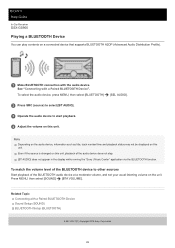
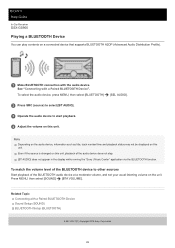
... running the "Sony | Music Center...set your usual listening volume on this unit. Press MENU, then select [SOUND] [BTA VOLUME]. See "Connecting with a Paired BLUETOOTH Device Sound Setup (SOUND) BLUETOOTH Setup (BLUETOOTH)
5-007-635-11(1) Copyright 2019 Sony Corporation
29 Help Guide
In-Car Receiver
DSX-GS900
Playing a BLUETOOTH Device
You can play contents on a connected device that supports...
Help Guide - Page 30


Help Guide
In-Car Receiver
DSX-GS900
Repeat Play and Shuffle Play
Not available when a USB device in Android mode is connected.
1 During playback, press
(repeat) or
(shuffle) repeatedly to select the desired play modes differ depending on the selected sound source.
5-007-635-11(1) Copyright 2019 Sony Corporation
30
Available play mode.
Help Guide - Page 75


When you install the "Support by updating the software.
Visit our customer support home page. Read the relevant instruction and troubleshooting topics in this Help Guide. If none of the above works, consult your smartphone, you request a repair service. Help Guide
In-Car Receiver
DSX-GS900
Troubleshooting
Do the following before you can get software update information conveniently. ...
Help Guide - Page 86
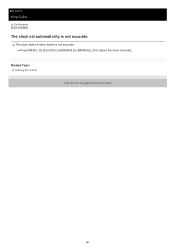
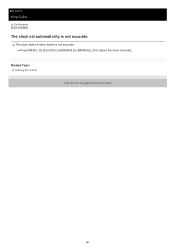
Help Guide
In-Car Receiver
DSX-GS900
The clock set [CLOCK] in [GENERAL] to [MANUAL], then adjust the clock manually. Related Topic Setting the Clock
5-007-635-11(1) Copyright 2019 Sony Corporation
86 Press MENU, set automatically is not accurate.
The clock data on radio waves is not accurate.
Sony DSX-GS900 Reviews
Do you have an experience with the Sony DSX-GS900 that you would like to share?
Earn 750 points for your review!
We have not received any reviews for Sony yet.
Earn 750 points for your review!

