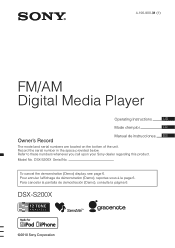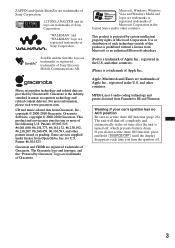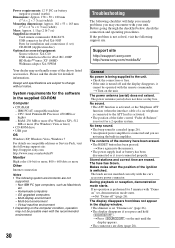Sony DSX-S200X - Fm/am Digital Media Player Support and Manuals
Get Help and Manuals for this Sony item

View All Support Options Below
Free Sony DSX-S200X manuals!
Problems with Sony DSX-S200X?
Ask a Question
Free Sony DSX-S200X manuals!
Problems with Sony DSX-S200X?
Ask a Question
Most Recent Sony DSX-S200X Questions
Audio Imput
yes i have a bus audio input on this unit but cant figure out how to play sound
yes i have a bus audio input on this unit but cant figure out how to play sound
(Posted by dominicpitts686 9 years ago)
How To Replace A Bad Cassette Player On A Sony 700 Cfd?
I have another 700 I will use for parts.
I have another 700 I will use for parts.
(Posted by bill21072 9 years ago)
Sony Dsx200
One front speaker is playing louder then the other one, the fader is in correct position, and amplif...
One front speaker is playing louder then the other one, the fader is in correct position, and amplif...
(Posted by mmadonia 11 years ago)
Harley Davidson Radio Handlebar Controls
Do I need an adapter for my radio handlebar controls to work? I have a 1997 Harley Davidson Electra ...
Do I need an adapter for my radio handlebar controls to work? I have a 1997 Harley Davidson Electra ...
(Posted by Juasimpleman04 12 years ago)
Sony DSX-S200X Videos
Popular Sony DSX-S200X Manual Pages
Sony DSX-S200X Reviews
We have not received any reviews for Sony yet.