Sony DSX-M50BT Support and Manuals
Get Help and Manuals for this Sony item
This item is in your list!

View All Support Options Below
Free Sony DSX-M50BT manuals!
Problems with Sony DSX-M50BT?
Ask a Question
Free Sony DSX-M50BT manuals!
Problems with Sony DSX-M50BT?
Ask a Question
Sony DSX-M50BT Videos
Popular Sony DSX-M50BT Manual Pages
Operating Instructions - Page 4


...Stereo Cover (not supplied).
Note on the waterproof cover of the unit Under the environment of potential water splash, Sony...if your household waste disposal service or the shop where you...set time after the unit is connected, the Waterproof Car Stereo Cover cannot be treated properly, hand over to set... off , which could otherwise be replaced by inappropriate waste handling. The unit...
Operating Instructions - Page 10


... to the operating instructions supplied with a BLUETOOTH device
When connecting a BLUETOOTH device (cellular phone, audio device, etc.) for the first time, mutual registration (called "pairing") is complete and the clock starts. To display the clock, press DSPL. Before connecting the device, turn down the volume of your country.
otherwise, loud sound may result. Setting the Clock...
Operating Instructions - Page 11


... it . or lights up when the connection is connected to the unit. Note While connecting to a BLUETOOTH device, this unit cannot be called "passcode," "PIN code," "PIN number" or "Password," etc., depending on the BLUETOOTH device.
3 Operate the BLUETOOTH device to
connect to this unit from another device. To enable detection, enter the pairing mode and search for this unit...
Operating Instructions - Page 12


... turned to on, this unit Activate the BLUETOOTH function on the unit.
2 Connect the iPod/USB device to the
unit. Connecting an iPod/USB Device
1 Turn down the volume on the unit.
3 Connect the portable audio device
to the AUX input jack (stereo mini jack) on the unit.
To connect an iPod/iPhone, use a straight type...
Operating Instructions - Page 13


...Listening to the Radio
Listening to the Radio
Tuning step setting is received. Storing automatically (BTM)
1 Press MODE... procedure until the desired station is required (page 10).
Storing manually
1 While receiving the station that you
want to select
[BTM... (1 to locate the approximate frequency, then press SEEK +/- The setup display appears.
3 Rotate the control dial to store, press and...
Operating Instructions - Page 21


...). BEEP
Activates the beep sound: [ON], [OFF]. DIMMER Changes the display brightness: [ON], [OFF].
When disposing the unit, initialize all the BLUETOOTH related settings (pairing information, preset number, device information, etc.).
General Setup
CLOCK-ADJ (clock adjust) (page 10) TUNER-STP (tuner step) (page 10) CT (clock time)
Activates the CT function: [ON], [OFF...
Operating Instructions - Page 22


...HIGH Sets [CUSTOM] of EQ3. FADER Adjusts the relative level: [FRONT-15 (F15)] - [CENTER (0)] - [REAR-15 (R15)].
BLUETOOTH Setup
PAIRING (...BLUETOOTH audio volume level) Adjusts the volume level for each source.
The equalizer curve setting can be memorized for each connected auxiliary device: [+18 dB] - [0 dB] - [-8 dB].
BT SIGNL (BLUETOOTH signal) (page 11) Activates the BLUETOOTH...
Operating Instructions - Page 25


... remote commander When the battery becomes weak, the range of any problem persist, consult your nearest Sony dealer. Replace the battery with metallic tweezers, otherwise a short-circuit may require some devices may not be connected or work correctly, depending on the features or specifications of the device.
While talking on the phone hands free...
Operating Instructions - Page 28


... trade names are trademarks of their respective owners.
Android is
not set for a 2-speaker system. If the problem is turned off and the display
disappears, the unit cannot be operated with this trademark is subject to Google Permissions. General
No power is being supplied to the installation/connections manual supplied with the remote commander. Turn...
Operating Instructions - Page 31


... from the boat speakers. Some functions do not work. Check if the connecting device supports the
functions in
the USB. BLUETOOTH function cannot operate. Turn off the unit by pressing OFF.
Indicates that the USB device is set the cellular phone to output the sound from the boat speakers during playback...
Operating Instructions - Page 32


STOP When repeat play is not set, playback of your nearest Sony dealer.
32GB
NO BTP (no BLUETOOTH phone) BLUETOOTH phone source is not supported by caller. NO SUPRT (not supported) The BLUETOOTH connected cellular phone
does not support PBAP (Phone Book Access Profile). P (preset number) EMPTY The preset dial is selected without
a cellular phone ...
Operating Instructions 1 - Page 11
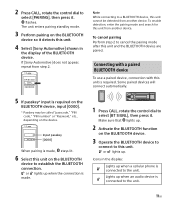
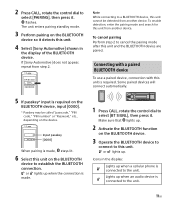
...mode.
3 Perform pairing on the BLUETOOTH
device to establish the BLUETOOTH connection. To enable detection, enter the pairing mode and search for this unit from another device. Note While connecting to a BLUETOOTH device, this unit cannot be called "passcode," "PIN code," "PIN number" or "Password," etc., depending on the BLUETOOTH device.
3 Operate the BLUETOOTH device to
connect to this unit...
Operating Instructions 1 - Page 12


... unit. To match the volume level of the connected device to other sources Start playback of the portable audio device at a moderate volume, and set your usual listening volume on the unit.
2 Connect the iPod/USB device to the AUX input jack (stereo mini jack) on the BLUETOOTH device. Press SELECT, and rotate the control...
Operating Instructions 1 - Page 13


...Use PTY to display or search for a station broadcasting the selected program type.
13GB
Storing manually
1 While receiving the station that you
want to 6) until [MEM] appears.
Storing automatically... to select
[BTM], then press it . The setup display appears.
3 Rotate the control dial to the Radio
Tuning step setting is received. To tune automatically Press SEEK +/-.
Receiving...
Operating Instructions 1 - Page 28


... are trademarks of Apple Inc., registered in the United States and/or other countries. Troubleshooting
The following checklist will help you remedy problems you are not using the fuse and removing the unit from the dashboard, refer to the installation/connections manual supplied with your unit. For details on using the built-in amplifier.
The...
Sony DSX-M50BT Reviews
Do you have an experience with the Sony DSX-M50BT that you would like to share?
Earn 750 points for your review!
We have not received any reviews for Sony yet.
Earn 750 points for your review!

