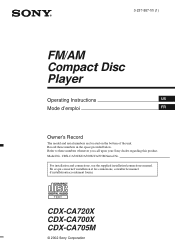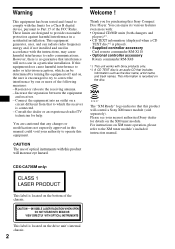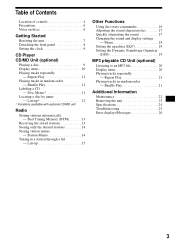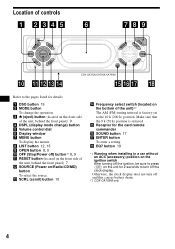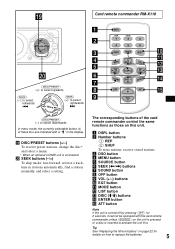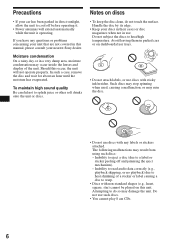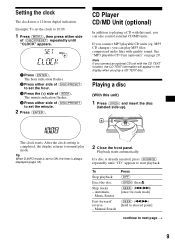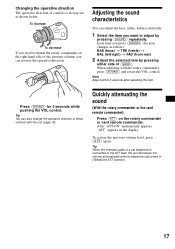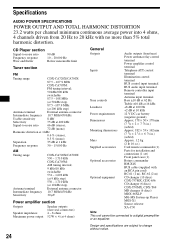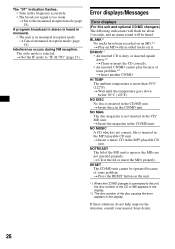Sony CDX-CA705M - Fd/ht Marine Cd Receiver Support and Manuals
Get Help and Manuals for this Sony item

View All Support Options Below
Free Sony CDX-CA705M manuals!
Problems with Sony CDX-CA705M?
Ask a Question
Free Sony CDX-CA705M manuals!
Problems with Sony CDX-CA705M?
Ask a Question
Most Recent Sony CDX-CA705M Questions
Cdx-ca705m Xm Ready
we have a CDX-CA705M however SiriusXM says it is not compatible for marine services. Is it or is it ...
we have a CDX-CA705M however SiriusXM says it is not compatible for marine services. Is it or is it ...
(Posted by erinbcoltman 2 years ago)
How Do I Connect A Sirius X< Sxv300 To This Radio?
(Posted by gregweeks25 3 years ago)
What Colour Is Ground Wire, & Stripe On Wire Also?
(Posted by colinspiers2007 7 years ago)
Does Not Accept Cd
My CDX-CA705M does not accept CD. I can push the CD in partially & hit eject it will eject autom...
My CDX-CA705M does not accept CD. I can push the CD in partially & hit eject it will eject autom...
(Posted by jeggert49170 7 years ago)
How To Make Play Mp3 Cdx-ca705m
(Posted by pngonst 9 years ago)
Popular Sony CDX-CA705M Manual Pages
Sony CDX-CA705M Reviews
We have not received any reviews for Sony yet.