Sony CDX-GT65UIW Support Question
Find answers below for this question about Sony CDX-GT65UIW.Need a Sony CDX-GT65UIW manual? We have 4 online manuals for this item!
Question posted by Peminn on April 20th, 2014
How To Connect 4 Channel Power Amplifier To Cdx Gt65uiw
The person who posted this question about this Sony product did not include a detailed explanation. Please use the "Request More Information" button to the right if more details would help you to answer this question.
Current Answers
There are currently no answers that have been posted for this question.
Be the first to post an answer! Remember that you can earn up to 1,100 points for every answer you submit. The better the quality of your answer, the better chance it has to be accepted.
Be the first to post an answer! Remember that you can earn up to 1,100 points for every answer you submit. The better the quality of your answer, the better chance it has to be accepted.
Related Sony CDX-GT65UIW Manual Pages
Operating Instructions - Page 1
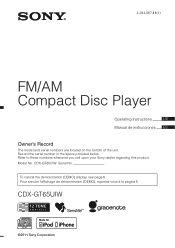
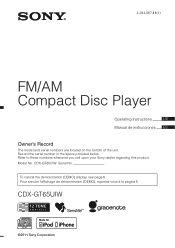
... l'affichage de démonstration (DEMO), reportez-vous à la página 6. Refer to these numbers whenever you call upon your Sony dealer regarding this product. CDX-GT65UIW
©2011 Sony Corporation To cancel the demonstration (DEMO) display, see page 6.
Model No. 4-294-067-11(1)
FM/AM Compact Disc Player
Operating Instructions
US...
Operating Instructions - Page 2
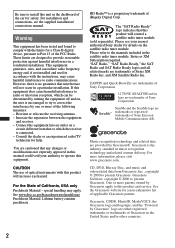
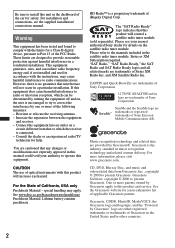
... Inc. Gracenote, CDDB, MusicID, MediaVOCS, the Gracenote logo and logotype, and the "Powered by one or more information, please visit www.gracenote.com.
If this equipment does cause... www.dtsc.ca.gov/hazardouswaste/perchlorate Perchlorate Material: Lithium battery contains perchlorate
HD RadioTM is connected. -
CD, DVD, Blu-ray Disc, and music and videorelated data from that interference...
Operating Instructions - Page 4


... 8 RM-X151 Card Remote Commander . . . . . 10
Radio
Storing and receiving stations 11 Storing automatically - Custom Color 20 Advanced color setting 21 SensMe™ Channels synchronization - SensMe™ Channels Color 21 Changing the color with sound synchronization - Sound Synchronization 21 Displaying clear color - Table of Contents
Getting Started
Playable discs on this unit...
Operating Instructions - Page 9
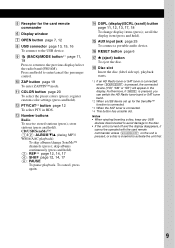
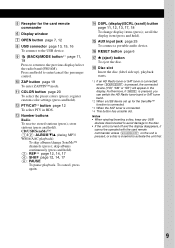
...page 11, 12, 13, 17, 18 To change SensMe™ channels (press); scroll the display item (press and hold ). O AUX input jack page 25 To connect a portable audio device.
P RESET button page 6
Q Z (eject) button To...card remote commander unless (SOURCE/OFF) on the unit is pressed, or a disc is connected. *4 This button has a tactile dot. Press and hold to the previous display/select ...
Operating Instructions - Page 10
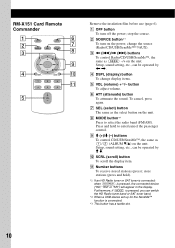
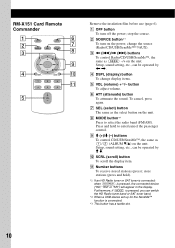
...(select) button The same as (SEEK) -/+ on the power; Press and hold ).
*1 If an HD Radio tuner or SAT tuner is connected: when (SOURCE) is connected.
*3 This button has a tactile dot.
10 Setup, ...or SAT tuner band.
*2 When a USB device set up for the SensMe™ function is pressed, the connected device ("HD," "XM" or "SR") will appear in the display.
I M (+)/m (-) buttons To control...
Operating Instructions - Page 14


... sound patterns need to enjoy music intuitively.
Both analysis and transfer of tracks will be analyzed by channel, and allow you to be performed by "Content Transfer."
SensMe™ Setup
5 Connecting the USB device and enjoying the SensMe™ function on this unit. Select TRACK ALBUM
SHUF ALBUM SHUF DEVICE
To play...
Operating Instructions - Page 15
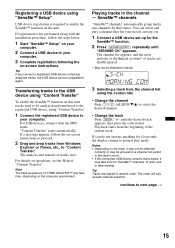
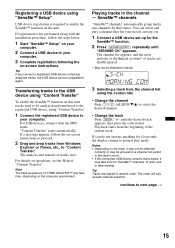
... on -screen instructions.
Tip If you do not operate anything for 10 seconds, the display returns to normal play a channel that fits your mood, activity, etc.
1 Connect a USB device set up for "SensMe™ channels" to start . "Content Transfer" starts automatically. Note The track analysis by their tunes. Registering a USB device using "Content...
Operating Instructions - Page 16
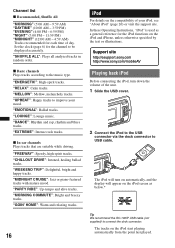
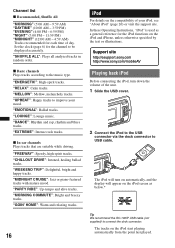
... Instructions, "iPod" is used as below.*
Tip We recommend the RC-100IP USB cable (not supplied) to connect the dock connector. "UPBEAT": Happy tracks to the music type. "LOUNGE": Lounge music. x In-car channels Plays tracks that are suitable while driving. "GOIN' HOME": Warm and relaxing tracks.
16
iPod
For details on...
Operating Instructions - Page 19


...track to select the
desired item, then press it .
Alphabet search
When an iPod is connected to playback in alphabetical order.
Searching a track by alphabetical order - The track that you...search a track by "Content Transfer," the most melodic or rhythmical sections* of "SensMe™ channels" playback
If the track being searched is a track. In the case of tracks are played....
Operating Instructions - Page 20


... For details on the head light*)
* Available only when the illumination control lead is connected. To change too quickly. "32."
Note If the control dial is rotated rapidly, ... mode
1 Select "DAY/NIGHT" in step 2.
2 Select "DAY" or "NIGHT."
3 Customize the preset channel from step 2 to the DIMMER setting. Enjoying the illumination color variation
Changing the color of display and buttons ...
Operating Instructions - Page 24
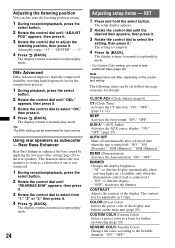
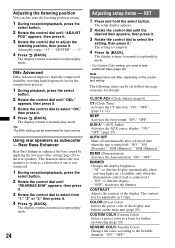
... . (Available only when the illumination control lead is connected.) - The following items can be memorized for each ...returns to normal reception/play mode.
24
Adjusting setup items - AUX-A*1 (AUX Audio) Activates the AUX source display: "ON," "OFF" (page 25). DEMO ... then press it.
3 Rotate the control dial to the SensMe channels: "ON," "OFF."
The display returns to dim the display automatically when
...
Operating Instructions - Page 26
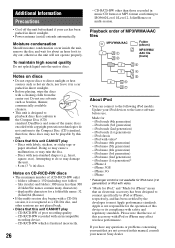
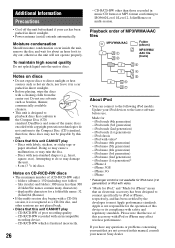
...is not available for iPod nano (1st generation) or iPod with video.
• "Made for iPod," and "Made for it ...malfunction, or may less than those recorded in direct sunlight.
• Power antenna (aerial) extends automatically. folders (albums): 150 (including root ... is finalized incorrectly.
26
About iPod
• You can connect to the Compact Disc (CD) standard, therefore, these discs...
Operating Instructions - Page 27
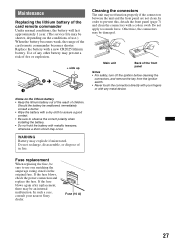
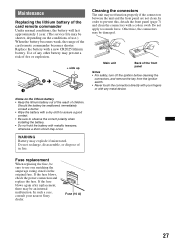
..., and remove the key from the ignition switch. • Never touch the connectors directly with your nearest Sony dealer. If the fuse blows, check the power connection and replace the fuse. Fuse (10 A)
27 Cleaning the connectors
The unit may explode if mistreated. Fuse replacement
When replacing the fuse, be swallowed, immediately...
Operating Instructions - Page 28
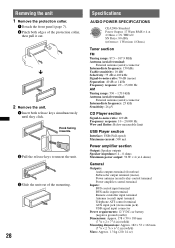
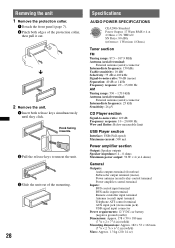
...USB Player section
Interface: USB (Full-speed) Maximum current: 500 mA
Power amplifier section
Output: Speaker outputs Speaker impedance: 4 - 8 ohms Maximum power output: 52 W × 4 (at 4 ohms)
General
Outputs: Audio outputs terminal (front/rear) Subwoofer output terminal (mono) Power antenna (aerial) relay control terminal Power amplifier control terminal
Inputs: BUS control input terminal BUS...
Operating Instructions - Page 29
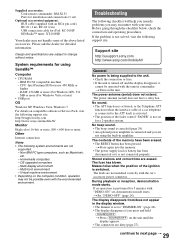
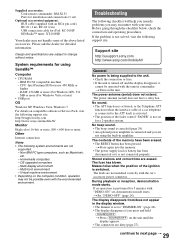
... 24). • An optional power amplifier is not set , demonstration mode starts.
t Store again into the memory. • The power supply lead or battery has been
disconnected or it
cannot be possible even with the remote commander.
Makes noise when the position of the fader control "FADER" is connected and you press and hold...
Operating Instructions - Page 30


The sound is hampered by noises. • The connection is too weak.
t Tuning does not stop playback first for audio use (page 26). t Perform manual tuning.
An FM... Set "MONO-OFF" (page 25). RDS
PTY displays The current station is too weak. t Check the connection of the power antenna (aerial) control lead. The disc does not playback. • Defective or dirty disc. • The...
Operating Instructions - Page 31


...dealer. SEEK +/- NO CHANNEL The connected USB device does not contain a channel list for the SensMe&#...8482; function. A USB device or a USB cable has been disconnected during automatic tuning. NO MUSIC The disc or USB device does not contain a music file.
OFFSET There may take the unit to
store, then try it may be repaired because of speakers/amplifiers...
Marketing Specifications - Page 1


...RM-X151)
Specifications
Amplifier Section
Max power output
Power Ad Hoc
Speaker Impedance
AMP...channel into 4 Ohms, 4 channels driven from 20 Hz to 20 kHz with less than 1% THD+N. 4-8 Ohms
Yes (Front) Yes(Gen2.1) EQ7: 7 band EQ with +/- 6 dB adjustment at : 50, 60, 80, 100 or 120 Hz. 52 watts x 4 (3) Front, Rear and Sub Yes Yes Yes Yes (Adjustment) Yes Yes (Front)
AM / FM CDX-GT65UIW
CDX-GT65UIW...
Marketing Specifications - Page 3
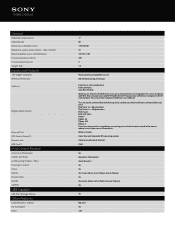
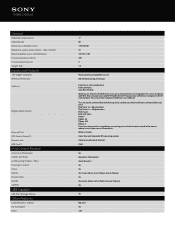
... unit can be connected to the latest ...Audio Output(s) Remote Jack USB Port(s)
iPod Control Feature
Accessory Information CODEC (for iPod) List Browsing (Folders / Files) Passenger Control Pause Repeat Resume Play Shuffle ZAPPIN
USB Capable
USB Mass Storage Device
Other Features
Card Remote ( ): Option CD lock mode Clock
17 80 178x50x180 52 182 x 53 x 162 220 2 1.3
Power antenna and amplifier...
Marketing Specifications - Page 4
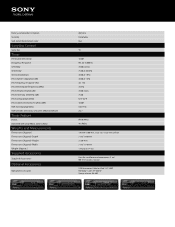
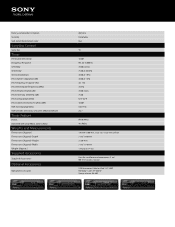
...) RM-X151 wireless remote
USB Connection Cable for iPod®: RC-100IP HD Radio® tuner: XT-100HD Source selector: XA-40C Rotary commander ( ):Option Security Sub panel illumination color
Sony Bus Control
Sony Bus
Tuner
FM Usable Sensitivity Frequency Response S/N Ratio Selectivity Stereo Separation FM: Channel separation (dB) FM: Frequency response...
Similar Questions
How Many Watts Is My Sony Xm-4301 Power Amplifier 4/3/2 Channel
(Posted by vansman 9 years ago)
How Much Does An Xm-2002gtr 2/1 Channel Stereo Power Amplifier Cost
(Posted by indydkopyd 9 years ago)
Installed Sony Cdx-gt65uiw And No Sound Coming Out Of Speakers
My husband connected the sony to his truck and there is no sound coming out of speakers. It is not a...
My husband connected the sony to his truck and there is no sound coming out of speakers. It is not a...
(Posted by abrahamreklai 12 years ago)

