Sharp LC-70LE847U Support Question
Find answers below for this question about Sharp LC-70LE847U.Need a Sharp LC-70LE847U manual? We have 1 online manual for this item!
Question posted by Miltcjust on October 13th, 2013
What Is The Best Picture Setting For A Sharp Quattron 70 Inches Led Lc-70le847u
The person who posted this question about this Sharp product did not include a detailed explanation. Please use the "Request More Information" button to the right if more details would help you to answer this question.
Current Answers
There are currently no answers that have been posted for this question.
Be the first to post an answer! Remember that you can earn up to 1,100 points for every answer you submit. The better the quality of your answer, the better chance it has to be accepted.
Be the first to post an answer! Remember that you can earn up to 1,100 points for every answer you submit. The better the quality of your answer, the better chance it has to be accepted.
Related Sharp LC-70LE847U Manual Pages
LC-60LE745U | LC-60LE847U | LC-70LE745U | LC-70LE847U | LC-80LE844U Operation Manual - Page 4
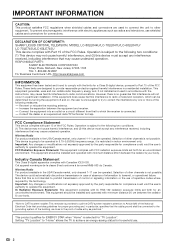
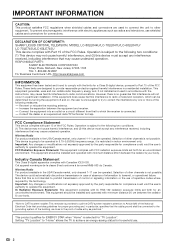
...party responsible for a Class B digital device, pursuant to operate the equipment. DECLARATION OF CONFORMITY: SHARP LIQUID CRYSTAL TELEVISION, MODEL LC-80LE844U/LC-70LE847U/LC-60LE847U/ LC-70LE745U/LC-60LE745U This device complies with FCC radiation exposure limits set forth for compliance could automatically discontinue transmission in a residential installation. These limits are used in...
LC-60LE745U | LC-60LE847U | LC-70LE745U | LC-70LE847U | LC-80LE844U Operation Manual - Page 6
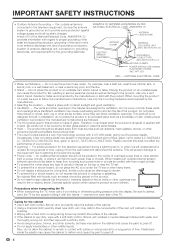
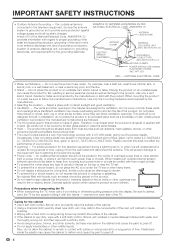
...red or yellow (LC-80LE844U/ LC-70LE847U/LC-60LE847U); Article 810 of the National Electrical Code, ANSI/NFPA 70, provides information with two hands - Do not use this product near the TV set. • ... For added protection for this television equipment during a lightning storm, or when it by broken glass pieces in the cabinet are followed. • The front panel used in contact with no ...
LC-60LE745U | LC-60LE847U | LC-70LE745U | LC-70LE847U | LC-80LE844U Operation Manual - Page 7


... Where You Use Your Flat Panel Display
Congratulations on a
"larger than 2,200 companies enjoy the benefits of CEA membership, including legislative advocacy, market research, technical training and education, industry promotion and the fostering of the front panel. • Use a soft damp cloth to walls with furniture and television sets. • Don't place fl...
LC-60LE745U | LC-60LE847U | LC-70LE745U | LC-70LE847U | LC-80LE844U Operation Manual - Page 9
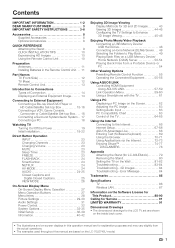
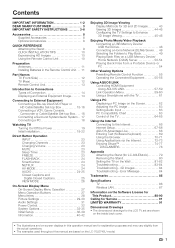
...INFORMATION 1-2 DEAR SHARP CUSTOMER 3 IMPORTANT ... 27 Menu Operation Buttons 27 Menu Items 28 Picture Settings 29-30 Audio Settings 31 Power Control 32 System Options 33-35 ...Live 68 Entering Text (Software Keyboard 69 Using the Browser 70-71 Using Applications via the Internet 72-73 Enjoying Skype ...LC-80LE844U 79 Removing the Stand 80 Setting the TV on the LC-70LE745U model.
7
LC-60LE745U | LC-60LE847U | LC-70LE745U | LC-70LE847U | LC-80LE844U Operation Manual - Page 10


... (x2)
Stand unit (x1) (for LC-80LE844U)
Page 10
Stand unit (x1) (for LC-70LE847U/LC-70LE745U)
Page 11
Stand unit (x1) (for LC-60LE847U/LC-60LE745U)
Page 79
Cable tie (x1) (for LC-70LE847U/LC-60LE847U/
LC-70LE745U/LC-60LE745U)
Page 9
AC cord (x1) (for LC-80LE844U)
Page 9 Operation manual (x1)
Page 10 Connection guide (x1)
70 7/8 inches 1,800 mm (approx.)
Page 10...
LC-60LE745U | LC-60LE847U | LC-70LE745U | LC-70LE847U | LC-80LE844U Operation Manual - Page 11
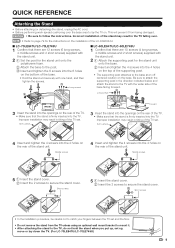
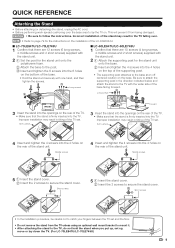
... not hold the stand when you put up ,
move or lay down the TV. (For LC-70LE847U/LC-70LE745U)
9 CAUTION • Be sure to follow the instructions. QUICK REFERENCE
Attaching the Stand
...installation of the LC-80LE844U.
■ LC-70LE847U/LC-70LE745U
1 Confirm that there are 12 screws (6 long screws,
4 middle screws and 2 short screws) supplied with the stand unit.
2 1 Set the post for ...
LC-60LE745U | LC-60LE847U | LC-70LE745U | LC-70LE847U | LC-80LE844U Operation Manual - Page 14
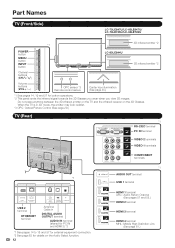
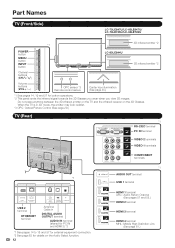
...emitter may look reddish. *3 OPC: Optical Picture Control (See page 29.)
TV (Rear)... connection. *2 See page 63 for button operations. *2 This panel emits the infrared signal towards the 3D Glasses you wear when... Part Names
TV (Front/Side)
LC-70LE847U/LC-60LE847U/ LC-70LE745U/LC-60LE745U
3D infrared emitter *2 *1
POWER button
MENU button
INPUT button
LC-80LE844U
3D infrared emitter *2
Channel...
LC-60LE745U | LC-60LE847U | LC-70LE745U | LC-70LE847U | LC-80LE844U Operation Manual - Page 26


...LC-80LE844U/LC-70LE847U/LC-60LE847U
AUTO
STANDARD
MOVIE
GAME PC
DYNAMIC (Fixed) DYNAMIC x.v.Color* USER[ ]
* "x.v.Color" can only be audio in mono or stereo). MOVIE: For a movie. USER: Allows the user to the Internet, check your TV's network settings... cannot set the mode for details of image input from to best match ... called Multi-channel Television Sound (MTS). DYNAMIC: For a clear-...
LC-60LE745U | LC-60LE847U | LC-70LE745U | LC-70LE847U | LC-80LE844U Operation Manual - Page 29


...also operate the menu with LC Font technology, which was developed by SHARP Corporation for the item.... the menu screen.
Button operations on the control panel correspond to the ones on LCD screens.
RETURN:...b30
Sharpness
[ b2] a10
b10
Advanced
Example
System Options
Initial Setup
Information
Picture Settings
: Select ENTER : Enter RETURN : Back MENU : Exit Picture Settings
Menu
...
LC-60LE745U | LC-60LE847U | LC-70LE745U | LC-70LE847U | LC-80LE844U Operation Manual - Page 30
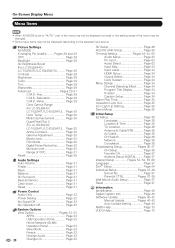
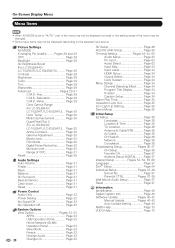
... Help Page 73 VUDU Help Page 73 Picture Settings AV MODE (Changing Pic.Quality) ........Pages 29 and 45 OPC Page 29 Backlight Page 29 3D Brightness Boost (For LC-80LE844U/ LC-70LE847U/LC-60LE847U) ......... Page 30 Color Temp Page 30 Motion Enhancement Page 30 Quad Pixel Plus 2 (For LC-80LE844U/ LC-70LE847U/LC-60LE847U) ... On-Screen Display Menu
Menu Items...
LC-60LE745U | LC-60LE847U | LC-70LE745U | LC-70LE847U | LC-80LE844U Operation Manual - Page 31
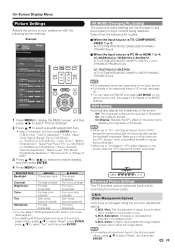
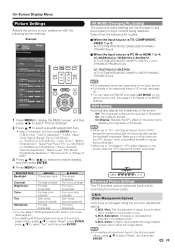
.../ LC-70LE847U/LC-60LE847U), "Color Temp.", "Motion Enhancement", "Quad Pixel Plus 2" (For LC-80LE844U/ LC-70LE847U/LC-60LE847U), "Active Contrast", "Gamma Adjustment", "Black Level", "Film Mode", "Digital Noise Reduction", "Monochrome" or "Range of OPC".
3 Press a/b(or c/d) to select the desired setting,
and then press ENTER.
4 Press MENU to adjust the color either more reddish or more sharpness...
LC-60LE745U | LC-60LE847U | LC-70LE745U | LC-70LE847U | LC-80LE844U Operation Manual - Page 32
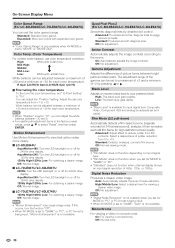
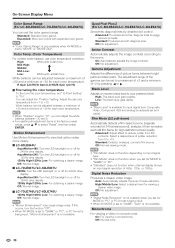
...LC-70LE847U/LC-60LE847U 240Hz: Turn the LED backlight on or off for 240Hz drive display. If this occurs, turn the function "Off".
• When AV MODE is set to view fast-action video more clearly.
■ LC-80LE844U AquoMotion480: Turn the LED...8226; "Motion Enhancement" may cause image noise. Select a desired level of picture tones between a maximum of +30 and a minimum of 480p, 720p,...
LC-60LE745U | LC-60LE847U | LC-70LE745U | LC-70LE847U | LC-80LE844U Operation Manual - Page 34
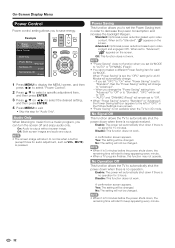
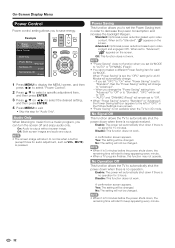
... "Advanced" to "Off" or to "Standard", "OPC" will remain set to "Off".
• When "Power Saving" is set to "Standard", " " appears on the screen.
When set to "Standard" or "Advanced", the Power Saving leaf icon appears to the left of "OPC" in the Picture Settings menu screen.
• "Power Saving" is not available when the...
LC-60LE745U | LC-60LE847U | LC-70LE745U | LC-70LE847U | LC-80LE844U Operation Manual - Page 37


... turn off the LED, set the function to "Off". On-Screen Display Menu
Game Play Time
This function displays the elapsed game time so you do not lose track of demo mode.
■ LC-80LE844U Quattron/Quad Pixel Plus 2/AquoMotion480/ SmartCentral/3D/Feature Demo/Auto Play
■ LC-70LE847U/LC-60LE847U Quattron/Quad Pixel Plus 2/240Hz Panel/ SmartCentral/3D...
LC-60LE745U | LC-60LE847U | LC-70LE745U | LC-70LE847U | LC-80LE844U Operation Manual - Page 45
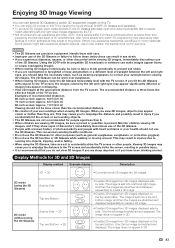
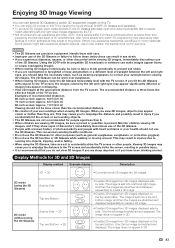
... 3D movies on this TV by viewing the movie through SHARP 3D Glasses sold separately. • To produce 3D images...the top and bottom. This may cause you to the picture. This can worsen existing health conditions. • Do not... 3D images. Examples of recommended distances 80-inch screen: Approx. 9.8 ft (3.0 m) 70-inch screen: Approx. 8.5 ft (2.6 m) 60-inch screen: Approx. 7.2 ft (2.2 m) Viewing...
LC-60LE745U | LC-60LE847U | LC-70LE745U | LC-70LE847U | LC-80LE844U Operation Manual - Page 47
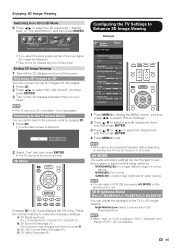
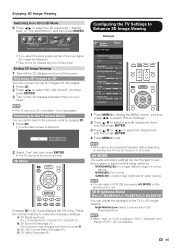
...Picture Settings
Picture Settings
Menu
AV MODE (Changing Pic.Quality)
[STANDARD (3D)]
OPC
[Off]
Backlight
[ b5] a16
b16
3D Brightness Boost
[Middle]
Contrast
[b30] 0
b40
Brightness
[ 0] a30
b30
Color
[ b2] a30
b30
Tint
[ 0] a30
b30
Sharpness
[ b2] a10
b10
Advanced
• The TV returns to make the necessary settings... Boost (For LC-80LE844U/LC-70LE847U/LC-60LE847U)
B: ...
LC-60LE745U | LC-60LE847U | LC-70LE745U | LC-70LE847U | LC-80LE844U Operation Manual - Page 67
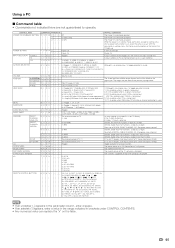
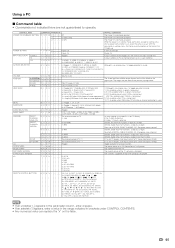
...-80LE844U/LC-70LE847U/LC-60LE847U),
14: STANDARD (3D), 15: MOVIE (3D),
16: GAME (3D), 100: AUTO
VOLUME POSITION
VIEW MODE
MUTE SURROUND
V O L M * * _ _ Volume (0-60)
H-POSITION H P O S * * * _ V-POSITION V P O S * * * _
The screen position variable ranges depend on the position-setting screen. M U T E * _ _ _ 0: (Toggle), 1: On, 2: Off
A C S U * _ _ _ 0: (Toggle), 1: Normal, 2: Off, 4: 3D...
LC-60LE745U | LC-60LE847U | LC-70LE745U | LC-70LE847U | LC-80LE844U Operation Manual - Page 83
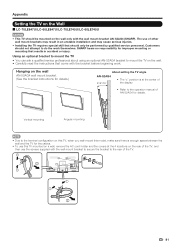
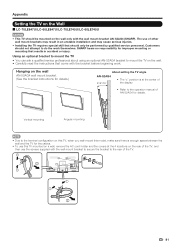
... instructions that come with the wall mount bracket AN-52AG4 (SHARP).
Appendix
Setting the TV on the Wall
■ LC-70LE847U/LC-60LE847U/LC-70LE745U/LC-60LE745U
CAUTION
• This TV should be performed by quali... the bracket to the operation manual of the TV.
1
2
1
1 1
2
81 SHARP bears no responsibility for improper mounting or mounting that should only be mounted on this TV, when...
LC-60LE745U | LC-60LE847U | LC-70LE745U | LC-70LE847U | LC-80LE844U Operation Manual - Page 88


...panel horizontal inputs
OSD language Power Requirement
AUDIO IN DIGITAL AUDIO OUTPUT ETHERNET USB 2
Power Consumption
Weight
Dimensions*2 (W g H g D) (inch) Operating temperature
TV + stand TV only TV + stand TV only
Model: LC-80LE844U
Model: LC-70LE847U/ LC...
room, of continuous improvement, SHARP reserves the right to malfunction...of fice), the picture may be some deviations from...
LC-60LE745U | LC-60LE847U | LC-70LE745U | LC-70LE847U | LC-80LE844U Operation Manual - Page 93
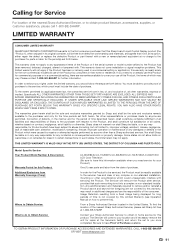
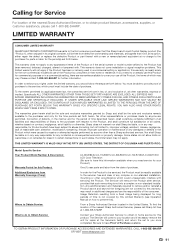
... LIMITED TO THE PERIOD(S) FROM THE DATE OF PURCHASE SET FORTH BELOW.
Model Specific Section Your Product Model Number & Description:
Warranty Period for this Product:
LC-80LE844U/LC-70LE847U/LC-60LE847U/LC-70LE745U/LC-60LE745U LCD Color Television (Be sure to the servicer, which have Proof of the nearest Sharp Authorized Service, or to the first consumer...
Similar Questions
My Power Supply Shuts Off On Its Own Sometimes It Kicks Back On By Itself.
(Posted by allenwolf25 3 years ago)
Best Picture Settings
do y'all have setting y'all can send me for best picture
do y'all have setting y'all can send me for best picture
(Posted by Santosmireles 7 years ago)
Sharp Aquos Model Lc-70le847u
The power bottom flashes slowly 3 time then one quick flash and will not come on
The power bottom flashes slowly 3 time then one quick flash and will not come on
(Posted by Shelleethug 7 years ago)

