Sharp LC-32SV29U Support Question
Find answers below for this question about Sharp LC-32SV29U.Need a Sharp LC-32SV29U manual? We have 1 online manual for this item!
Question posted by kekoa101 on January 10th, 2012
Best Picture Setting
How do you get the best picture setting
Current Answers
There are currently no answers that have been posted for this question.
Be the first to post an answer! Remember that you can earn up to 1,100 points for every answer you submit. The better the quality of your answer, the better chance it has to be accepted.
Be the first to post an answer! Remember that you can earn up to 1,100 points for every answer you submit. The better the quality of your answer, the better chance it has to be accepted.
Related Sharp LC-32SV29U Manual Pages
LC-32SV29U | LC-46SV49 | LC-26SV490 Operation Manual - Page 3
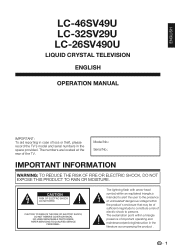
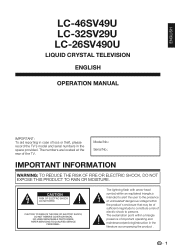
...WKDWPD\EHRI sufficient magnitude to constitute a risk of important operating and maintenance(servicing)instruction in the literature accompanying the product .
1
ENGLISH
LC-46SV49U LC-32SV29U LC-26SV490U
LIQUID CRYSTAL TELEVISION
ENGLISH
OPERATION MANUAL
IMPORTANT: To aid reporting in case of the TV.
CAUTION
RISK OF ELECTRIC SHOCK DO NOT OPEN
CAUTION: TO REDUCE...
LC-32SV29U | LC-46SV49 | LC-26SV490 Operation Manual - Page 4
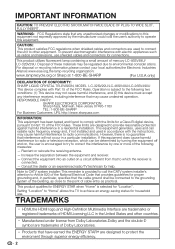
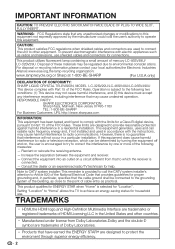
...:www.eiae.org,the lamp recycling organization:
www.lamprecycle.org or Sharp at 1-800-BE-SHARP
(For U.S.A only)
DECLARATION OF CONFORMITY:
SHARP LIQUID CRYSTAL TELEVISION, MODEL LC-32SV29U/LC-46SV49U/LC-26SV490U This device complies with the instructions, may not cause harmful interference, and (2) this equipment not expressly approved by one or more of the...
LC-32SV29U | LC-46SV49 | LC-26SV490 Operation Manual - Page 9
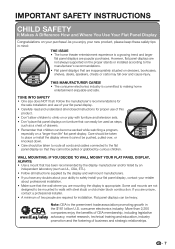
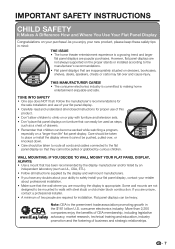
...RUFDUWVPD\IDOORYHUDQGFDXVHLQMXU\
THIS MANUFACTURER CARES! IMPORTANT SAFETY INSTRUCTIONS
CHILD SAFETY
It Makes A Difference How and Where You Use Your Flat Panel Display
Congratulations on your new product, please keep these safety tips in mind:
THE ISSUE s The home theater entertainment experience is the preeminent trade association...
LC-32SV29U | LC-46SV49 | LC-26SV490 Operation Manual - Page 10
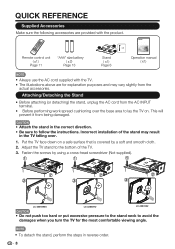
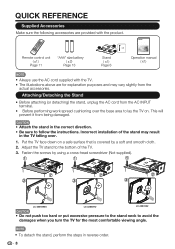
... AC INPUT terminal. To detach the stand, perform the steps in the correct direction. Fasten the screws by using a cross-head screwdriver (Not supplied).
2
2
2
3
3
3
LC-26SV490U
LC-32SV29U
LC-46SV49U
CAUTION
Do not push too hard or put excessive pressure to the stand neck to lay the TV on a safe surface that is covered...
LC-32SV29U | LC-46SV49 | LC-26SV490 Operation Manual - Page 11
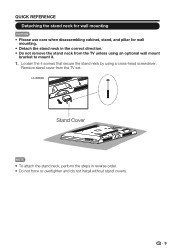
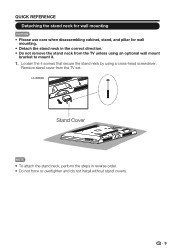
LC-46SV49U
Stand Cover
s To attach the stand neck, perform the steps in the correct direction.
s Detach the stand ...CAUTION
s Please use care when disassembling cabinet, stand, and pillar for wall mounting. s Do not remove the stand neck from the TV set. Remove stand cover from the TV unless using a cross-head screwdriver. s Do not force or overtighten and do not install without stand ...
LC-32SV29U | LC-46SV49 | LC-26SV490 Operation Manual - Page 14
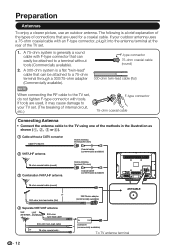
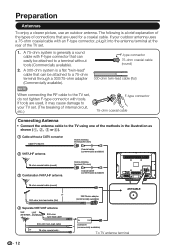
... connector that are used for a coaxial cable. A 75-ohm system is a brief explanation of the types of the TV set , do not tighten F-type connector with an F-type connector, plug it may cause damage to a terminal without a CATV ...64258;at the rear of connections that can be attached to the TV set .
1. Preparation
Antennas
To enjoy a clearer picture, use an outdoor antenna.
LC-32SV29U | LC-46SV49 | LC-26SV490 Operation Manual - Page 18
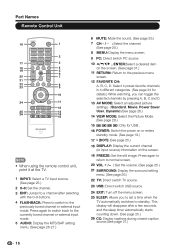
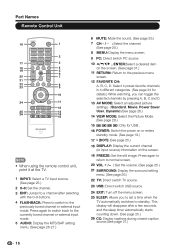
... point it at the TV.
1 INPUT: Select a TV input source. (See page 25.)
2 0-9: Set the channel.
3 ENT: Jumps to a channel after a few seconds, and the sleep timer automatically starts ...Select an adjusted picture settings. ( Standard, Movie, Power Saver User, Dynamic) (See page 26.)
14 VIEW MODE: Select the Picture Mode. (See page 28.)
15
:Only for details.) While watching, you to set a time ...
LC-32SV29U | LC-46SV49 | LC-26SV490 Operation Manual - Page 21
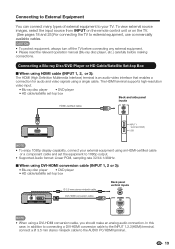
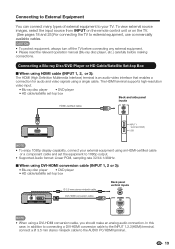
... before making connections. The HDMI terminal supports high-resolution video input.
• Blu-ray disc player • DVD player • HD cable/satellite set-top box
Back and side panel inputs
HDMI-certified cable
HDMI OUT
INPUT 1 terminal (HDMI)
USB
• To enjoy 1080p display capability, connect your TV. When...
LC-32SV29U | LC-46SV49 | LC-26SV490 Operation Manual - Page 22
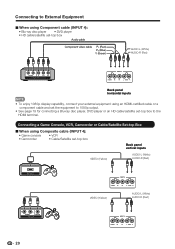
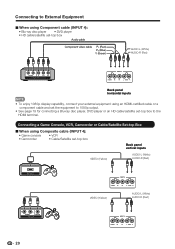
... Component cable (INPUT 4): • Blu-ray disc player • DVD player • HD cable/satellite set-top box
Audio cable
Component video cable
PR (Red) PB (Blue) Y (Green)
AUDIO-L (White) AUDIO-R (Red)
COMPONENT OUT
Back panel horizontal inputs
• To enjoy 1080p display capability, connect your external equipment using Composite cable (INPUT...
LC-32SV29U | LC-46SV49 | LC-26SV490 Operation Manual - Page 23
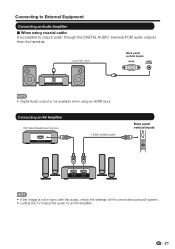
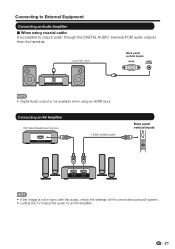
... audio through the DIGITAL AUDIO terminal.PCM audio outputs from the terminal.
Connecting an AV Amplifier
HD Cable/Satellite set-top box
HDMI OUT
HDMI-certified cable
Back panel vertical inputs
HDMI IN
HDMI OUT
• If the image is possible to an AV amplifier:
21
LC-32SV29U | LC-46SV49 | LC-26SV490 Operation Manual - Page 25


... purchase of electric power is still consumed even when the TV is turned off .
s6PDOODPRXQt of our SHARP Liquid Crystal Television. Please press [ENTER] to the next step. Language setting
• Select the OSD menu language from the AC outlet.
POWER
INPUT
1
2
3
POWER
Press POWER on the TV, or POWER on...
LC-32SV29U | LC-46SV49 | LC-26SV490 Operation Manual - Page 26


...Time Mountain Time
Arizona Pacific Time
Alaska Hawaii
Back
Select
Next
5.
Status: Scanning... Channel scan setting
• Press Ÿ / ź WRVHOHFWq6FDQrRU q6NLS6FDQrDQGSUHVV...please connect cable and/or antenna. Start channel scan now? The picture will be performed in Home mode default setting. Time Zone setting
• Press Ÿ / ź WRVHOHFW\RXUFXUUHQW...
LC-32SV29U | LC-46SV49 | LC-26SV490 Operation Manual - Page 28


... cancel the
function
AV MODE
AV MODE gives you several viewing options to choose from to best match the surrounding environment of the TV, which could be audio in another language or something... as shown below to fixed mono-sound mode. You can have the same settings by manually switching to match the television broadcast signal. MAIN sound: The normal program soundtrack (either in either MAIN ...
LC-32SV29U | LC-46SV49 | LC-26SV490 Operation Manual - Page 33
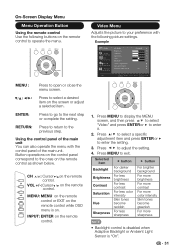
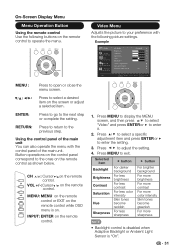
...376;
On-Screen Display Menu
Menu Operation Button
Using the remote control Use the following picture settings.
MENU: MENU on the remote control or EXIT on the remote control while OSD menu... picture to operate the menu.
RETURN: Press to return to exit.
Press MENU to the previous step.
ENTER:
Press to go to adjust the setting.
4.
Button operations on the control panel ...
LC-32SV29U | LC-46SV49 | LC-26SV490 Operation Manual - Page 34


...the brightness and contrast after analyzing the input signal.
Select effect degrees from Auto, Graphic, or Video. The default setting is activated, it will automatically optimize the backlighting levels for each color temperature.
Color Temperature
For a better white ... is connected. On-Screen Display Menu
AV Mode
Adjust the best picture appearance from selecting the preset value of the...
LC-32SV29U | LC-46SV49 | LC-26SV490 Operation Manual - Page 38


...for the action on the captioned TV program shows on the screen during the transmission of television programs on the TV screen. Service 2 is in progress. Note: This feature is only... • Window Opacity: Select one of the TVps digital captioning
• Caption Style: Set to utilize the remaining service channels.
Reset
Restore all Caption services are six standard services....
LC-32SV29U | LC-46SV49 | LC-26SV490 Operation Manual - Page 41


... content, like language, nudity, sexuality and mature themes. Parents strongly cautioned. Restricted. When setting the V&+IP on the screen.
*HQHUDO
&RQVLGHred acceptable for all age groups. Appropriate viewing ...;LFW
QRUHQFRXUDJH children to control viewing of movies based on their Motion Picture Association of America (MPAA) rating. All ages admitted.
Pays careful attention to...
LC-32SV29U | LC-46SV49 | LC-26SV490 Operation Manual - Page 46
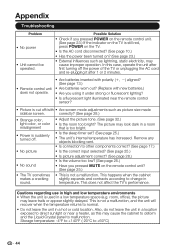
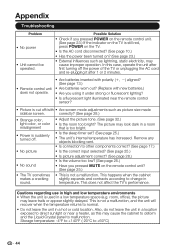
...\FDXVHWKHFDELQHWWRGHIRUP and the Liquid Crystal panel to +60°C)
44
Picture is not a malfunction. No picture
No sound
The TV sometimes makes a cracking sound.
Remote...set? (See page 25.)
7KHXQLWpVLQWHUQDOWHPSHUDWXUHKDVLQFUHDVHG5HPRYHDQ\ REMHFWVEORFNLQJYHQW Is connection to other components correct? (See page 17.)
Is the correct input selected? (See page 25.)
Is picture...
LC-32SV29U | LC-46SV49 | LC-26SV490 Operation Manual - Page 50
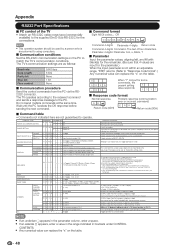
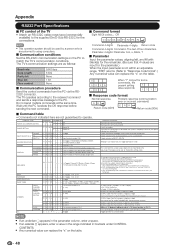
... POWER SETTING
INPUT SELECTION A
TOGGLE TV INPUT1-8
COMMAND PARAMETER
R S P W0
_ Off
1 _ _ _ On
P O W R 0 _ _ _ Power Off
1 _ _ _ Power On
I T G Dx I T V D0 I DE *
M U T E * _ A CS U * A C H A x _ O F T M* D C CH * *
DA2P* * DC2U* *
DC2L* *
DC10* * DC11* * C H U Px C H DWx C LC P x
0:(Toggle) ,1:STANDARD,2:DYNAMIC,3:MOVIE, 4:POWER SAVER,5:USER
Although it can choose now, it is toggle...
LC-32SV29U | LC-46SV49 | LC-26SV490 Operation Manual - Page 53
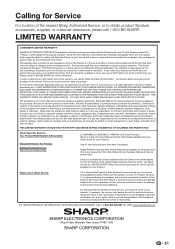
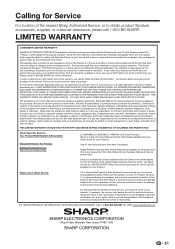
...resulting from defective workmanship and materials, and agrees that are deemed in a commercial setting, there are warranties available to the Product, and shall constitute full satisfaction of all...provide transportation of the Product to and from Warranty Coverage (if any):
LC-26SV490U,LC-32SV29U,LC-46SV49U LCD Color Television (Be sure to have been subject to abuse (including, but not ...
Similar Questions
Sharp Tv Lc-32sv29u Pedestal Screws
Need to know the size of pedestal screws for LC-32SV29U. Can you advise what is the correct size?
Need to know the size of pedestal screws for LC-32SV29U. Can you advise what is the correct size?
(Posted by Emckenna3 6 years ago)
I Lost The Bolt That Attach The Base To The Sharp Lc-32sv29u Lcd Tv
can you tell me the length and diameter so i can go to lowes and get replacements
can you tell me the length and diameter so i can go to lowes and get replacements
(Posted by hippy1962 10 years ago)
Flat Panel Lc20b4u-sm Is Broken.
Can I replace a broke flat panel lc 20b4u-sm
Can I replace a broke flat panel lc 20b4u-sm
(Posted by Mbermudezford 11 years ago)
Where Can I Purchase A Lcd Screen For My Lc-46sb54u Flat Panel Tv Brand Is Shar
(Posted by allwayswillbe 12 years ago)

