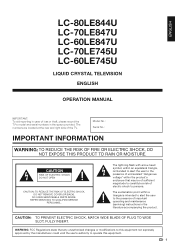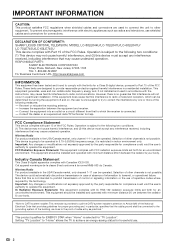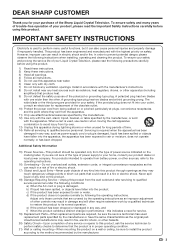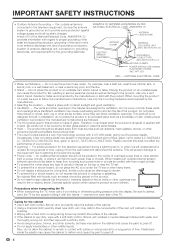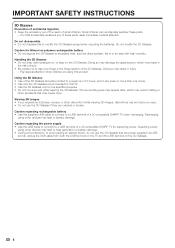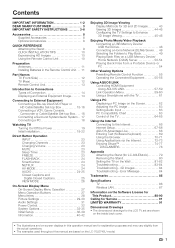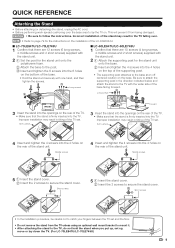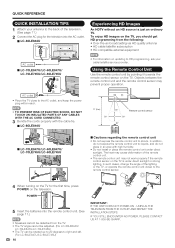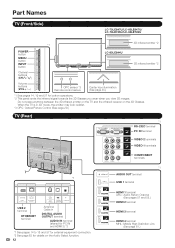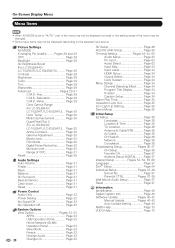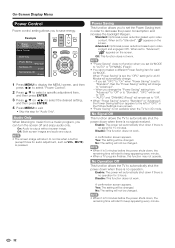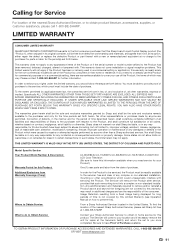Sharp LC-70LE847U Support Question
Find answers below for this question about Sharp LC-70LE847U.Need a Sharp LC-70LE847U manual? We have 1 online manual for this item!
Question posted by allenwolf25 on April 3rd, 2021
My Power Supply Shuts Off On Its Own Sometimes It Kicks Back On By Itself.
Current Answers
Answer #1: Posted by hzplj9 on April 5th, 2021 12:18 PM
https://www.manualslib.com/manual/416667/Sharp-Aquos-Lc-60le745u.html#product-Aquos%20LC-70LE847U
However if the TV keeps going on and off then check that the a/c cord is connected firmly and if possible try a spare. Check the power socket e.g. is it in an extension box? Connect directly to a wall outlet. If none of these resolves the problem then it looks like you may have a power supply problem in the TV and will need the help of an engineer.
Hope that helps.
Related Sharp LC-70LE847U Manual Pages
Similar Questions
The power bottom flashes slowly 3 time then one quick flash and will not come on
Where is it located on the TV and the fuse on power supply board
I am looking for the number of IC7905 (dip 8 pin ic) in REDENCA336WJQZ power supply (DPS-286AP) used...