Sharp LC-70LE847U Support Question
Find answers below for this question about Sharp LC-70LE847U.Need a Sharp LC-70LE847U manual? We have 1 online manual for this item!
Question posted by Shelleethug on September 29th, 2016
Sharp Aquos Model Lc-70le847u
The power bottom flashes slowly 3 time then one quick flash and will not come on
Current Answers
Related Sharp LC-70LE847U Manual Pages
LC-60LE745U | LC-60LE847U | LC-70LE745U | LC-70LE847U | LC-80LE844U Operation Manual - Page 3
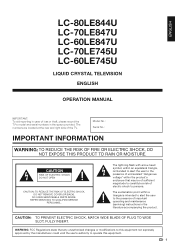
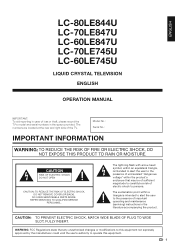
... ELECTRIC SHOCK, MATCH WIDE BLADE OF PLUG TO WIDE SLOT, FULLY INSERT.
ENGLISH
LC-80LE844U LC-70LE847U LC-60LE847U LC-70LE745U LC-60LE745U
LIQUID CRYSTAL TELEVISION
ENGLISH
OPERATION MANUAL
IMPORTANT: To aid reporting in case of loss or theft, please record the TV's model and serial numbers in the literature accompanying the product.
WARNING: FCC Regulations state that...
LC-60LE745U | LC-60LE847U | LC-70LE745U | LC-70LE847U | LC-80LE844U Operation Manual - Page 4
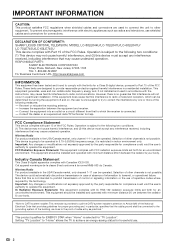
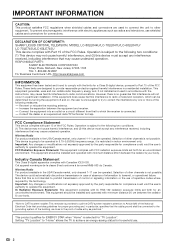
DECLARATION OF CONFORMITY: SHARP LIQUID CRYSTAL TELEVISION, MODEL LC-80LE844U/LC-70LE847U/LC-60LE847U/ LC-70LE745U/LC-60LE745U This device complies with the instructions, may ...complies with Canadian ICES-003. Setting "TV Location" to "Home" allows the TV to radio or television reception, which the receiver is selected for compliance could void the user's authority to operate the equipment....
LC-60LE745U | LC-60LE847U | LC-70LE745U | LC-70LE847U | LC-80LE844U Operation Manual - Page 6
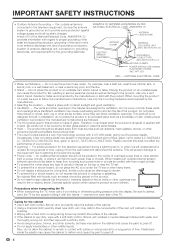
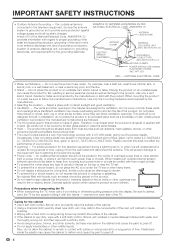
...8226; The Liquid Crystal panel is connected to the television equipment, be sure to peel off .
4 This will prevent damage to the equipment due to keep from touching such power lines or circuits as .../ LC-70LE847U/LC-60LE847U); Do not use this product is provided or the manufacturer's instructions are designed for a long period of the TV. Do not place the product on each side of time. ...
LC-60LE745U | LC-60LE847U | LC-70LE745U | LC-70LE847U | LC-80LE844U Operation Manual - Page 7


...Flat panel displays can easily be used as steps, such as UL, CSA, ETL). • Follow all instructions supplied by curious children.
Call 1-800-BE-SHARP...panel display.
Some wall mounts are not designed to be mounted to walls with furniture and television sets. • Don't place flat panel... front panel • Turn off the main power and unplug the AC cord from Sharp in ...
LC-60LE745U | LC-60LE847U | LC-70LE745U | LC-70LE847U | LC-80LE844U Operation Manual - Page 9
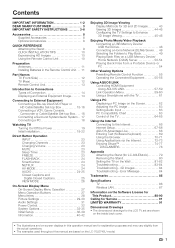
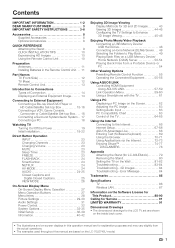
...SHARP CUSTOMER 3 IMPORTANT SAFETY INSTRUCTIONS 3-6
Accessories 8 Supplied Accessories 8 Optional Accessories 8
QUICK REFERENCE Attaching the Stand 9 QUICK...Watching TV Turning On/Off the Power 19 Initial Installation 19-22
... 31 Power Control ...Using AQUOS LINK Controlling HDMI Equipment Using AQUOS LINK...67-68 AQUOS Advantage Live...LC-80LE844U 79 Removing the Stand 80 Setting the TV on the...
LC-60LE745U | LC-60LE847U | LC-70LE745U | LC-70LE847U | LC-80LE844U Operation Manual - Page 10


... the TV. • The illustrations above are available for LC-70LE847U/LC-60LE847U/ LC-70LE745U/LC-60LE745U)
AN-3DG20 When purchasing, please read the newest catalogue for compatibility and check the availability.
8
Part name Wall mount bracket
3D Glasses
Model number
AN-52AG4 (for the Liquid Crystal Television. Please purchase them at your nearest shop. • Additional...
LC-60LE745U | LC-60LE847U | LC-70LE745U | LC-70LE847U | LC-80LE844U Operation Manual - Page 11
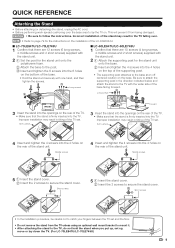
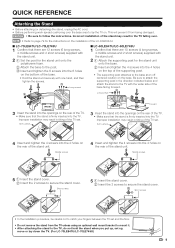
... put up ,
move or lay down the TV. (For LC-70LE847U/LC-70LE745U)
9
Incorrect installation of the stand may result in the...QUICK REFERENCE
Attaching the Stand
• Before attaching (or detaching) the stand, unplug the AC cord. • Before performing work spread cushioning over .
• Refer to page 79 for the instructions on the installation of the LC-80LE844U.
■ LC-70LE847U/LC...
LC-60LE745U | LC-60LE847U | LC-70LE745U | LC-70LE847U | LC-80LE844U Operation Manual - Page 12
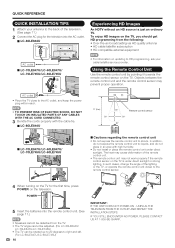
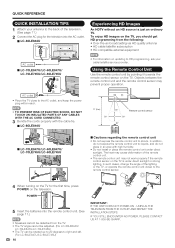
...; HD cable/satellite subscription • HD compatible external equipment
AC outlet
■ LC-70LE847U/LC-60LE847U/ LC-70LE745U/LC-60LE745U
2
1
1
AC outlet • Place the TV close to shock....time, press
POWER on the TV. POWER
5 Insert the batteries into the AC outlet.
■ LC-80LE844U
Experiencing HD Images
An HDTV without an HD source is under direct sunlight. UNPLUG THE TELEVISION...
LC-60LE745U | LC-60LE847U | LC-70LE745U | LC-70LE847U | LC-80LE844U Operation Manual - Page 14
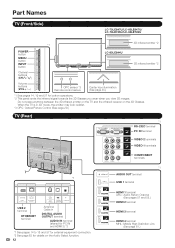
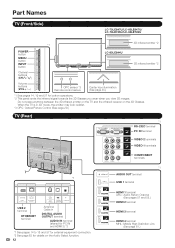
Part Names
TV (Front/Side)
LC-70LE847U/LC-60LE847U/ LC-70LE745U/LC-60LE745U
3D infrared emitter *2 *1
POWER button
MENU button
INPUT button
LC-80LE844U
3D infrared emitter *2
Channel buttons (CHU/V)
... 18 and 57 for external equipment connection. *2 See page 63 for button operations. *2 This panel emits the infrared signal towards the 3D Glasses you wear when you view 3D images. Do not...
LC-60LE745U | LC-60LE847U | LC-70LE745U | LC-70LE847U | LC-80LE844U Operation Manual - Page 26


... USER [TV]
Example: When the input source is PC IN or HDMI 1 to 4
■ LC-80LE844U/LC-70LE847U/LC-60LE847U
AUTO
STANDARD
MOVIE
GAME PC
DYNAMIC (Fixed) DYNAMIC x.v.Color* USER[ ]
* "x.v.Color" can enjoy...the TV, which could be selected when an x.v.Color signal is called Multi-channel Television Sound (MTS). You can only be audio in another language or something completely different ...
LC-60LE745U | LC-60LE847U | LC-70LE745U | LC-70LE847U | LC-80LE844U Operation Manual - Page 30
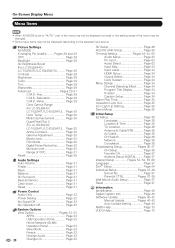
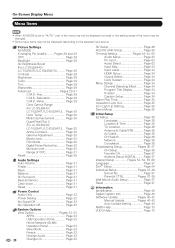
... 29 Color Page 29 Tint Page 29 Sharpness Page 29 Advanced Pages 29-31
C.M.S.-Hue Page 29 C.M.S.-Saturation Page 29 C.M.S.-Value Page 29 Color Gamut Range (For LC-80LE844U/ LC-70LE847U/LC-60LE847U) ... Page 34 Program Title Display Page 34 Position Page 34 Caption Setup Page 34 Game Play Time Page 35 Operation Lock Out Page...
LC-60LE745U | LC-60LE847U | LC-70LE745U | LC-70LE847U | LC-80LE844U Operation Manual - Page 31
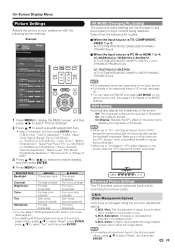
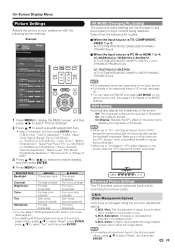
... more reddish or more sharpness
• You can select AV MODE by pressing AV MODE on the screen while
adjusting the brightness of the screen.
• When set "C.M.S.-Hue", "C.M.S.-Saturation", "C.M.S.-Value", "Color Gamut Range" (For LC-80LE844U/ LC-70LE847U/LC-60LE847U), "Color Temp.", "Motion Enhancement", "Quad Pixel Plus 2" (For LC-80LE844U/ LC-70LE847U/LC-60LE847U), "Active Contrast...
LC-60LE745U | LC-60LE847U | LC-70LE745U | LC-70LE847U | LC-80LE844U Operation Manual - Page 32
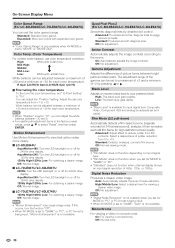
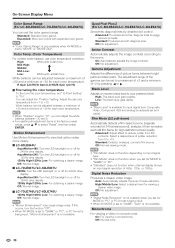
...For obtaining a clearer image. Off: Normal color.
30
Quad Pixel Plus 2 (For LC-80LE844U/LC-70LE847U/LC-60LE847U)
Smoothes diagonal lines by jaggy removal process. High: The black level gets brighter. ... and analog broadcasts (air and cable).
On-Screen Display Menu
Color Gamut Range (For LC-80LE844U/LC-70LE847U/LC-60LE847U)
You can set to a maximum of +2 and a minimum of -2 by pressing...
LC-60LE745U | LC-60LE847U | LC-70LE745U | LC-70LE847U | LC-80LE844U Operation Manual - Page 37


...panel of demo mode.
■ LC-80LE844U Quattron/Quad Pixel Plus 2/AquoMotion480/ SmartCentral/3D/Feature Demo/Auto Play
■ LC-70LE847U/LC-60LE847U Quattron/Quad Pixel Plus 2/240Hz Panel/ SmartCentral/3D/Feature Demo/Auto Play
■ LC-70LE745U/LC... the LED on the TV, except
POWER, are
locked. Button Control Lock: All buttons on the front of the time. Icon Light Up Setting When this ...
LC-60LE745U | LC-60LE847U | LC-70LE745U | LC-70LE847U | LC-80LE844U Operation Manual - Page 47
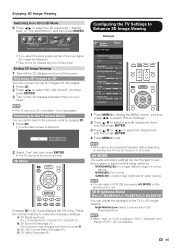
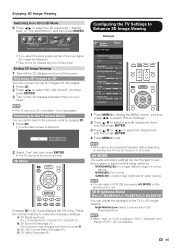
...being watched. A: 3D Brightness Boost (For LC-80LE844U/LC-70LE847U/LC-60LE847U)
B: 3D Surround (See page 31.)...of OPC" are displayed next to each time you select the same system as that of...the 3D Glasses and turn off the power. STANDARD(3D): For a highly de... 0] a30
b30
Color
[ b2] a30
b30
Tint
[ 0] a30
b30
Sharpness
[ b2] a10
b10
Advanced
• The TV returns to make the ...
LC-60LE745U | LC-60LE847U | LC-70LE745U | LC-70LE847U | LC-80LE844U Operation Manual - Page 67
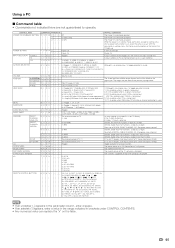
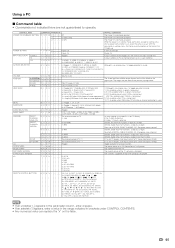
... Y * * _ _ 0-9: 0-9, 10: DOT, 11: ENT, 12: POWER, 13: DISPLAY, 14: POWER (SOURCE) 15: *, 16: ,, 17: -, 18: ), 19: ., ...display, it is used.
MODEL NAME SOFTWARE VERSION
MNRD 1 _ _ _ SWV N 1 _ _ _
The model name of the TV The ... .
4: USER, 5: DYNAMIC (Fixed), 6: DYNAMIC, 7: PC,
8: x.v.Color (For LC-80LE844U/LC-70LE847U/LC-60LE847U),
14: STANDARD (3D), 15: MOVIE (3D),
16: GAME (3D), 100: ...
LC-60LE745U | LC-60LE847U | LC-70LE745U | LC-70LE847U | LC-80LE844U Operation Manual - Page 82
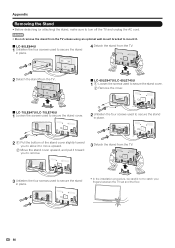
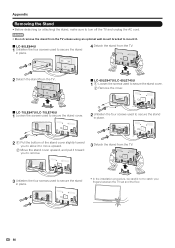
... secure the stand
in place.
4 Detach the stand from the TV.
2 Detach the stand from the TV.
■ LC-60LE847U/LC-60LE745U
1 1 Loosen the screws used to secure the stand cover.
2 Remove the cover.
■ LC-70LE847U/LC-70LE745U
1 Loosen the screws used to secure the stand cover.
2 1
2 Unfasten the four screws used to secure...
LC-60LE745U | LC-60LE847U | LC-70LE745U | LC-70LE847U | LC-80LE844U Operation Manual - Page 83
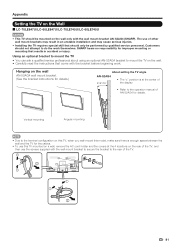
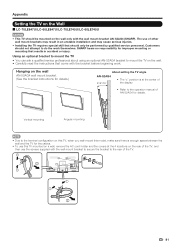
...wall-mount this model, make sure ... that come with the wall mount bracket AN-52AG4 (SHARP).
Hanging...SHARP bears no responsibility for details. Using an optional bracket to mount the TV • You can ask a qualified service professional about using an optional AN-52AG4 bracket to do the work . Appendix
Setting the TV on the Wall
■ LC-70LE847U/LC-60LE847U/LC-70LE745U/LC...
LC-60LE745U | LC-60LE847U | LC-70LE745U | LC-70LE847U | LC-80LE844U Operation Manual - Page 88


...Specifications
TV
Item
LCD panel TV Function Audio out
Terminals
Size...panel horizontal inputs
OSD language Power Requirement
AUDIO IN DIGITAL AUDIO OUTPUT ETHERNET USB 2
Power Consumption
Weight
Dimensions*2 (W g H g D) (inch) Operating temperature
TV + stand TV only TV + stand TV only
Model: LC-80LE844U
Model: LC-70LE847U/ LC... to deform and the front panel to e60°C)
86 The...
LC-60LE745U | LC-60LE847U | LC-70LE745U | LC-70LE847U | LC-80LE844U Operation Manual - Page 93
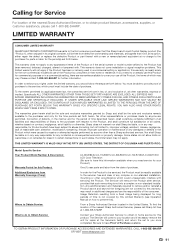
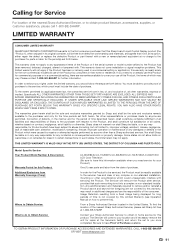
..., provided that it will come to obtain in certain transactions; Contact your rights under this limited warranty, you need service for this Product:
LC-80LE844U/LC-70LE847U/LC-60LE847U/LC-70LE745U/LC-60LE745U LCD Color Television (Be sure to remove and/or reinstall a Product above and beyond the foregoing are not covered by Sharp and shall be liable or...
Similar Questions
My Power Supply Shuts Off On Its Own Sometimes It Kicks Back On By Itself.
(Posted by allenwolf25 3 years ago)
How To Setup Auto Scan For Sharp Aquos Model Lc-37d62u
I try the menu and go to the SET UP option, scoll down to ANTENNA SET_UP_DIGITAL< then hit enter ...
I try the menu and go to the SET UP option, scoll down to ANTENNA SET_UP_DIGITAL< then hit enter ...
(Posted by onlyonelis 9 years ago)
What Is The Best Picture Setting For A Sharp Quattron 70 Inches Led Lc-70le847u
(Posted by Miltcjust 10 years ago)
Can I Still Connect Everything With A Flat Wall Mount
(Posted by rkline96191 11 years ago)
I Need A Tv Stand For The Sharp Aquos Model Lc-32gp1u. Where Can I Find One?
I need a tv stand for the Sharp Aquos model LC-32GP1U. Where can I find one?
I need a tv stand for the Sharp Aquos model LC-32GP1U. Where can I find one?
(Posted by vbcmm 12 years ago)


