Sharp LC-70LE847U Support Question
Find answers below for this question about Sharp LC-70LE847U.Need a Sharp LC-70LE847U manual? We have 1 online manual for this item!
Question posted by OBIfo on May 1st, 2014
How To Set Up The Picture On A Sharp Lc70le847u
The person who posted this question about this Sharp product did not include a detailed explanation. Please use the "Request More Information" button to the right if more details would help you to answer this question.
Current Answers
There are currently no answers that have been posted for this question.
Be the first to post an answer! Remember that you can earn up to 1,100 points for every answer you submit. The better the quality of your answer, the better chance it has to be accepted.
Be the first to post an answer! Remember that you can earn up to 1,100 points for every answer you submit. The better the quality of your answer, the better chance it has to be accepted.
Related Sharp LC-70LE847U Manual Pages
LC-60LE745U | LC-60LE847U | LC-70LE745U | LC-70LE847U | LC-80LE844U Operation Manual - Page 4
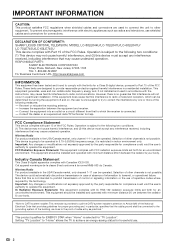
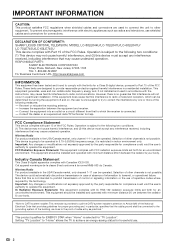
... environment. These limits are used in accordance with FCC radiation exposure limits set forth for compliance could void the user's authority to operate the equipment....of absence of the FCC Rules.
DECLARATION OF CONFORMITY: SHARP LIQUID CRYSTAL TELEVISION, MODEL LC-80LE844U/LC-70LE847U/LC-60LE847U/ LC-70LE745U/LC-60LE745U This device complies with part 15 of information to...
LC-60LE745U | LC-60LE847U | LC-70LE745U | LC-70LE847U | LC-80LE844U Operation Manual - Page 6
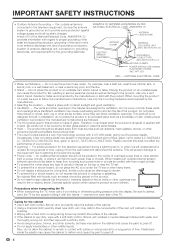
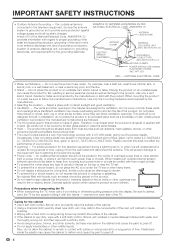
... television equipment...panel breaks. • Heat - Plasticizers inside the plastic may cause the cabinet to deform and cause the paint to follow the manufacturer's instructions. The vents and other openings in the vicinity of blue, green, red or yellow (LC-80LE844U/ LC-70LE847U/LC... still picture for ...set. • To prevent fire or shock hazard, do not place the AC cord under the TV set...
LC-60LE745U | LC-60LE847U | LC-70LE745U | LC-70LE847U | LC-80LE844U Operation Manual - Page 7


... panel display. • Carefully read and understand all instructions supplied by curious children. Call 1-800-BE-SHARP for cleaning. However, flat panel ...panel with furniture and television sets. • Don't place flat panel displays are not always supported on the proper stands or installed according to be heavy. WALL MOUNTING: IF YOU DECIDE TO WALL MOUNT YOUR FLAT PANEL...
LC-60LE745U | LC-60LE847U | LC-70LE745U | LC-70LE847U | LC-80LE844U Operation Manual - Page 9
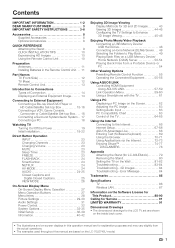
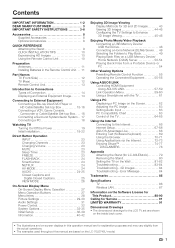
...dimensional drawings for the LCD TV set are shown
on the inside back...Satellite Set-top Box 15-16 Connecting a VCR, Game Console, Camcorder or Cable/Satellite Set-... 28 Picture Settings 29-30 Audio Settings 31 ...figuring the TV Settings to Enhance 3D Image ... the PC Image 63 Setting Audio Input 63 PC... Contents
IMPORTANT INFORMATION 1-2 DEAR SHARP CUSTOMER 3 IMPORTANT SAFETY INSTRUCTIONS ...
LC-60LE745U | LC-60LE847U | LC-70LE745U | LC-70LE847U | LC-80LE844U Operation Manual - Page 12
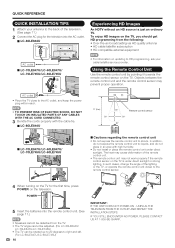
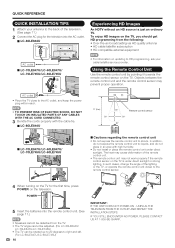
...LC-70LE847U/LC-60LE847U/ LC-70LE745U/LC-60LE745U
■ Cautions regarding the remote control unit
• Do not expose the remote control unit to the remote control sensor.
4 When turning on the TV for the television into the AC outlet.
■ LC...For LC-60LE847U/LC-60LE745U) 10
IMPORTANT: IF THE UNIT DOES NOT POWER ON - IF YOU STILL ENCOUNTER NO POWER, PLEASE CONTACT US AT 1-800-BE-SHARP....
LC-60LE745U | LC-60LE847U | LC-70LE745U | LC-70LE847U | LC-80LE844U Operation Manual - Page 14
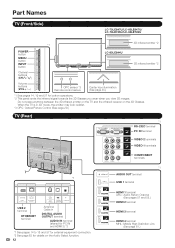
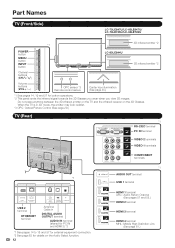
...61.) When the TV is in 3D mode, the emitter may look reddish. *3 OPC: Optical Picture Control (See page 29.)
TV (Rear)
*1 RS-232C terminal PC IN terminal
VIDEO 2 ...panel emits the infrared signal towards the 3D Glasses you wear when you view 3D images. Part Names
TV (Front/Side)
LC-70LE847U/LC-60LE847U/ LC-70LE745U/LC-60LE745U
3D infrared emitter *2 *1
POWER button
MENU button
INPUT button
LC...
LC-60LE745U | LC-60LE847U | LC-70LE745U | LC-70LE847U | LC-80LE844U Operation Manual - Page 22


... you select "On" and there is the default selection. Picture Reset: AV MODE will be set to the set -top box.
Press c/d to enter the setting. On
Off
• When this is set to select the Daylight Savings Time,
and then press ENTER. Air/Cable (Antenna setting) Make sure what kind of the selected country.
4 Press...
LC-60LE745U | LC-60LE847U | LC-70LE745U | LC-70LE847U | LC-80LE844U Operation Manual - Page 27


...
In the Closed Caption system, there can have the same settings by choosing "Change CC" on Digital TV
programs, "--" ...displayed, Closed Captions are also superimposed over the program's picture.
Only services that you selected is not available and ... CC(ENG) is displayed as shown below to match the television broadcast signal. Examples: when receiving MTS and SAP
STEREO mode...
LC-60LE745U | LC-60LE847U | LC-70LE745U | LC-70LE847U | LC-80LE844U Operation Manual - Page 29


... necessarily in accordance with the control panel of the main unit. Press a/b to select the... product is embedded with LC Font technology, which was developed by SHARP Corporation for each menu ...0] a30
b30
Sharpness
[ b2] a10
b10
Advanced
Example
System Options
Initial Setup
Information
Picture Settings
: Select ENTER : Enter RETURN : Back MENU : Exit Picture Settings
Menu
AV MODE...
LC-60LE745U | LC-60LE847U | LC-70LE745U | LC-70LE847U | LC-80LE844U Operation Manual - Page 30
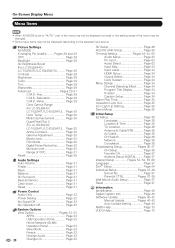
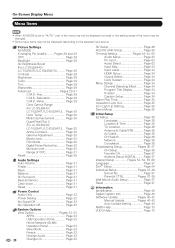
...LC-80LE844U/ LC-70LE847U/LC-60LE847U) ... Picture Settings AV MODE (Changing Pic.Quality) ........Pages 29 and 45 OPC Page 29 Backlight Page 29 3D Brightness Boost (For LC-80LE844U/ LC-70LE847U/LC-60LE847U) ......... Page 45 Contrast Page 29 Brightness Page 29 Color Page 29 Tint Page 29 Sharpness...Page 33
USB Operation Panel Page 53
Home Network (DLNA)
Operation Panel Page 53
View Mode...
LC-60LE745U | LC-60LE847U | LC-70LE745U | LC-70LE847U | LC-80LE844U Operation Manual - Page 31
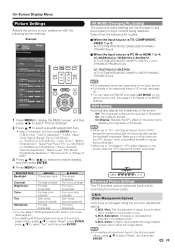
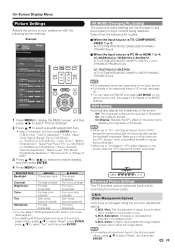
... brighter. On-Screen Display Menu
Picture Settings
Adjusts the picture to your preference with the following AV modes.
■ When the input source is TV, COMPONENT, VIDEO 1 or 2: AUTO/STANDARD/MOVIE/GAME/USER/DYNAMIC/ DYNAMIC(Fixed)
■ When the input source is PC IN or HDMI 1 to 4: LC-80LE844U/LC-70LE847U/LC-60LE847U AUTO/STANDARD/MOVIE/GAME...
LC-60LE745U | LC-60LE847U | LC-70LE745U | LC-70LE847U | LC-80LE844U Operation Manual - Page 32
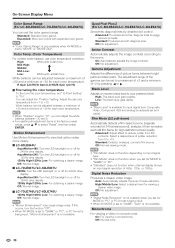
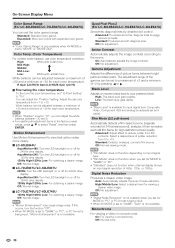
....
Off: Normal image.
■ LC-70LE847U/LC-60LE847U 240Hz: Turn the LED backlight on or off for 240Hz drive display. If this occurs, turn the function "Off".
• When AV MODE is set "10 Point Setting" to the scene. Standard: Produces smooth diagonal lines. Gamma Adjustment
Adjusts the differences of picture tones between a maximum of +30...
LC-60LE745U | LC-60LE847U | LC-70LE745U | LC-70LE847U | LC-80LE844U Operation Manual - Page 37


.../ SmartCentral/3D/Feature Demo/Auto Play
■ LC-70LE847U/LC-60LE847U Quattron/Quad Pixel Plus 2/240Hz Panel/ SmartCentral/3D/Feature Demo/Auto Play
■ LC-70LE745U/LC-60LE745U SmartCentral/Feature Demo/Auto Play
If you have selected "Auto Play", you need to select the desired playback type(s), and then set the playback time. To display the elapsed...
LC-60LE745U | LC-60LE847U | LC-70LE745U | LC-70LE847U | LC-80LE844U Operation Manual - Page 38


..." or "Mexico". Select DST (Daylight Savings Time): Select "Auto", "Manual" or "Off". This product qualifies for ENERGY STAR in the set to manually memorize the channels. Picture Reset and Feature Demo can enter the 4-digit secret number here. When "Off" is based on AV MODE "STANDARD". CH Search: Channel auto...
LC-60LE745U | LC-60LE847U | LC-70LE745U | LC-70LE847U | LC-80LE844U Operation Manual - Page 40


... conjunction with NC-17 but this rating is not normally broadcast by the Motion Picture Association of America (MPAA) as watched on cable TV and not edited for any...is unified with the
V-CHIP to block MPAA-rated movies.
• The setting automatically enters "Block" for television. Press MENU to older children.
TV-14: Parents strongly cautioned.
English Ratings
TV-Y7
...
LC-60LE745U | LC-60LE847U | LC-70LE745U | LC-70LE847U | LC-80LE844U Operation Manual - Page 47
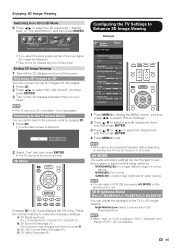
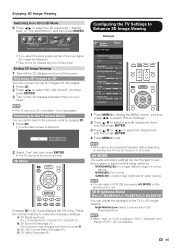
...Picture Settings
Picture Settings
Menu
AV MODE (Changing Pic.Quality)
[STANDARD (3D)]
OPC
[Off]
Backlight
[ b5] a16
b16
3D Brightness Boost
[Middle]
Contrast
[b30] 0
b40
Brightness
[ 0] a30
b30
Color
[ b2] a30
b30
Tint
[ 0] a30
b30
Sharpness...or input content being watched. A: 3D Brightness Boost (For LC-80LE844U/LC-70LE847U/LC-60LE847U)
B: 3D Surround (See page 31.) The surround...
LC-60LE745U | LC-60LE847U | LC-70LE745U | LC-70LE847U | LC-80LE844U Operation Manual - Page 55


... another during continuous playback.
• Use "CC" on the operation panel to the 20-minute playback point.
• Reverse/fast forward continues from "System Options" > "View Option".
Press two times to return to the previous file.
)
Sets pauses and still pictures.
/
Video without chapters: Press one time to advance to play back...
LC-60LE745U | LC-60LE847U | LC-70LE745U | LC-70LE847U | LC-80LE844U Operation Manual - Page 76


...you can use a USB hub. • Set the communication camera on the screen. Skype Terms of the TV.
http://freetalk.me/product/sharp/
Connecting the Communication Camera
1 Connect the ...calls.
• Skype is displayed.
• When using Skype, check "Terms of voice or pictures may deteriorate. Creating a New Skype Account
• If you already have the following:
•...
LC-60LE745U | LC-60LE847U | LC-70LE745U | LC-70LE847U | LC-80LE844U Operation Manual - Page 88


...panel horizontal inputs
OSD language Power Requirement
AUDIO IN DIGITAL AUDIO OUTPUT ETHERNET USB 2
Power Consumption
Weight
Dimensions*2 (W g H g D) (inch) Operating temperature
TV + stand TV only TV + stand TV only
Model: LC-80LE844U
Model: LC-70LE847U/ LC...delayed. room, of continuous improvement, SHARP reserves the right to make design ...of fice), the picture may be some deviations ...
LC-60LE745U | LC-60LE847U | LC-70LE745U | LC-70LE847U | LC-80LE844U Operation Manual - Page 93
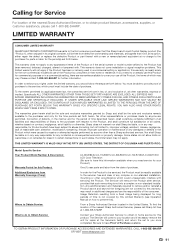
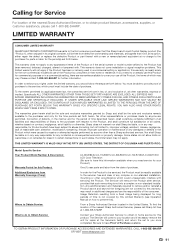
... or otherwise.
Specifically ALL OTHER WARRANTIES OTHER THAN THOSE SET FORTH ABOVE ARE EXCLUDED, ALL EXPRESS AND IMPLIED WARRANTIES INCLUDING THE WARRANTIES...LC-70LE847U/LC-60LE847U/LC-70LE745U/LC-60LE745U LCD Color Television (Be sure to prevent this limited warranty, you need service for your location and if necessary remove the unit for further information. Nor shall Sharp...
Similar Questions
What Is The Best Picture Setting For A Sharp Quattron 70 Inches Led Lc-70le847u
(Posted by Miltcjust 10 years ago)
Flat Panel Lc20b4u-sm Is Broken.
Can I replace a broke flat panel lc 20b4u-sm
Can I replace a broke flat panel lc 20b4u-sm
(Posted by Mbermudezford 11 years ago)
Where Can I Purchase A Lcd Screen For My Lc-46sb54u Flat Panel Tv Brand Is Shar
(Posted by allwayswillbe 12 years ago)

