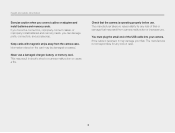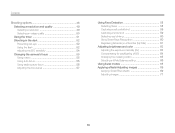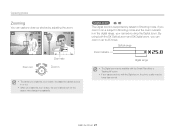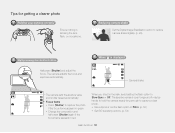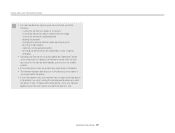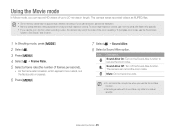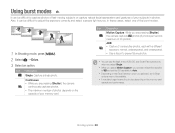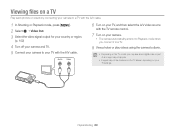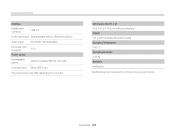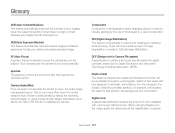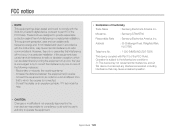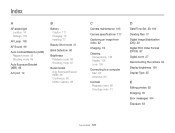Samsung ST66 Support Question
Find answers below for this question about Samsung ST66.Need a Samsung ST66 manual? We have 2 online manuals for this item!
Question posted by vu2rvj on September 15th, 2012
Remote Operation Of St-66/68
is there any way of connecting ST-66/68 by wire, to operate it remotely by a switch?
Current Answers
Related Samsung ST66 Manual Pages
Samsung Knowledge Base Results
We have determined that the information below may contain an answer to this question. If you find an answer, please remember to return to this page and add it here using the "I KNOW THE ANSWER!" button above. It's that easy to earn points!-
General Support
...phone and speak. message is available only with the HKT100BDE This product can switch between your call , press the - button for your recent calls. the ...Connect the four loose wires to the car to ensure correct operation of seven colors in PDF format and requires Adobe Acrobat Reader to make the connection. "Connecting..." Installation diagram Getting Started The Remote... -
General Support
...-Free Profile allows a connection from any mobile phone or PDA. As for the following website: (Due to possible URL changes please use a digital camera Remote Display: Allows the initiator... number dial. SPP Serial Port Profile emulates a serial cable to control the shutter operation of the phone. For more specific Bluetooth profile or Bluetooth protocol information please visit... -
General Support
...nbsp; (Due to possible URL changes please use a digital camera Remote Display: Allows the initiator to push images to a connected device. The most popular Bluetooth profile because it accessible...connects the phone to control the shutter operation of the phone. As for continuous audio streams, the A2DP allows reception of the phone. HFP Hands-Free Profile allows a connection...
Similar Questions
What Kind Of Memory Card Do I Need For My Samsung St66 Digital Camera
(Posted by gtgrsabris 9 years ago)
How To Install Memory Card On A Samsung St66 Digital Camera
(Posted by neabgss 9 years ago)
I Am Unable To 'power On' My Samsung Pl 90 Digital Camera.
I am unable to 'power on my Samsung PL 90 digital camera. When i press the button for power on, it d...
I am unable to 'power on my Samsung PL 90 digital camera. When i press the button for power on, it d...
(Posted by kayessen 10 years ago)
How Can I Change The Language On My Samsung St66 Digital Camera.
Samsung ST66 I need to change language on my Samsung ST66. I set the language on English but did not...
Samsung ST66 I need to change language on my Samsung ST66. I set the language on English but did not...
(Posted by sjkrukov 11 years ago)
Pl120 Booklet Digital Camera
Can I buy a instruction manual for my PL120 digital camera.I dont always have use of computer and fi...
Can I buy a instruction manual for my PL120 digital camera.I dont always have use of computer and fi...
(Posted by shushan 12 years ago)