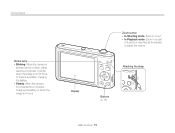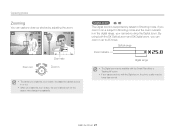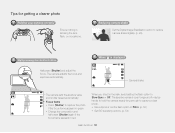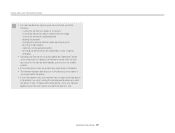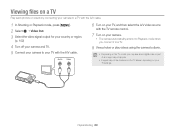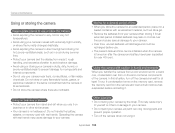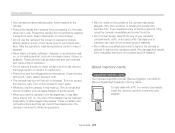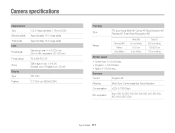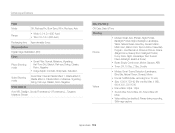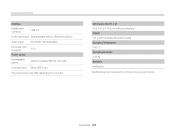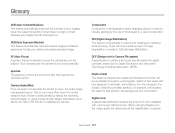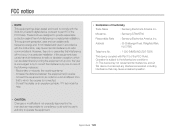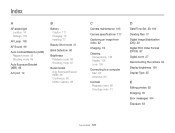Samsung ST66 Support Question
Find answers below for this question about Samsung ST66.Need a Samsung ST66 manual? We have 2 online manuals for this item!
Question posted by sjkrukov on October 29th, 2012
How Can I Change The Language On My Samsung St66 Digital Camera.
Samsung ST66 I need to change language on my Samsung ST66. I set the language on English but did not push OK then kept pushing buttons and now have a foreign language.
Current Answers
Related Samsung ST66 Manual Pages
Samsung Knowledge Base Results
We have determined that the information below may contain an answer to this question. If you find an answer, please remember to return to this page and add it here using the "I KNOW THE ANSWER!" button above. It's that easy to earn points!-
General Support
... 3: Memory Card 5: Games 6: Applications 1: MP3 Player 2: Camera 3: Voice Command 4: Alarm 5: Calendar 6: Task 7: Note ...Push 7: Security 1: PIN Check 2: Change PIN 3: Phone Lock 4: Change Password 5: Privacy 6: SIM Lock 7: FDN Mode 8: Change PIN2 8: Connection Settings 9: Software Update* 0: Voice Command Settings 1: Choice lists 2: Sensitivity 3: Digit dialing 4: Sound 5: About * : Reset Settings... -
General Support
...5: Applications 1: Camera 2: Voice Command...Phone Settings 1: Language 2: Greeting Message 3: Shortcut 4: Extra Settings ...Push 7: Security 1: PIN Check 2: Change PIN 3: Phone Lock 4: Change Password 5: Privacy 6: SIM Lock 7: FDN Mode 8: Change PIN2 8: Connection Settings 9: Software Update* 0: Voice Command Settings 1: Choice Lists 2: Sensitivity 3: Digit Dialing 4: Sound 5: About * : Reset Settings... -
General Support
... Sig. Press Menu/OK ( ) to PC... No 2: Language 1: English 2: Espa&...Digits 2: Reset Digits 4: Sound 1: Prompts (On/Off) 2: Digits (On/Off) 3: Names (On/Off) 4: Name Settings 1: Speed 2: Volume 5: Voice Launch 1: Talk Key 2: Talk Key and Flip Open 6: About 5: Wireless Backup 2: Alert (On/Off) 3: Learn More 6: Security 1: Lock Phone 1: Unlocked 2: On Power-Up 3: Lock Now 2: Lock Pic/Video 3: Change...
Similar Questions
What Kind Of Memory Card Do I Need For My Samsung St66 Digital Camera
(Posted by gtgrsabris 9 years ago)
How To Install Memory Card On A Samsung St66 Digital Camera
(Posted by neabgss 9 years ago)
Change The Initial Set-up Date
How do I change the intial set up date on the camera? When I turned it on for the first time, I put ...
How do I change the intial set up date on the camera? When I turned it on for the first time, I put ...
(Posted by sbob33 10 years ago)