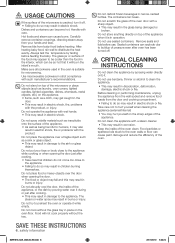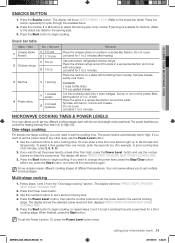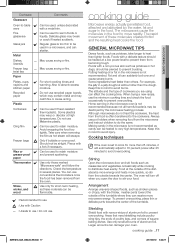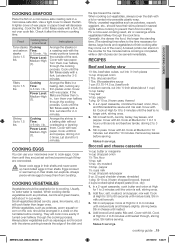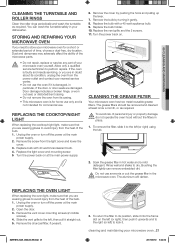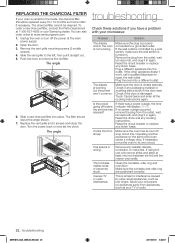Samsung SMH1816S Support Question
Find answers below for this question about Samsung SMH1816S.Need a Samsung SMH1816S manual? We have 1 online manual for this item!
Question posted by cuku on December 2nd, 2013
Why Is My Samsung Smh1816s Turntable Not Working
The person who posted this question about this Samsung product did not include a detailed explanation. Please use the "Request More Information" button to the right if more details would help you to answer this question.
Current Answers
Related Samsung SMH1816S Manual Pages
Samsung Knowledge Base Results
We have determined that the information below may contain an answer to this question. If you find an answer, please remember to return to this page and add it here using the "I KNOW THE ANSWER!" button above. It's that easy to earn points!-
General Support
While all models. Samsung netbooks manufactured 2 Netbooks that are 3G compatible the N150 and the N310 for all Samsung netbooks have a SIM card slot located beneath the battery, the slot does not work for the US market. Are Samsung Netbooks 3G Compatible? -
General Support
... your Mac and on the model. Your TV has a D-Sub 15 pin (PC In or RGB), DVI, or HDMI/DVI jack. Samsung LCD TVs will work with the iMac (Intel Core Duo), the MacBook, and the 12 inch PowerBook G4, but you can get the adapters at apple... -
General Support
... display (TFT LCD) has not covered that pixel fully. Is There Any Way To Fix A Defective Pixel? In most cases, the stuck pixel will now work correctly. If your monitor off. Turn your computer on your monitor.
Similar Questions
What Switchs Do I Need And Where Can I Get Them For Samsung Smh1816s
(Posted by stealth197 2 years ago)
Where To Buy Samsung Microwave Smh1816s Charcoal Filters
(Posted by dhjobl 10 years ago)
Wanted To Know The Dimensions Of The Template For Smh1816s
(Posted by lisabeland56 12 years ago)