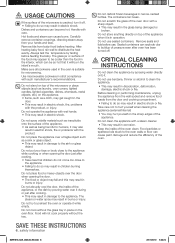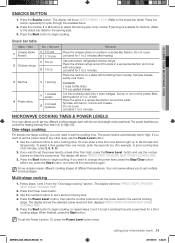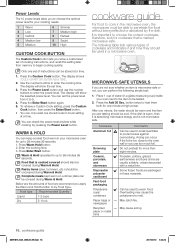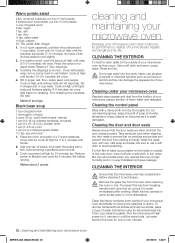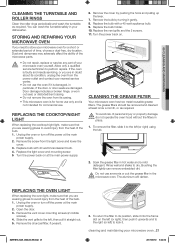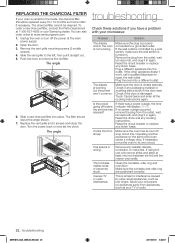Samsung SMH1816S Support Question
Find answers below for this question about Samsung SMH1816S.Need a Samsung SMH1816S manual? We have 1 online manual for this item!
Question posted by morgansullivan82 on August 21st, 2012
Can We Get Replacement Handle For Smh1816s
The person who posted this question about this Samsung product did not include a detailed explanation. Please use the "Request More Information" button to the right if more details would help you to answer this question.
Current Answers
Related Samsung SMH1816S Manual Pages
Samsung Knowledge Base Results
We have determined that the information below may contain an answer to this question. If you find an answer, please remember to return to this page and add it here using the "I KNOW THE ANSWER!" button above. It's that easy to earn points!-
General Support
... corrected by performing an E-boot sector flash via a Product Service Tool (PST) or by replacing the malfunctioning component(s) through a repair process if not affected by liquid. IMPORTANT! For additional ... Such liquid damage inflicted upon the handset will provide the information needed for proper handling of the reasons described above. This will render it useless and it with you... -
General Support
..., into the memory card slot ( To remove: Gently press in position on the phone, place battery cover back on the phone Tip: To obtain a replacement battery, please see the Samsung Accessory Website for more information ... -
How To Change The Lamp In Your DLP TV SAMSUNG
...TV Firmware Version 33658. Handling a hot DLP lamp can cause severe burns. 33640. WARNING: DLP lamps get extremely hot when operating. You must let the lamp cool sufficiently before replacing it , and let... the lamp cool for at least 30 minutes before replacing the lamp. Product : Televisions > How To...
Similar Questions
What Switchs Do I Need And Where Can I Get Them For Samsung Smh1816s
(Posted by stealth197 2 years ago)
Wanted To Know The Dimensions Of The Template For Smh1816s
(Posted by lisabeland56 12 years ago)