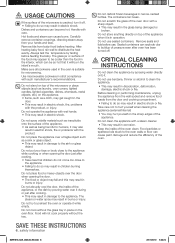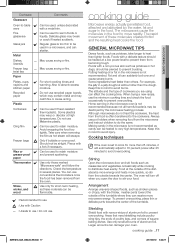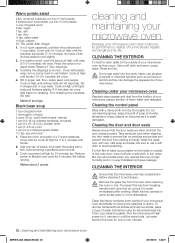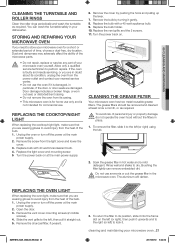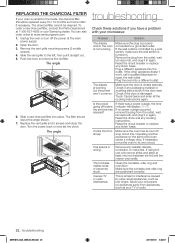Samsung SMH1816S Support and Manuals
Get Help and Manuals for this Samsung item

View All Support Options Below
Free Samsung SMH1816S manuals!
Problems with Samsung SMH1816S?
Ask a Question
Free Samsung SMH1816S manuals!
Problems with Samsung SMH1816S?
Ask a Question
Most Recent Samsung SMH1816S Questions
The Microwave Is Not Working. The Display Is Showing 5e.
(Posted by time541 11 months ago)
What Switchs Do I Need And Where Can I Get Them For Samsung Smh1816s
(Posted by stealth197 2 years ago)
Microwave Keeps Giving -se- Message And No Keys Work.
Microwave keeps giving -SE- message and no keys work. When I reset the microwave, it works for few s...
Microwave keeps giving -SE- message and no keys work. When I reset the microwave, it works for few s...
(Posted by sunetramaniar 2 years ago)
Was This Model Recalled When?
(Posted by pjsalvant 3 years ago)
Samsung SMH1816S Videos
Popular Samsung SMH1816S Manual Pages
Samsung SMH1816S Reviews
We have not received any reviews for Samsung yet.