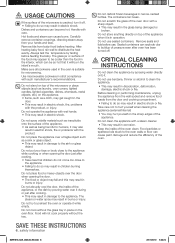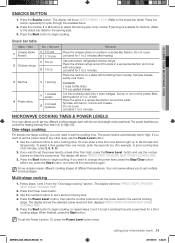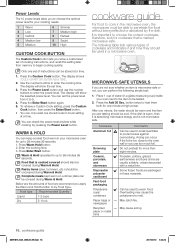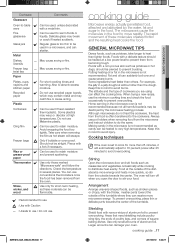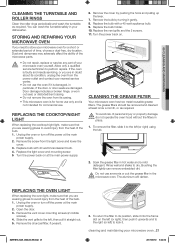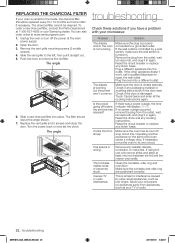Samsung SMH1816S Support Question
Find answers below for this question about Samsung SMH1816S.Need a Samsung SMH1816S manual? We have 1 online manual for this item!
Question posted by dhjobl on November 15th, 2013
Where To Buy Samsung Microwave Smh1816s Charcoal Filters
The person who posted this question about this Samsung product did not include a detailed explanation. Please use the "Request More Information" button to the right if more details would help you to answer this question.
Current Answers
Related Samsung SMH1816S Manual Pages
Samsung Knowledge Base Results
We have determined that the information below may contain an answer to this question. If you find an answer, please remember to return to this page and add it here using the "I KNOW THE ANSWER!" button above. It's that easy to earn points!-
General Support
... plus Preheat No Defrost (Auto/Power/Sensor) 1. Fish 4. Accessories Round rack. General Capacity Size (cu. Clock The SAMSUNG microwave oven has an inbuilt clock that provides time and energy efficiency. 20L Grill The SAMSUNG microwave oven has a cavity of 20L and segment is called grill. It also has a epoxy cavity that keeps an account... -
General Support
...off ) Energy Saving Mode Auto Restart Bio Evaporator Filter Chock Indicator Convenience Rust Free Cabinet Washable Grille Easy to Buy a Star-Rated AC? maintains superb performance even ...10% Higher than Reciprocating Compressors The UTR Plus™ SAMSUNG has coated its filter with its antibacterial and sanitisation effects. UTR plus compressor - compressor features incredible power... -
How To Install The Charcoal Filter SAMSUNG
Over the Range 58. How To Use The Proof Function How To Install The Charcoal Filter Remove the Front Grill Screws Remove the two screws that secure the grill to the chassis. 749. Product : Microwaves >
Similar Questions
What Switchs Do I Need And Where Can I Get Them For Samsung Smh1816s
(Posted by stealth197 2 years ago)
Where Is Charcoal Filter On Model No. Smh1816b Samsung Microwave
The vent is on top of microwave not on front above door
The vent is on top of microwave not on front above door
(Posted by yaiyai 8 years ago)
Samsung Microwave Model Smh1713s How To Install Charcoal Filter
(Posted by tonySamant 9 years ago)
Samsung Microwave Smh1816s, Two Level Cooking Rack, How Use
(Posted by djzomofa 10 years ago)