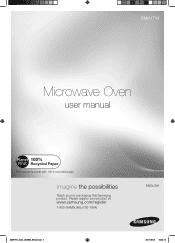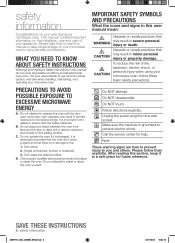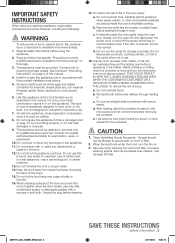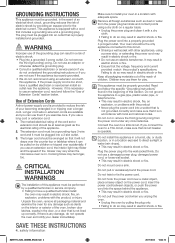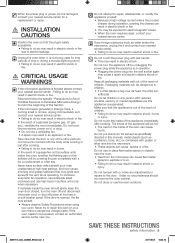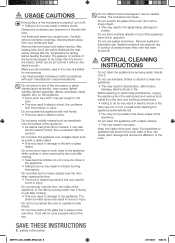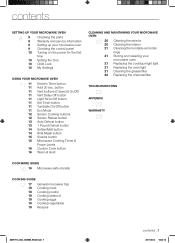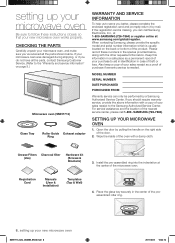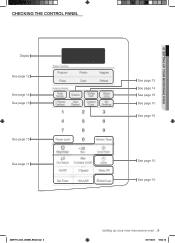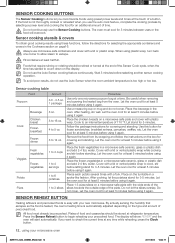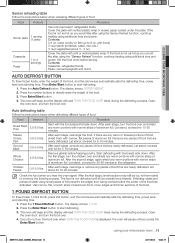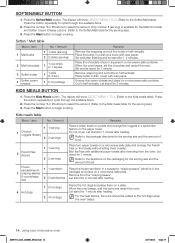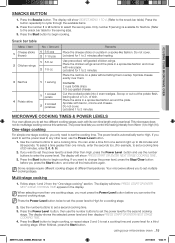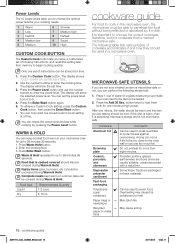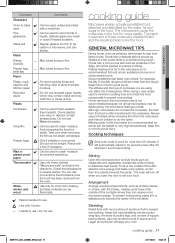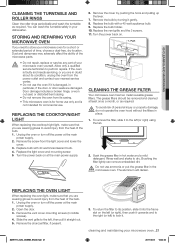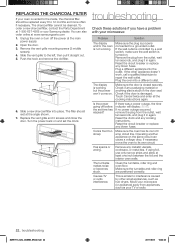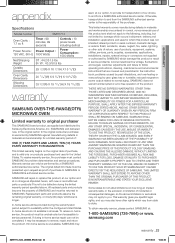Samsung SMH1713S Support Question
Find answers below for this question about Samsung SMH1713S.Need a Samsung SMH1713S manual? We have 1 online manual for this item!
Question posted by tonySamant on September 7th, 2014
Samsung Microwave Model Smh1713s How To Install Charcoal Filter
The person who posted this question about this Samsung product did not include a detailed explanation. Please use the "Request More Information" button to the right if more details would help you to answer this question.
Current Answers
Related Samsung SMH1713S Manual Pages
Samsung Knowledge Base Results
We have determined that the information below may contain an answer to this question. If you find an answer, please remember to return to this page and add it here using the "I KNOW THE ANSWER!" button above. It's that easy to earn points!-
General Support
... each drive's jumper settings so your hard drive owners manual for this feature see below . Do I Install My Parallel ATA (PATA / IDE) Hard Disk Do I Format And Partition My Hard Disk Drive? If...the cable. (some cables do not support this to the slave drive filter through the master drive. You may vary from model to an existing EIDE channel, it is the Slave drive. The slave... -
General Support
Installation of model number. Attachment : SMH7159WC install.pdf The above attachment contains instructions for all over -the-range microwave oven. Product failure due to improper installation is not covered under the Warranty. Note: Installation instructions are the same for installing an over the range microwaves regardless of this appliance requires basic mechanical and electrical ... -
How To Install The Charcoal Filter SAMSUNG
How To Install The Charcoal Filter Remove the Front Grill Screws Remove the two screws that secure the grill to the chassis. 749. Over the Range 58. How To Use The Proof Function Product : Microwaves >
Similar Questions
My Samsung Microwave Model 1161p The Light Stays On And When You Close The Door
the Samsung microwave model 1161p lights on inside and when you close the door the fan goes on runni...
the Samsung microwave model 1161p lights on inside and when you close the door the fan goes on runni...
(Posted by Jessenesh123 7 years ago)
Where Is Charcoal Filter On Model No. Smh1816b Samsung Microwave
The vent is on top of microwave not on front above door
The vent is on top of microwave not on front above door
(Posted by yaiyai 8 years ago)
How Do I Find Where Mounting Go In A Type Of Microwave Model Smh1713s
(Posted by willitbird 9 years ago)
I Would Like A Owners Manual For Our Samsung Microwave Smh1713s Stainless Steel
I understand this would be free
I understand this would be free
(Posted by bpmcevily 11 years ago)
Samsung Smh1713 Microwave Oven. Get An E-13 Message.
TRYING TO COOK A POTATOE USING THE POTATOE BUTTON. POTATOE NEVER GETS SOFT AND GET AN E-13 MESSAGE. ...
TRYING TO COOK A POTATOE USING THE POTATOE BUTTON. POTATOE NEVER GETS SOFT AND GET AN E-13 MESSAGE. ...
(Posted by DADDYSPADES48 11 years ago)