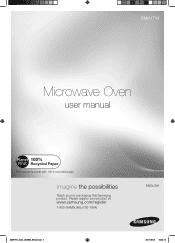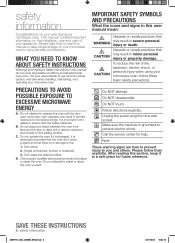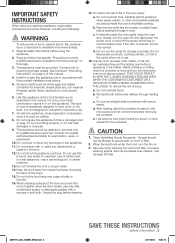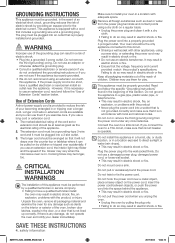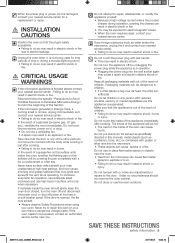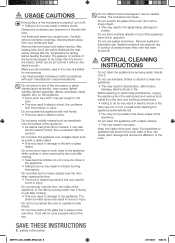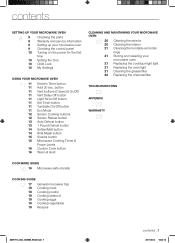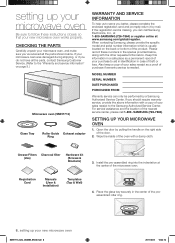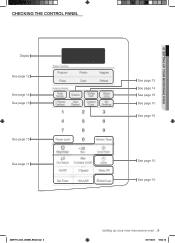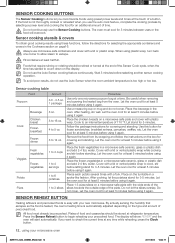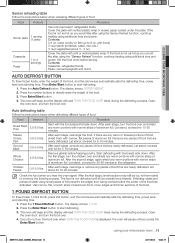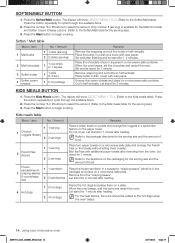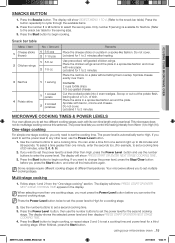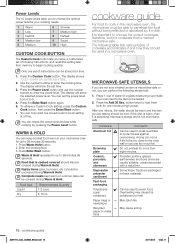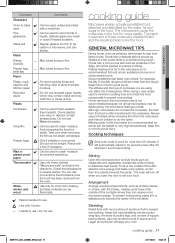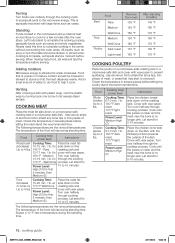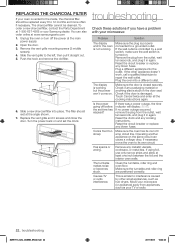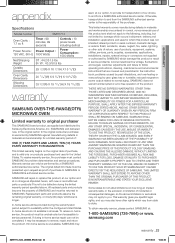Samsung SMH1713S Support Question
Find answers below for this question about Samsung SMH1713S.Need a Samsung SMH1713S manual? We have 1 online manual for this item!
Question posted by bpmcevily on July 23rd, 2012
I Would Like A Owners Manual For Our Samsung Microwave Smh1713s Stainless Steel
I understand this would be free
Current Answers
Answer #1: Posted by bargeboard on July 30th, 2012 10:20 AM
you can view or download the manual for free here:
Related Samsung SMH1713S Manual Pages
Samsung Knowledge Base Results
We have determined that the information below may contain an answer to this question. If you find an answer, please remember to return to this page and add it here using the "I KNOW THE ANSWER!" button above. It's that easy to earn points!-
General Support
... search for a few very specific issues, outlined below contain a list of these drivers at: you currently have a Serial ATA driver disc, see the instruction or owners manual for the content, or use it does not require a driver. If you have a Parallel ATA (PATA / IDE / ATAPI) Optical Disc Drive, it with a computer running... -
General Support
...bleach, alcohol, acetone, ammonia) can erode the protective coating that is with a stainless steel cleaner or polish, which can leave streaks on the surface; do not use ...shock. Do not spray water or cleaner directly on the stainless steel finish. instead apply a small amount of your appliance is applied to clean the stainless steel finish of cleaner on the rag and then clean the ... -
How To Connect A Home Theater System (Analog) SAMSUNG
... Camera Settings DLP TV > the HTS remote, set the HTS to the input you HTS. The sound is now coming out of your HTS owners manual to learn how to turn the Internal Mute "On", follow these steps: Using the analog stereo cables, connect the left and right AUDIO...
Similar Questions
How Do I Find Where Mounting Go In A Type Of Microwave Model Smh1713s
(Posted by willitbird 9 years ago)
Samsung Microwave Model Smh1713s How To Install Charcoal Filter
(Posted by tonySamant 9 years ago)
Samsung Smh1713 Microwave Oven. Get An E-13 Message.
TRYING TO COOK A POTATOE USING THE POTATOE BUTTON. POTATOE NEVER GETS SOFT AND GET AN E-13 MESSAGE. ...
TRYING TO COOK A POTATOE USING THE POTATOE BUTTON. POTATOE NEVER GETS SOFT AND GET AN E-13 MESSAGE. ...
(Posted by DADDYSPADES48 11 years ago)