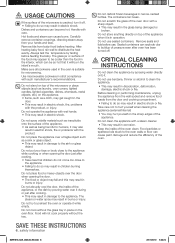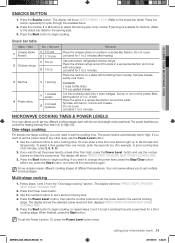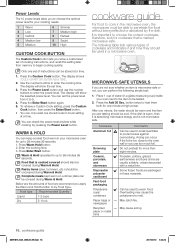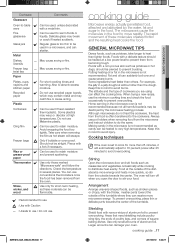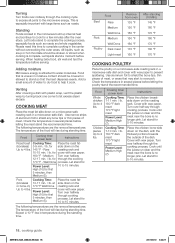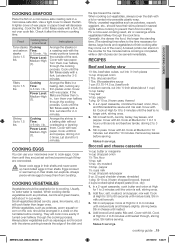Samsung SMH1816S Support Question
Find answers below for this question about Samsung SMH1816S.Need a Samsung SMH1816S manual? We have 1 online manual for this item!
Question posted by capJosh on March 30th, 2014
Can Smh1816s Microwave Be Direct Wired
The person who posted this question about this Samsung product did not include a detailed explanation. Please use the "Request More Information" button to the right if more details would help you to answer this question.
Current Answers
Related Samsung SMH1816S Manual Pages
Samsung Knowledge Base Results
We have determined that the information below may contain an answer to this question. If you find an answer, please remember to return to this page and add it here using the "I KNOW THE ANSWER!" button above. It's that easy to earn points!-
General Support
...6 and Series 7 LCD and Plasma HDTVs, the new InfoLink(TM) RSS service provides content directly from USA TODAY when users connect their Samsung Series 6 or Series 7 LCD and Plasma HDTV.... Markets data will allow viewers to personalize current temperatures and seven-day forecasts by Business Wire just before the International Consumer Electronics Show in money, sports, life, weather and politics ... -
General Support
...nbsp; SCALA500 Scala500 HKT100BDEG/XAR Bluetooth Hand-Free Car Kit User Manual Information On Wiring CK811 Manuals for Genuine Samsung Bluetooth Accessories Below links to manuals for Genuine ... view the manual now, just click the link and it can be downloaded at no charge directly from Adobe's website at Please see the Handy Link section for a link to your browser ... -
General Support
..., the light remains on a Declaration of Conformity indicating that may be fully charged in direct sunlight. Wear the headset on what ear you are creating a private link between calls by... for details of the indicator light ). Appliances such as mobile phones and headsets, without wires or cords over a short distance of battery power left. To reduce any interference received, ...
Similar Questions
What Switchs Do I Need And Where Can I Get Them For Samsung Smh1816s
(Posted by stealth197 2 years ago)
Hello My Microwave Doesnt Heat Up Anymore?
hello how are you and sorry to bother you this evening. i have a question with my smh1816s microwave...
hello how are you and sorry to bother you this evening. i have a question with my smh1816s microwave...
(Posted by ferhathaciali 5 years ago)
Does Not Work
my smh1622w sounds like it is working fine but does not heat. What might the problem be? RIN
my smh1622w sounds like it is working fine but does not heat. What might the problem be? RIN
(Posted by rinoel 9 years ago)
Samsung Microwave Smh1816s, Two Level Cooking Rack, How Use
(Posted by djzomofa 10 years ago)
Where To Buy Samsung Microwave Smh1816s Charcoal Filters
(Posted by dhjobl 10 years ago)