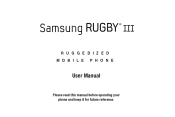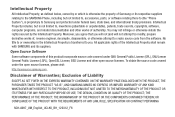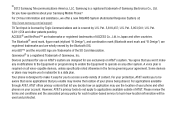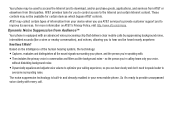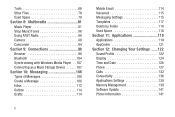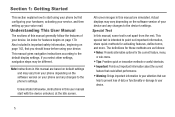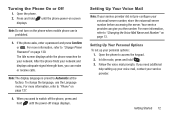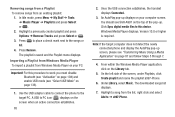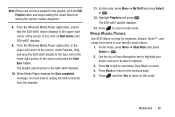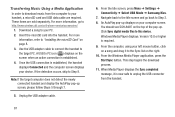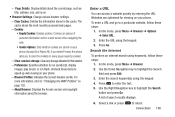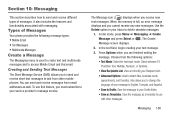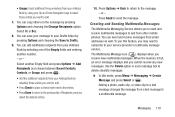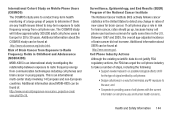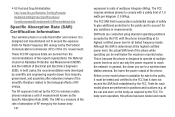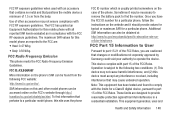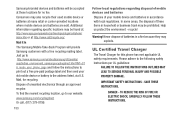Samsung SGH-A997 Support Question
Find answers below for this question about Samsung SGH-A997.Need a Samsung SGH-A997 manual? We have 1 online manual for this item!
Question posted by angelineb on June 29th, 2014
Puk Help
my phone is asking for a puk code what do i do
Current Answers
Related Samsung SGH-A997 Manual Pages
Samsung Knowledge Base Results
We have determined that the information below may contain an answer to this question. If you find an answer, please remember to return to this page and add it here using the "I KNOW THE ANSWER!" button above. It's that easy to earn points!-
General Support
SGH-t409 details on how, if the handset is capable, to use Self Portrait Mode. Does My T-Mobile Phone Support Self Portrait Mode? Does My T-Mobile Phone Support Self Portrait Mode? -
General Support
Can My SGH-V205 Receive Picture Messages From Another Mobile Phone? The V205 has the ability to receive a picture message, after a picture is received it will automatically resize any image that is in the format of a .jpg or .gif and up to 800 x 600. Can My SGH-V205 Receive Picture Messages From Another Mobile Phone? -
General Support
...of notifications for easy navigation. Ok to your device. EPIX Notification Fix Installation Help Guide The Samsung SGH-I907, known as " By implementing power saving techniques, a side effect... ActiveSync session and click on Explore Find the file EPIX_Notification_Patch.cab saved to the mobile phone using the below process. Note: A previously established PC connection is required to ...
Similar Questions
Hi Dear Sir I Flash It Now It Is Stop In Logo How To Fix
hi dear sir i flash it now it is stop in logo how to fix
hi dear sir i flash it now it is stop in logo how to fix
(Posted by fareidkhan20000 3 years ago)
How Do I Change Where Incoming Sms Are Saved To On Rugby 3 Sgh-a997?
Once I didn't have auto deletion of inbox enabled, and I had trouble receiving new messages. I had t...
Once I didn't have auto deletion of inbox enabled, and I had trouble receiving new messages. I had t...
(Posted by BloodyPrince 6 years ago)
Puk Code For Sghe630
hi i am desperatly trying to find a puk code for my old phone as its locked it has all pictures of m...
hi i am desperatly trying to find a puk code for my old phone as its locked it has all pictures of m...
(Posted by Anonymous-121159 10 years ago)
Need Puk Code For Samsung Cell Phone
my 5afelink CeLL phone is asking for the Puk Code.It'sa Samsung SgH S125g
my 5afelink CeLL phone is asking for the Puk Code.It'sa Samsung SgH S125g
(Posted by tammyrenee4b 10 years ago)