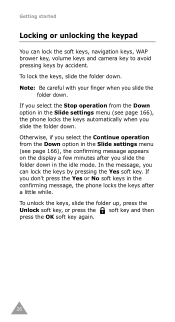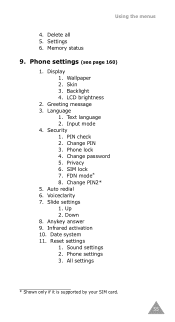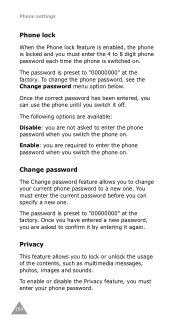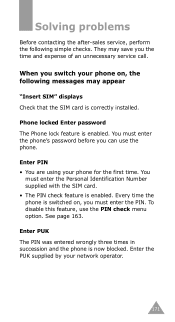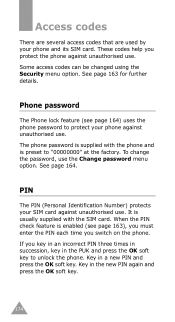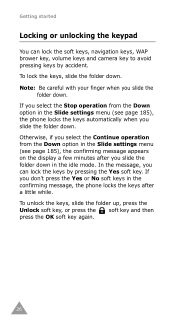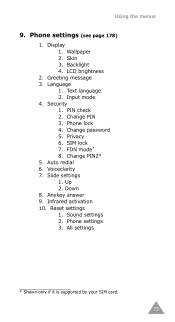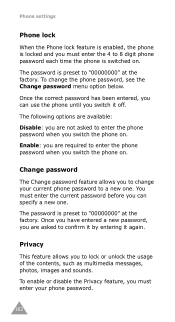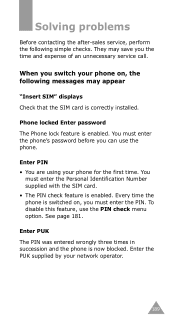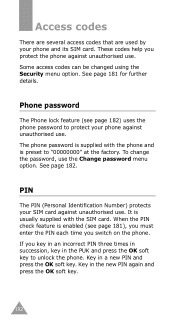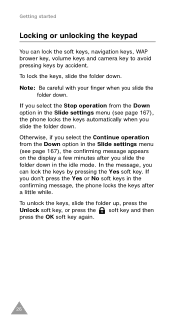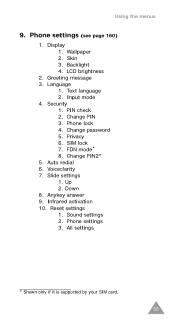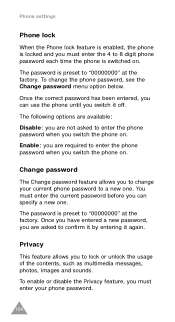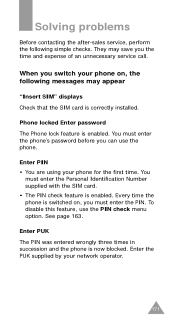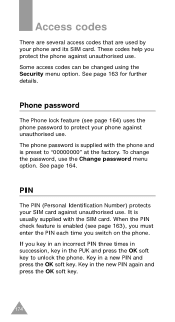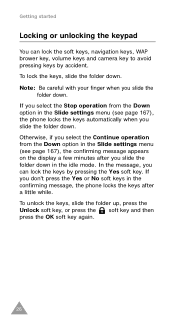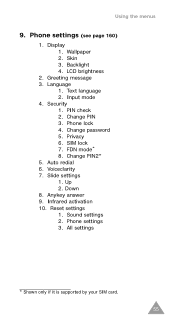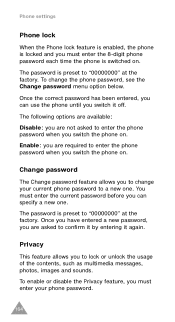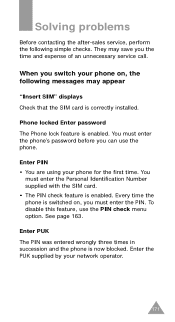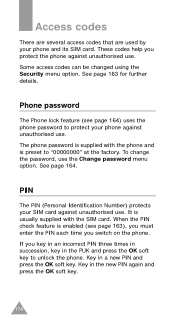Samsung E630 Support Question
Find answers below for this question about Samsung E630 - SGH Cell Phone.Need a Samsung E630 manual? We have 7 online manuals for this item!
Question posted by Anonymous-121159 on September 21st, 2013
Puk Code For Sghe630
hi i am desperatly trying to find a puk code for my old phone as its locked it has all pictures of my daughter as a baby can you help please.
thankyou jane
Current Answers
Answer #1: Posted by TommyKervz on September 21st, 2013 6:28 AM
Greetings - PUK (Pin Unlock Key) is necssary when the Sim card's Pin Code has been entered incorrectly 3 times. To get the PUK you can call your customer care programed system from another phone (preferably the same network as you will probably not be billed for the call). There you should have an option of requesting a PUK code (you will need to know the cell number of the simcard that blocked). Provide this number at the system prompt and you will have its PUK number called out to you in return (and even have sms'd to you if fortunate). You can choose to speak to a live representative amd request your PUK code from him/her. Type this code into your phone and you will be allow to create a new pin.
Related Samsung E630 Manual Pages
Samsung Knowledge Base Results
We have determined that the information below may contain an answer to this question. If you find an answer, please remember to return to this page and add it here using the "I KNOW THE ANSWER!" button above. It's that easy to earn points!-
General Support
... in our system for SGH-i607 (For Windows Mobile 6 Only) FAQ Listing By Category Specifications Using The Phone Bluetooth Contacts Display Sounds & SGH-I607 Bluetooth Index Do I Change The Wallpaper (Screen Saver) On My SGH-I607? How Do I Delete All Images, Photos or Videos From My SGH-I607? Can I Lock My SGH-I607 So... -
General Support
...through the Windows Mobile Device Center. Synchronization is running and choose the appropriate option listed below . How Do I Transfer Pictures From My SGH-I617 Phone To My Computer?... If your PC is handled with different applications for Bluetooth devices Select the device to pair with the PC Exchange PIN code(s) on... -
General Support
... on (The phone stays locked until the lock code is entered) Lock Now (3) - To enable or disable the picture/video lock follow the steps below : Select Lock (2) Select Lock (1) to 911). You can 't recall your lock code, try using the last four digits of the lock methods below: SPH-M550 (Exclaim) Lock Types Auto Keyguard Phone Lock Picture/Video Lock Contacts Voice Services Lock To enable...
Similar Questions
How To Unlock At&t Samsung Sgh A927 Phone Lock Code
(Posted by maxpsenord 10 years ago)
Samsung Sgh-a877 Phone Lock
I just got a used samsung phone but the phone is locked. I cannot get past the password screen, what...
I just got a used samsung phone but the phone is locked. I cannot get past the password screen, what...
(Posted by yarbroughtk1610 10 years ago)
Samsung Sgh-a927 Phone Lock
I need the unlock codes for the Samsung SGH-A927, does anybody know the unlock codes?
I need the unlock codes for the Samsung SGH-A927, does anybody know the unlock codes?
(Posted by edarmmendoza 11 years ago)