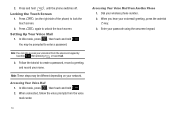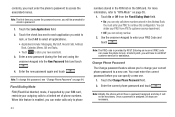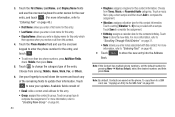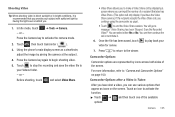Samsung SGH-A877 Support Question
Find answers below for this question about Samsung SGH-A877.Need a Samsung SGH-A877 manual? We have 2 online manuals for this item!
Question posted by yarbroughtk1610 on April 13th, 2013
Samsung Sgh-a877 Phone Lock
I just got a used samsung phone but the phone is locked. I cannot get past the password screen, what do I do
Current Answers
Related Samsung SGH-A877 Manual Pages
Samsung Knowledge Base Results
We have determined that the information below may contain an answer to this question. If you find an answer, please remember to return to this page and add it here using the "I KNOW THE ANSWER!" button above. It's that easy to earn points!-
General Support
... A Call On My SGH-q105? Key Guard Or Key Lock On My SGH-q105? Does My Samsung Wireless Phone Have A Speakerphone And How Do I Get An Error Message Cannot Open Port. When I Launch The Easy GPRS Software On My SGH-Q105, I Use It? What Does This Indicate? My SGH-q105? Contacts From My SGH-q105 Phone To The SIM... -
General Support
... Logo And Text From The Wallpaper On My SGH-C207? Assign MP3's As Ringtones On My SGH-C207? How Do I Delete Videos Taken With My SGH-C207? I Use Call Waiting On My SGH-C207? I Connect To The Internet With My SGH-C207? Does The Time On My SGH-C207 Mobile Phone Update Automatically? or Delete A Voice Note On My... -
General Support
... I Use Key Guard Or Key Lock On My SGH-A877 (Impression) Phone? Application Lock will restrict access to all described below : Press Security From the Lock Phone section press one of these lock features. The phone locks immediately and stays locked until you can answer calls, but the phone must be unlocked to place outgoing calls (except to keep the Application Lock...
Similar Questions
Can You Reset A Samsung Sgh-s390g Cell Phone If You Can't Get Past The Screen
lock?
lock?
(Posted by monmKe 9 years ago)
Samsung Sgh-a877 User Manual - How To Change Picture On Initial Screen
(Posted by fahadmario 10 years ago)
My Phone Goes To Other Screens After I End A Call Before It Shuts Down
when i end a call or text my phone jumps to other screens and does not shut down sometimes making ca...
when i end a call or text my phone jumps to other screens and does not shut down sometimes making ca...
(Posted by dbinny48 11 years ago)