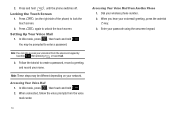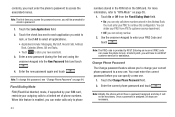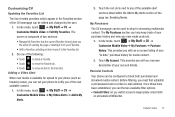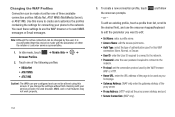Samsung SGH-A877 Support Question
Find answers below for this question about Samsung SGH-A877.Need a Samsung SGH-A877 manual? We have 2 online manuals for this item!
Question posted by shase on May 6th, 2014
How To Reset Samsung Sgh-a877 Phone Lock Password
Current Answers
Answer #1: Posted by online24h on May 20th, 2014 7:29 PM
Watch the video below for instructions
https://www.youtube.com/watch?v=oa_ImDSqA0Y&feature=youtube_gdata_player
Hope this will be helpful "PLEASE ACCEPT"
Related Samsung SGH-A877 Manual Pages
Samsung Knowledge Base Results
We have determined that the information below may contain an answer to this question. If you find an answer, please remember to return to this page and add it here using the "I KNOW THE ANSWER!" button above. It's that easy to earn points!-
General Support
...Phone Settings: phone settings will be returned to default values to check the box(es) of reset settings key for OK to set the Reset using the keypad, default password is "0000" key for Confirm Enter the password...any of the following : All Inbox Sent Outbox Drafts My Folder At the locked messages prompt, p ress the left soft key for Delete key for Delete to ... From My SGH-A747 (SLM)? -
General Support
...Phone 7: Sort by 8: Add to Address Book 3: Mobile Email 1: Yahoo! Date 1: Time zone updating 2: Home Zone 3: Time 4: Date 5: Time Format 6: Date Format 4: Phone...Phone Lock 2: SIM Lock 3: PIN Check 4: Lock Applications 5: FDN Mode 6: Change Phone Password 7: Change PIN Code 8: Change PIN2 Code 10: Reset Settings 2: Phone...to view the menu tree fully expanded. SGH-a717 - Items Bold & Menu ... -
General Support
... Lock 2: SIM Lock 3: PIN Check 4: Lock Applications 5: FDN Mode 6: Change Phone Password 7: Change PIN Code 8: Change PIN2 Code 10: Reset Settings 2: Phone Settings 3: Display Settings 4: Profiles 5: Alarms 11: Memory Settings 1: Clear Memory 2: Memory Status 12: Phone Information 1: My Number 2: Manufacturer 3: Model 4: Device ID 5: Software Version a707 - Menu Tree (Collapsed) SGH-a707 Menu...
Similar Questions
Can you please someone help.I just bought samsungT559 from a friend but it is asking me to put in a ...