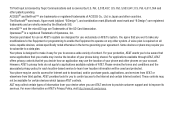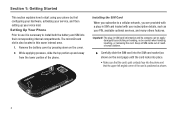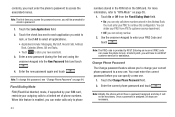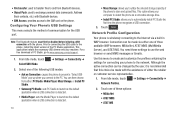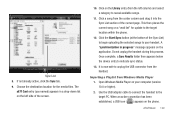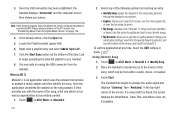Samsung SGH-A877 Support Question
Find answers below for this question about Samsung SGH-A877.Need a Samsung SGH-A877 manual? We have 2 online manuals for this item!
Question posted by tojiqura on September 21st, 2014
Samsung Att Sgh-a877 Will Not Start Up Asking For A Phone Lock Password
The person who posted this question about this Samsung product did not include a detailed explanation. Please use the "Request More Information" button to the right if more details would help you to answer this question.
Current Answers
Related Samsung SGH-A877 Manual Pages
Samsung Knowledge Base Results
We have determined that the information below may contain an answer to this question. If you find an answer, please remember to return to this page and add it here using the "I KNOW THE ANSWER!" button above. It's that easy to earn points!-
General Support
.... The handset will display a popup message ask for Yes. Press the left soft key for a password. To do this on the SGH-T809 here Insert the PC Studio 3.0 CD. Click on File > The following page, click on Start > To open the PC Studio 3.0 application by performing a Phone Reset will be used properly by... -
General Support
... or Add the MP3 file(s) from the library to the Sync List or playlist Select Start Sync to transfer the MP3 file(s) to the handset memory After the file transfer is safe to... then select the phone Accept incoming data from the PC Via the New Samsung PC Studio The SGH-A877 (Impression) phone includes support for instructions. You cannot set to either Mass Storage or Ask on the MP3 file... -
General Support
... left soft key for Start Select Messaging Select Setup E-mail Enter the E-mail address Enter the password Press the right soft ...detect exchange server settings automatically the handset will be asked to setup automatic send/receive for any of the ...Enter the Password Enter the Domain The choice to sync then select Finish on the SGH-I627 (Propel Pro) handset running Windows Mobile 6.1. ...
Similar Questions
Forgotten Phone Lock Password Help
i have a phone that has been unused for a number of years, and an active telus account with a broken...
i have a phone that has been unused for a number of years, and an active telus account with a broken...
(Posted by jojo58426 10 years ago)
I Have A Samsung Sgh-a877 And I Forgot My Password How Do I Reset?
(Posted by smd13bigmon 10 years ago)
Phone Lock Password
Can you please someone help.I just bought samsungT559 from a friend but it is asking me to put in a ...
Can you please someone help.I just bought samsungT559 from a friend but it is asking me to put in a ...
(Posted by COKERNUT52 12 years ago)