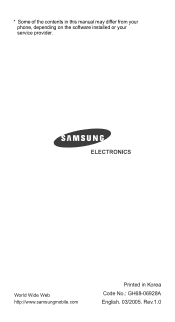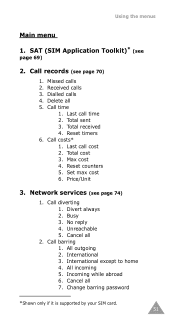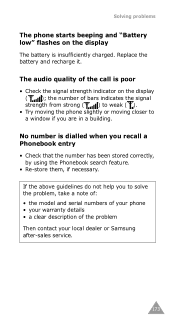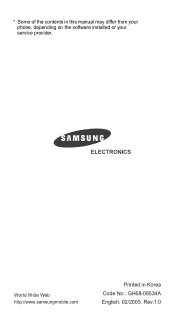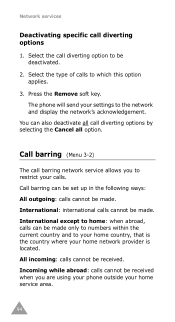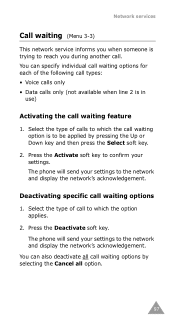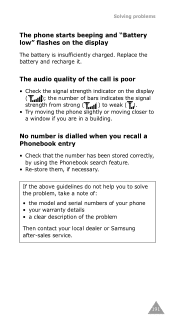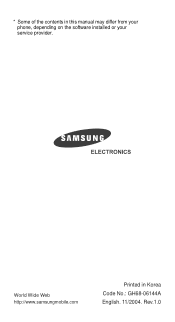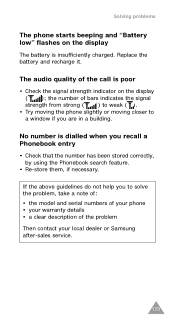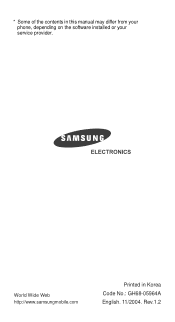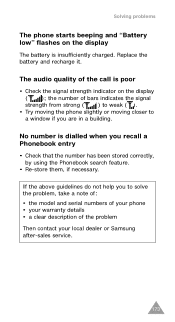Samsung E630 - SGH Cell Phone Support and Manuals
Get Help and Manuals for this Samsung item

View All Support Options Below
Free Samsung E630 manuals!
Problems with Samsung E630?
Ask a Question
Free Samsung E630 manuals!
Problems with Samsung E630?
Ask a Question
Most Recent Samsung E630 Questions
Available In Red?
(Posted by eleanormichel 9 years ago)
Puk Code For Sghe630
hi i am desperatly trying to find a puk code for my old phone as its locked it has all pictures of m...
hi i am desperatly trying to find a puk code for my old phone as its locked it has all pictures of m...
(Posted by Anonymous-121159 10 years ago)
Samsung E630 Videos
Popular Samsung E630 Manual Pages
Samsung E630 Reviews
We have not received any reviews for Samsung yet.