Samsung D307 - SGH Cell Phone Support and Manuals
Get Help and Manuals for this Samsung item
This item is in your list!

View All Support Options Below
Free Samsung D307 manuals!
Problems with Samsung D307?
Ask a Question
Free Samsung D307 manuals!
Problems with Samsung D307?
Ask a Question
Samsung D307 Videos
Popular Samsung D307 Manual Pages
User Manual (ENGLISH) - Page 1


SGH-d307 Series
PORTABLE Tri-Band/ Dual-Mode
TELEPHONE
User Guide Please read this manual before operating your
phone, and keep it for future reference. UE.EH5_PMilton_102505_F13
User Manual (ENGLISH) - Page 3


...INSTRUCTION MANUAL SHALL BE CONSTRUED TO CREATE AN EXPRESS OR IMPLIED WARRANTY OF ANY KIND WHATSOEVER WITH RESPECT TO THE PRODUCT. THE WORKMANSHIP OF THE PRODUCT OR THE COMPONENTS CONTAINED THEREIN;
Disclaimer of Liability
EXCEPT AS SET...Trademark RSA Security, Inc. IN ADDITION, SAMSUNG SHALL NOT BE LIABLE FOR ANY DAMAGES OF...RULE, SPECIFICATION OR CONTRACT PERTAINING THERETO. THE PERFORMANCE OF THE ...
User Manual (ENGLISH) - Page 5


...
Table of Contents
Section 1: Getting Started 9
Activating Your Phone 10 Setting Up Your Voice Mail 15 Understanding this User Manual 17
Section 2: Understanding Your Phone 19
Features of Your Phone 20 Open View of Your Phone 21 Open View in Landscape Mode 24 Closed View of Your Phone 27 Understanding your Display Screen Layout 28 Icons 29...
User Manual (ENGLISH) - Page 9
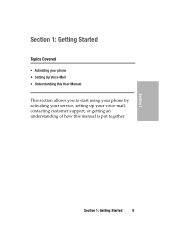
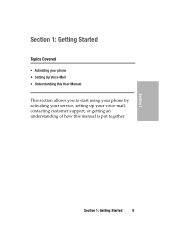
Section 1: Getting Started 9
Section 1
Section 1: Getting Started
Topics Covered
• Activating your phone • Setting Up Voice Mail • Understanding this User Manual
This section allows you to start using your phone by activating your service, setting up your voice mail, contacting customer support, or getting an understanding of how this manual is put together.
User Manual (ENGLISH) - Page 12
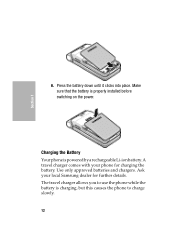
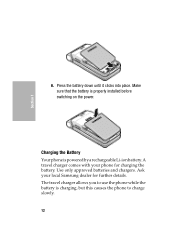
... you to use the phone while the battery is charging, but this causes the phone to charge slowly.
12
Ask your phone for further details. The travel charger comes with your local Samsung dealer for charging the battery. Section 1
6. Press the battery down until it clicks into place. Charging the Battery Your phone is properly installed before switching on the...
User Manual (ENGLISH) - Page 46


To switch the microphone off your phone does not transmit the DTMF (Dual Tone Multi-Frequency) tones of the keys, which allows you again.
Select Unmute...selected. To end the current call . Select Mute. If the Mute Keys option is selected, your phone's microphone, so that the person on the phone cannot hear you . Press the Options soft key or the key. 2. The other person can temporarily...
User Manual (ENGLISH) - Page 61


Press the key for Phone Settings. 4. The In-Use Menu is available when you're on the services supported by your phone number as tones (if you're the originator of the menu you want. For example, accessing the Language menu. 1. Press the Left ( ) soft key Options, ...
User Manual (ENGLISH) - Page 114
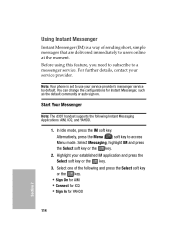
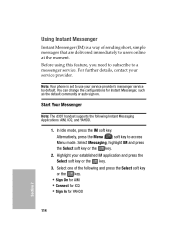
... Start Your Messenger
Note: The d307 handset supports the following and press the Select ...set to use your service provider's messenger service by default.
Select Messaging, highlight IM and press the Select soft key or the key.
2. Alternatively, press the Menu ( ) soft key to a messenger service. Before using this feature, you need to subscribe to access Menu mode. Note: Your phone...
User Manual (ENGLISH) - Page 145


... in the top line of message alert.
To turn off , your phone does not transmit the DTMF (Dual Tone Multi-Frequency) tones of incoming calls. If the Tone Type option is set to select a type of the display.
• Vibration + Melody: the phone first vibrates three times and then starts ringing. For each message...
User Manual (ENGLISH) - Page 153


... Selection.
2. If you select Automatic, you are connected to change this setting. Caller ID You can select a network other person's phone. • Send Number: your home area.
Section 8
Network Services
Network Selection (SIM Dependent) The Network Selection feature enables you to automatically or manually select the network used . • Hide Number: you number does...
User Manual (ENGLISH) - Page 158
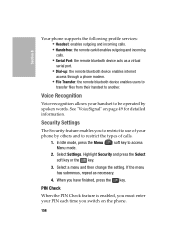
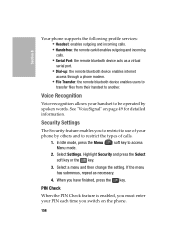
... enables users to transfer files from their handset to use of calls.
1. Select a menu and then change the setting. When you switch on page 49 for detailed information.
Section 8
Your phone supports the following profile services: • Headset: enables outgoing and incoming calls. • Handsfree: the remote carkit enables outgoing and incoming calls. •...
User Manual (ENGLISH) - Page 205


Choose from the following New Entry Types: • Cell Phone • Office • Home 7. Enter a name. Press the OK ( number.
) soft key to... Mode 205 Use the Left ( ) or Right ( ) Navigation key to edit.
4.
Select a memory location, either SIM Memory or Phone Memory and press the Select ( ) soft key.
8.
The Call Log screen appears in the display, along with
the number you make...
User Manual (ENGLISH) - Page 242
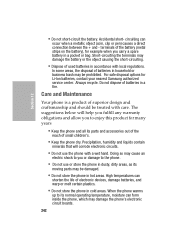
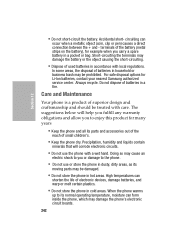
... for many years
• Keep the phone and all its parts and accessories out of the
reach of batteries in cold areas.
Precipitation, humidity and liquids contain
minerals that will help you fulfill any warranty obligations and allow you or damage to enjoy this product for Li-Ion batteries, contact your nearest Samsung authorized service center.
User Manual (ENGLISH) - Page 246
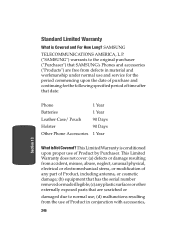
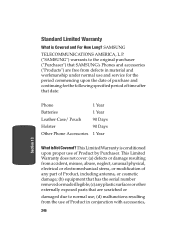
... to the original purchaser ("Purchaser") that SAMSUNG's Phones and accessories ("Products") are scratched or
damaged due to normal use of Product, including antenna, or cosmetic damage; (b) equipment that has the serial number removed or made illegible; (c) any plastic surfaces or other externally exposed parts that date:
Phone
1 Year
Batteries
1 Year
Leather Case/ Pouch
90 Days...
User Manual (ENGLISH) - Page 254


... 214 Selecting and Using Options 193 Selecting and Using the Home Screen Function 192 Settings 216
254
SMS Messages 196 Using Message Options 199 Using the Calendar 208 Using...
P
Personal Organizer 165
S
Setting Up Your Voice Mail 15 Settings 137
Connection Settings 161 Display Settings 141 Landscape Mode Settings 216 Message Settings 132 Network Services 148 Phone Settings 139 Reset Settings 163
Samsung D307 Reviews
Do you have an experience with the Samsung D307 that you would like to share?
Earn 750 points for your review!
We have not received any reviews for Samsung yet.
Earn 750 points for your review!

