Samsung X426 - SGH Cell Phone Support and Manuals
Get Help and Manuals for this Samsung item
This item is in your list!

View All Support Options Below
Free Samsung X426 manuals!
Problems with Samsung X426?
Ask a Question
Free Samsung X426 manuals!
Problems with Samsung X426?
Ask a Question
Samsung X426 Videos
Popular Samsung X426 Manual Pages
User Manual (user Manual) (ver.1.0) (English) - Page 1
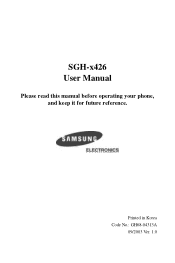
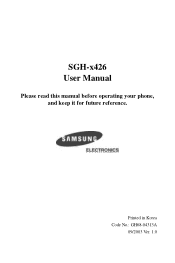
Printed in Korea Code No.: GH68-04313A
09/2003 Ver. 1.0 SGH-x426 User Manual
Please read this manual before operating your phone, and keep it for future reference.
User Manual (user Manual) (ver.1.0) (English) - Page 5


Contents
Unpacking 5
Your Phone 6
Phone Layout 6 Display 9 Service Light 12 Earbud/Microphone 13
Getting Started 14
Installing the SIM Card 14 Charging a Battery 17 Switching the Phone On/Off 19
Call Functions 20
Making a Call 20 Adjusting the Volume 23 Answering a Call 23 ...
Entering Text 40
Changing the Text Input Mode 41 Using T9 Mode 42 Using Upper/Lower-Case Character Mode 43
User Manual (user Manual) (ver.1.0) (English) - Page 7


... 3.7 78 Extra Tones (Menu 3.8 78
Phone Settings 80
My Settings (Menu 4.1 80 Greeting Message (Menu 4.2 81 Own Number (Menu 4.3 81 Language (Menu 4.4 82 Security (Menu 4.5 82 Display Settings (Menu 4.6 85 Extra Settings (Menu 4.7 87 Short Cut (Menu 4.8 88 Reset Settings (Menu 4.9 89
Organizer 90
Calendar (Menu 5.1 90 To Do List (Menu 5.2 93 Time & Date (Menu 5.3 97 Alarm (Menu...
User Manual (user Manual) (ver.1.0) (English) - Page 8


... 7.3 114
Solving Problems 117
Access Codes 120
Phone Password 121 PIN 121 PUK 122 PIN2 123 PUK2 123
Health and Safety Information 124
Usage guidelines: All about performance and safety 124 Maintaining Safe Use of and Access to Your Phone.. 126 Caring for the Battery 130 Acknowledging Special Precautions and FCC 132 FDA Consumer Update 133 CTIA...
User Manual (user Manual) (ver.1.0) (English) - Page 62
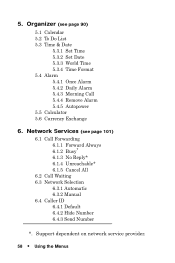
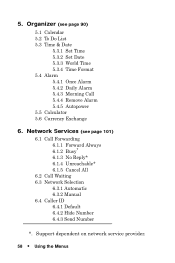
...* 6.1.5 Cancel All
6.2 Call Waiting 6.3 Network Selection
6.3.1 Automatic 6.3.2 Manual 6.4 Caller ID 6.4.1 Default 6.4.2 Hide Number 6.4.3 Send Number
*. 5. Support dependent on network service provider.
58
Using the Menus Network Services (see page 90)
5.1 Calendar 5.2 To Do List 5.3 Time & Date
5.3.1 Set Time 5.3.2 Set Date 5.3.3 World Time 5.3.4 Time Format 5.4 Alarm 5.4.1 Once Alarm...
User Manual (user Manual) (ver.1.0) (English) - Page 70


... Name: allows you accessed is a collection of time your SIM card.
Default Type*: sets the default message type to the setting group currently being defined.
*.
Settings (Menu 1.5)
In this number from your service provider.
The network can set default messaging information. Default Validity*: sets the length of settings required to deliver them. You must obtain this menu, you...
User Manual (user Manual) (ver.1.0) (English) - Page 78


... following options are available:
Last Call Time: length of the last call timers.
Reset Timers: resets the call . Total Incoming: total length of all calls received since the timer was last reset. You must first enter the phone password and then press the OK soft key.
74
Call Records Total Outgoing: total length of all...
User Manual (user Manual) (ver.1.0) (English) - Page 81


...; Single Beep: the phone beeps once. • SMS-CB Tone: the phone uses one of several CB tones.
*. Support dependent on network service provider.
Message Tone (Menu 3.5)
This menu specifies how the phone informs you of several SMS tones. SMS Tone (Menu 3.5.1)7
The following options are available to alert you to new cell broadcast (CB) messages...
User Manual (user Manual) (ver.1.0) (English) - Page 86


... PIN each time you switch the phone on.
Security (Menu 4.5)
The Security feature restricts the use your phone without your SIM card. Various codes and passwords are used to protect the features of your PIN. Note: Before disabling the PIN Check feature, you switch it on .
82
Phone Settings PIN Check (Menu 4.5.1)
When the PIN Check feature is switched on . When the...
User Manual (user Manual) (ver.1.0) (English) - Page 94
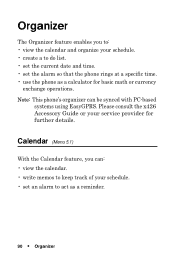
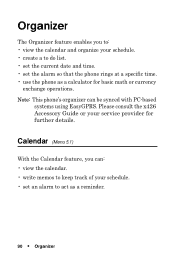
...the x426 Accessory Guide or your schedule. • set the alarm so that the phone rings at a specific time. • use the phone as a reminder.
90
Organizer
Organizer
The Organizer feature enables...feature, you to: • view the calendar and organize your schedule. • create a to do list. • set the current date and time. • set an alarm to keep track of your service...
User Manual (user Manual) (ver.1.0) (English) - Page 108
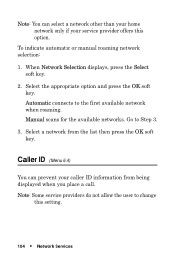
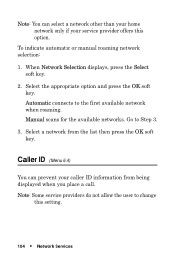
... Selection displays, press the Select soft key.
2. Note: You can prevent your service provider offers this setting.
104
Network Services Manual scans for the available networks. Go to the first available network when roaming. Note: Some service providers do not allow the user to change this option. Select the appropriate option and press the OK soft...
User Manual (user Manual) (ver.1.0) (English) - Page 153
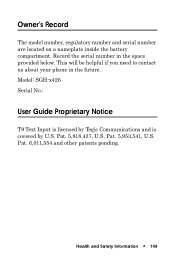
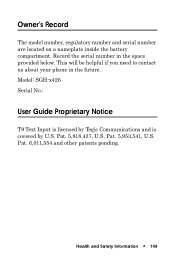
.... Model: SGH-x426 Serial No.:
User Guide Proprietary Notice
T9 Text Input is licensed by Tegic Communications and is covered by U.S. This will be helpful if you need to contact us about your phone in the space provided below. Pat. 5,953,541, U.S.
Owner's Record
The model number, regulatory number and serial number are located on a nameplate inside the battery...
User Manual (user Manual) (ver.1.0) (English) - Page 154


... exposed parts that date:
Phone 1 Year
Batteries 1 Year
Leather Case/Pouch 90 Days
Holster90 Days
Other Phone Accessories 1 Year
What is Covered and For How Long? SAMSUNG TELECOMMUNICATIONS AMERICA, L.P. (SAMSUNG) warrants to the original purchaser ("Purchaser") that SAMSUNG's Phones and accessories ("Products") are scratched or damaged due to normal use of time after that are free from...
User Manual (user Manual) (ver.1.0) (English) - Page 169


...• 60, 61 setting • 66 Text, enter • 40 Time format • 97 Time, set • 97 To do list • 93 Tone connect • 79 error • 79 folder ... 103 Wallpaper • 80 WAP browser
bookmarks • 111 cache, clear • 113 setting • 112 World time • 97 Writing messages • 63
U
Upper-case characters entering • 43
User Guide Proprietary Notice...
User Manual (user Manual) (ver.1.0) (English) - Page 171


... required one is selected.
5 Press the Select soft key.
View Missed Calls Immediately After Missing Them
1 Open the phone and press the View soft key.
2 Scroll with the Up and Down keys through the missed calls.
3 To ... Scroll with the Up and Down keys through the list of the display. Dual Band SGH-X426 GPRS Telephone
Quick Reference Card
Switch On/ Off
Press and hold the key.
Samsung X426 Reviews
Do you have an experience with the Samsung X426 that you would like to share?
Earn 750 points for your review!
We have not received any reviews for Samsung yet.
Earn 750 points for your review!

