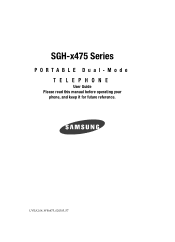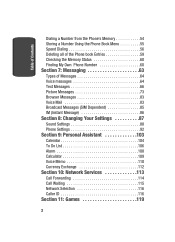Samsung X475 - SGH Cell Phone Support and Manuals
Get Help and Manuals for this Samsung item
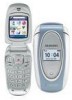
View All Support Options Below
Free Samsung X475 manuals!
Problems with Samsung X475?
Ask a Question
Free Samsung X475 manuals!
Problems with Samsung X475?
Ask a Question
Most Recent Samsung X475 Questions
Samsung Galaxy J7 Heats Up
Samsung Galaxy J7 battery heats up when in use
Samsung Galaxy J7 battery heats up when in use
(Posted by bishop44 7 years ago)
How Can I Change The Order Of Contacts In The Favourite List?
My Samsung Galaxy Note 4 has a favourites contact list on speed dial but unfortunately it is arrange...
My Samsung Galaxy Note 4 has a favourites contact list on speed dial but unfortunately it is arrange...
(Posted by dkquaye 7 years ago)
Pregunta
Tengo unSamsung SGHX475 y no se como desbloquearlo, la tarjeta que le pongo es de Cubacel y dice tar...
Tengo unSamsung SGHX475 y no se como desbloquearlo, la tarjeta que le pongo es de Cubacel y dice tar...
(Posted by raisa 12 years ago)
Samsung X475 Videos
Popular Samsung X475 Manual Pages
Samsung X475 Reviews
We have not received any reviews for Samsung yet.