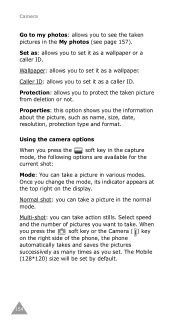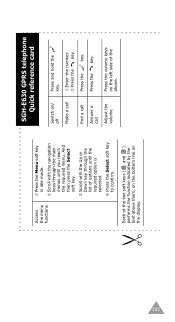Samsung E630 Support Question
Find answers below for this question about Samsung E630 - SGH Cell Phone.Need a Samsung E630 manual? We have 7 online manuals for this item!
Question posted by eleanormichel on June 28th, 2014
Available In Red?
The person who posted this question about this Samsung product did not include a detailed explanation. Please use the "Request More Information" button to the right if more details would help you to answer this question.
Current Answers
Related Samsung E630 Manual Pages
Samsung Knowledge Base Results
We have determined that the information below may contain an answer to this question. If you find an answer, please remember to return to this page and add it here using the "I KNOW THE ANSWER!" button above. It's that easy to earn points!-
General Support
...all essential radio test suites have previously paired your mobile phone, the headset will go into standby mode. 6 Active mode is available at its appointed maintenance company is encouraged to try... unable to redial the last dialed number. For some phones, pressing and holding the After the indicator sequentially flashes blue, red, and purple twice, it should not be paired: ... -
General Support
... soft cloth. Please adhere to the next track. Available only when your phone supports this function.) When the music player is fully... and holding [ ]. After the indicator sequentially flashes blue, red, and purple twice, it or replace the battery. When ...such as *.wav, * .wma and *.avi other than a typical mobile phone. Press and hold to scroll through the list, and then press [... -
SGH-A877 - Updating USB Drivers For Samsung Mobile Devices and PC Studio SAMSUNG
... drivers need to be updated? SGH-A877 19050. Updating USB Drivers For Samsung Mobile Devices and PC Studio STEP 1. How do you see either a red x, a yellow exclamation mark (!), a yellow question mark (?) or a device that is labeled "unknown device" typically seen under either Universal Serial Bus Controllers or Modems. SGH-A877 - AT&T Cell Phones > Product : Cell Phones >
Similar Questions
Puk Code For Sghe630
hi i am desperatly trying to find a puk code for my old phone as its locked it has all pictures of m...
hi i am desperatly trying to find a puk code for my old phone as its locked it has all pictures of m...
(Posted by Anonymous-121159 10 years ago)
Need Puk Code For Samsung Cell Phone
my 5afelink CeLL phone is asking for the Puk Code.It'sa Samsung SgH S125g
my 5afelink CeLL phone is asking for the Puk Code.It'sa Samsung SgH S125g
(Posted by tammyrenee4b 10 years ago)
Network Settings:samsungt528g Cell Phone?
Where are network settings on SamsungT528G cell phone?
Where are network settings on SamsungT528G cell phone?
(Posted by ladyjezira 12 years ago)
Unlock Samsung Sgh-e105 Cell Phone
I bought the cell phone in US,now I want to us it in China, When I open the phone with a China's SIM...
I bought the cell phone in US,now I want to us it in China, When I open the phone with a China's SIM...
(Posted by wheelers 12 years ago)
T259 Cell Phone. Is It Possible To Remove The Song Tur
This is the song that plays whenever I turn my cell phone on or off. It is very irritating.
This is the song that plays whenever I turn my cell phone on or off. It is very irritating.
(Posted by westexas1949 12 years ago)