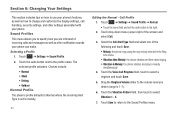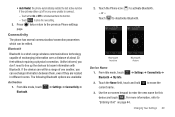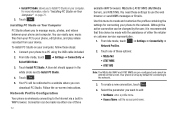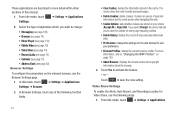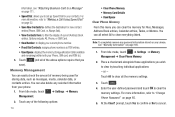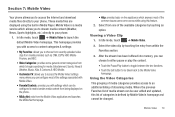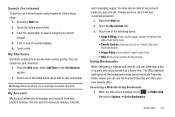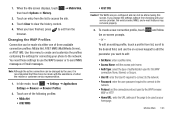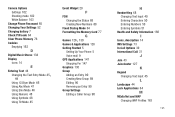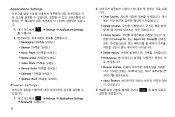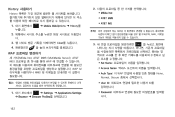Samsung SGH-A897 Support Question
Find answers below for this question about Samsung SGH-A897.Need a Samsung SGH-A897 manual? We have 3 online manuals for this item!
Question posted by Anonymous-101674 on March 5th, 2013
When Usin On Straightalk How Do You Set Up Apn Settings And Get Browser Working
I have changed all that i can on my samsung mythic and reset it and everything but i still can not get my browser to work nor any other apps to work
Current Answers
Related Samsung SGH-A897 Manual Pages
Samsung Knowledge Base Results
We have determined that the information below may contain an answer to this question. If you find an answer, please remember to return to this page and add it here using the "I KNOW THE ANSWER!" button above. It's that easy to earn points!-
General Support
How Do I Change Text Input Modes On My Trumpet Mobile Phone? How Do I Change Text Input Modes On My Trumpet Mobile Phone? details on how to change text input modes on your Trumpet Mobile handset. -
General Support
details on how to change Bluetooth visibility options on your Trumpet Mobile handset. How Do I Change The Bluetooth Visibility Options On My Trumpet Mobile Phone? How Do I Change The Bluetooth Visibility Options On My Trumpet Mobile Phone? -
General Support
Can The Dialing Font Size Be Changed On My Trumpet Mobile Phone? Can The Dialing Font Size Be Changed On My Trumpet Mobile Phone? details on how to change the size of the dialing font on your Trumpet Mobile handset.
Similar Questions
How Do I Change My Samsung Sgh-a897 Apn Settings To Work With Straight Talk
(Posted by ozzy1hartpi 10 years ago)
Lost Lock Screen Code
I Need To Unlock The Screen On My Samsung Sgh-a897 As I Lost The Code And Cannot Remember It . It Is...
I Need To Unlock The Screen On My Samsung Sgh-a897 As I Lost The Code And Cannot Remember It . It Is...
(Posted by vickiwillbanks 10 years ago)
How Do I Change My Apn Settings?
Am confused about where I go to change the APN settings. I know I go to Menu>Settings> But..wh...
Am confused about where I go to change the APN settings. I know I go to Menu>Settings> But..wh...
(Posted by coraclements 12 years ago)
How To Get Setting For Samsung Mobile Phone Sgh-a927 On The Vodaphone Mobile Con
(Posted by ramy148 12 years ago)