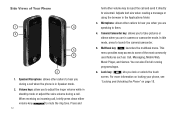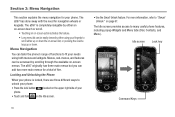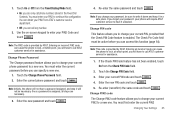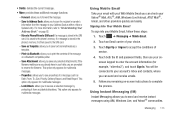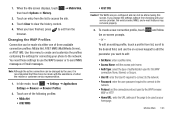Samsung SGH-A897 Support Question
Find answers below for this question about Samsung SGH-A897.Need a Samsung SGH-A897 manual? We have 3 online manuals for this item!
Question posted by vickiwillbanks on February 3rd, 2014
Lost Lock Screen Code
Current Answers
Answer #1: Posted by helpowlsupport on February 3rd, 2014 8:58 AM
now it is possible to unlock your phone via email address that you had provided when you first started youe cell phone or you may have to hard reset you mobile phone . there will be lost of data though.
please support my effort of research by accepting the solution to your question . It will be very kind and helpful of you to do so. For more accurate information please submit more details here and I will get
right back to you.
thankyou for asking!
"@ your service, [email protected] "
Related Samsung SGH-A897 Manual Pages
Samsung Knowledge Base Results
We have determined that the information below may contain an answer to this question. If you find an answer, please remember to return to this page and add it here using the "I KNOW THE ANSWER!" button above. It's that easy to earn points!-
General Support
...Digits From Calls In My Area Code Instead Of Adding The "1" The Screen Contrast Or Brightness Of The Display On My The Font Size On My SGH-C207 If So How? Why Can...SGH-C207? Key Guard Or Key Lock On My SGH-C207? Does The Time On My SGH-C207 Mobile Phone Update Automatically? How Do I Record A Voice Memo On My SGH-C207? Can The WAP Browser Cache Be Cleared On The SGH-C207? Does The SGH... -
General Support
SGH-t639 File Formats Wallpaper SGH-t709 Media Player SGH-t209 SGH-t309 For more information on T-Mobile Handsets What Are Media Specifications On My T-Mobile Phone? What Are Media Specifications On My T-Mobile Phone? -
General Support
...screen, Select Menu, Tools (9) Select Bluetooth (4). Choose Reset Phone... (8) Use the navigational keypad to select yes to reset it to delete To delete downloaded wallpaper follow the steps below : Choose screensavers, use the up and down navigational keypad. Select the Device that needs...;(#) Select Security (5) Enter User Lock Code, usually the last 4 digits...the mobile phone. Press...
Similar Questions
reset it
I have a USB cable connected from my phone to the PC but my PC does not recognize. Do I need some so...
I would like down load the driver for Android program on my phone