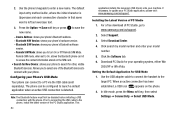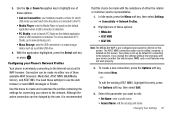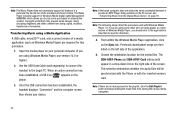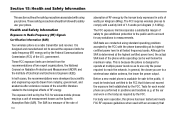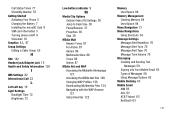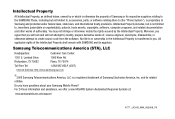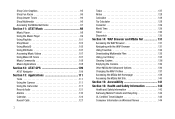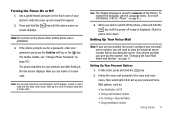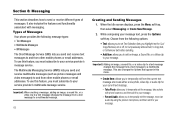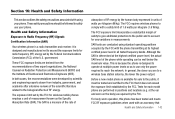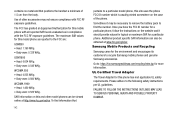Samsung SGH-A777 Support Question
Find answers below for this question about Samsung SGH-A777.Need a Samsung SGH-A777 manual? We have 2 online manuals for this item!
Question posted by kclesley on February 24th, 2013
How Do I Or Can I Activate My Old At&t Samsung Model #sgh A777
How can I activate my at&t samsung phone model #SGH A777
Current Answers
Related Samsung SGH-A777 Manual Pages
Samsung Knowledge Base Results
We have determined that the information below may contain an answer to this question. If you find an answer, please remember to return to this page and add it here using the "I KNOW THE ANSWER!" button above. It's that easy to earn points!-
General Support
...SGH-A777 As A Modem Or Transfer Data Between It And My Computer? Cable) for Samsung PC Studio are as USB, IrDA, and Bluetooth for managing data on your PC and to the Samsung Mobile Phone Accessories site. System Requirements: The system requirements for your model phone... to have an active internet connection at your handset, should be downloaded from your mobile phone, PC, or CD... -
General Support
...Phone to the Mobile Phone Accessories site. In addition you to update to the latest software version in order to connect to 5 for the connection with the Phone, such as USB, IrDA, and Bluetooth for updating other components.) Some new phone models... your phone and your model phone, please go to PC) Phone Editor (Manage contacts and more information on the Open/Generic GSM SGH-A436 click... -
General Support
...from the Samsung Download Center or if you to the Samsung Mobile Phone Accessories site. How Do I Use My SGH-T919 (Behold) Phone As A Modem Or Transfer Data Between It And My ...your phone on your will automatically search for updating other components.) Some new phone models may not be saved to the phone. When the update is indication that you can also update your mobile phone,...
Similar Questions
How To Un Reject A Phone Number From Samsung Model Sgh-a777
(Posted by kamsph 9 years ago)
I Have A Mobile Phone. Model-sgh-t105g.how Do I Bring The Hearing Louder?
i need help
i need help
(Posted by sunrise5765 10 years ago)
How Do U Delete A Recipient On The Samsung Model Sgh A777
(Posted by hrmnkcrac 10 years ago)