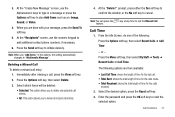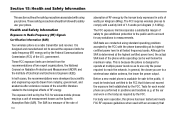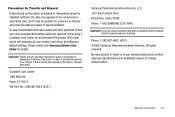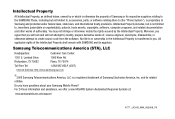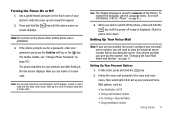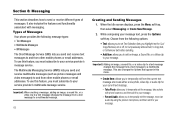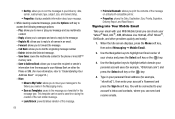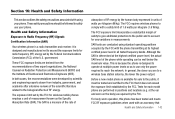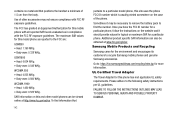Samsung SGH-A777 Support Question
Find answers below for this question about Samsung SGH-A777.Need a Samsung SGH-A777 manual? We have 2 online manuals for this item!
Question posted by hrmnkcrac on February 12th, 2014
How Do U Delete A Recipient On The Samsung Model Sgh A777
The person who posted this question about this Samsung product did not include a detailed explanation. Please use the "Request More Information" button to the right if more details would help you to answer this question.
Current Answers
Related Samsung SGH-A777 Manual Pages
Samsung Knowledge Base Results
We have determined that the information below may contain an answer to this question. If you find an answer, please remember to return to this page and add it here using the "I KNOW THE ANSWER!" button above. It's that easy to earn points!-
General Support
...phone models. button in the centre. Sending Multimedia Multimedia messages created by MMS Composer can be inserted into the page as follows. Some formats may be set up in the PC can insert a new page or delete...double click the sound or drag & Mobile Phone window appears, click the To button at the... messages can be previewed, and the recipients of pages in the PC using Message... -
General Support
How Do I Create And Delete Alarms On My T-Mobile Phone? details on how to create and delete alarms from your phone. 2009 SGH-T749 Highlight SGH-T119 SGH-T929 Memoir SGH-T459 Gravity SGH-T919 Behold SGH-T109 How Do I Create And Delete Alarms On My T-Mobile Phone? -
General Support
... other components.) Some new phone models may not be performed as a modem...phone on a mobile phone and PC. Some applications may require you can easily connect Multimedia Manager with the Phone Note: System Requirements: The system requirements for connectivity between your phone and your PC and to or sent via the connected Phone. How Do I Use My SGH-A777...
Similar Questions
How To Un Reject A Phone Number From Samsung Model Sgh-a777
(Posted by kamsph 9 years ago)
How Do I Or Can I Activate My Old At&t Samsung Model #sgh A777
How can I activate my at&t samsung phone model #SGH A777
How can I activate my at&t samsung phone model #SGH A777
(Posted by kclesley 11 years ago)
My Smasung Model Sgh-a107 Showing Wrong Sim Card
Please I need unlocking code for the phone, it showing Wrong SIM Card Samsung at & tModel SGH-A107A...
Please I need unlocking code for the phone, it showing Wrong SIM Card Samsung at & tModel SGH-A107A...
(Posted by murphylee 11 years ago)