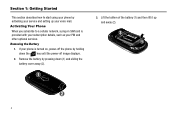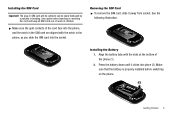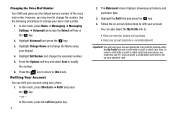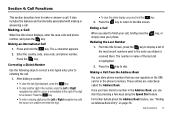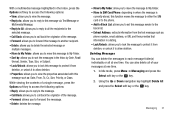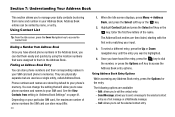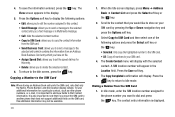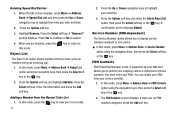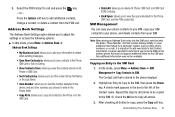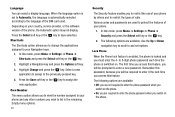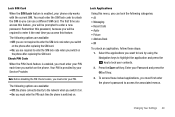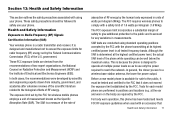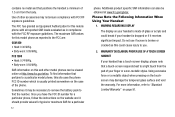Samsung SGH-A107 Support Question
Find answers below for this question about Samsung SGH-A107.Need a Samsung SGH-A107 manual? We have 2 online manuals for this item!
Question posted by murphylee on September 20th, 2012
My Smasung Model Sgh-a107 Showing Wrong Sim Card
Please I need unlocking code for the phone, it showing Wrong SIM Card
Samsung at & tModel SGH-A107A3LSGHA107IMEI: 01259900729165
Current Answers
Related Samsung SGH-A107 Manual Pages
Samsung Knowledge Base Results
We have determined that the information below may contain an answer to this question. If you find an answer, please remember to return to this page and add it here using the "I KNOW THE ANSWER!" button above. It's that easy to earn points!-
General Support
... Contacts From My SGH-C207 Phone To The SIM Card? SGH-C207 FAQ List Below is a listing of the FAQs currently registered in our system for the SGH-C207. How Do I Record A Voice Memo On My SGH-C207? Is It Possible To Configure The Phonebook To Show Just 10 Digits From Calls In My Area Code Instead Of Adding... -
General Support
... I Delete The Call Logs Or Call History On My SGH-v205? What Items Come With My SGH-v205? Can My SGH-V205 Receive Picture Messages From Another Mobile Phone? My SGH-v205 Have A User Configurable Email Client? Do I Receive In A Picture Message Using SGH-V205? Picture Can The SGH-V205 Receive? Where Are The Pictures Stored That I Change... -
General Support
... SGH-x475 To The SIM Card? Do I Delete The Numbers Logged In My "Call Records" I Change The Screen Contrast Or Brightness Of The Display Do I Change The Picture Assigned To A Call Group On The X475? My SGH-x475 Support The Use Of MP3s? My SGH-x475 Have A User Configurable Email Client? View the T-Mobile SGH...
Similar Questions
I Need Unlock Code For Free My Samsung Sgh-t245g
I Need Unlock Code For Free My Samsung Sgh-t245g
I Need Unlock Code For Free My Samsung Sgh-t245g
(Posted by mgonzalezg2009 8 years ago)
Please Give Network Unlock Code For Samsung Sgh-a107 Mobie Imei:0125160039699050
please give network unlock code for Samsung SGH-A107 of At&t mobie IMEI:0125160039699050
please give network unlock code for Samsung SGH-A107 of At&t mobie IMEI:0125160039699050
(Posted by praveenmpaul 11 years ago)
Unlock Code For Samsung A107 Imei 012968007758448
unlock code for samsung a107 imei 012968007758448
unlock code for samsung a107 imei 012968007758448
(Posted by Anonymous-67477 11 years ago)
Hi, Can I Get Unlock Code For Samsung Sgh A107 Phone From At&t
Hi, can i get unlock code for Samsung SGH A107 phone from AT&T. IMEI Code : 012968009677489
Hi, can i get unlock code for Samsung SGH A107 phone from AT&T. IMEI Code : 012968009677489
(Posted by dhanalaxmi 12 years ago)