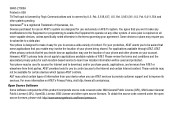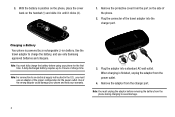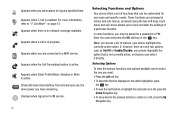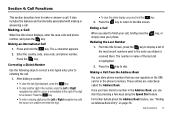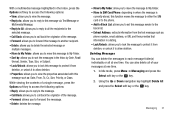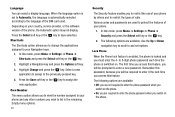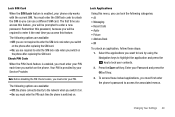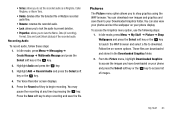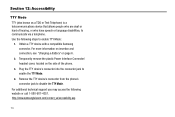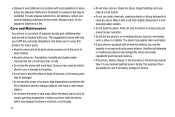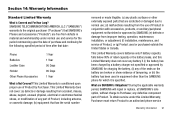Samsung SGH-A107 Support Question
Find answers below for this question about Samsung SGH-A107.Need a Samsung SGH-A107 manual? We have 2 online manuals for this item!
Question posted by dhanalaxmi on January 24th, 2012
Hi, Can I Get Unlock Code For Samsung Sgh A107 Phone From At&t
Hi, can i get unlock code for Samsung SGH A107 phone from AT&T. IMEI Code : 012968009677489
Current Answers
Related Samsung SGH-A107 Manual Pages
Samsung Knowledge Base Results
We have determined that the information below may contain an answer to this question. If you find an answer, please remember to return to this page and add it here using the "I KNOW THE ANSWER!" button above. It's that easy to earn points!-
General Support
... Do I Disable Or Enable The T9 Predictive Text Input Mode On My SGH-I607? FAQ List Below is a listing of the FAQs currently registered in our system for SGH-i607 (For Windows Mobile 6 Only) FAQ Listing By Category Specifications Using The Phone Bluetooth Contacts Display Sounds & How Do I Transfer Files Using ActiveSync... -
General Support
... USB hubs and laptop PC docking stations have not exhibited consistent stability with the PC Exchange PIN code(s) on both the PC & After installing, connect the BlackJack II to the PC using ... of said device. How Do I Transfer Pictures From My SGH-I617 Phone To My Computer? Each is running Windows Vista, your Windows Mobile powered device to pair with Windows® Tip: When an... -
General Support
...My SGH-C207? Does The Time On My SGH-C207 Mobile Phone Update Automatically? The Call Timers On My C207? And Delete Alarms On My SGH-C207? Why Are My Voice Notes Disappearing On My SGH-C207?... SGH-C207? How Do I Change It? Support Speed Dial? Does My SGH-C207 Support Self Portrait Mode? Is It Possible To Configure The Phonebook To Show Just 10 Digits From Calls In My Area Code...
Similar Questions
How To Unlock Samsung Sgh-a157 Phone Without Code?
(Posted by beaubhansen 9 years ago)
How To Unlock At&t Samsung Model Sgh-a107 Phone For Free
(Posted by RdGr 10 years ago)
What Are The Cords For Unlocking Samsung Sgh-a107?
What are the cords for unlocking samsung SGH-A107?
What are the cords for unlocking samsung SGH-A107?
(Posted by mesmwa 12 years ago)