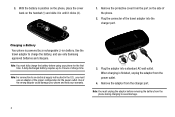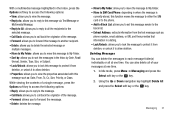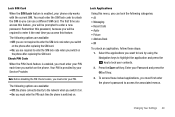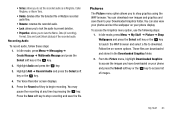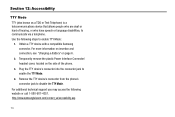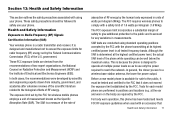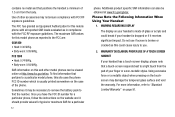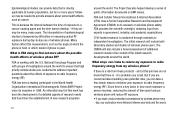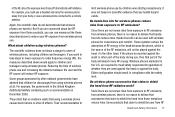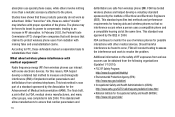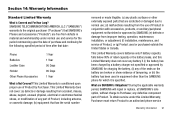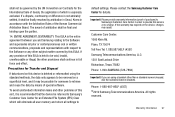Samsung SGH-A107 Support Question
Find answers below for this question about Samsung SGH-A107.Need a Samsung SGH-A107 manual? We have 2 online manuals for this item!
Question posted by RdGr on January 2nd, 2014
How To Unlock At&t Samsung Model Sgh-a107 Phone For Free
The person who posted this question about this Samsung product did not include a detailed explanation. Please use the "Request More Information" button to the right if more details would help you to answer this question.
Current Answers
Related Samsung SGH-A107 Manual Pages
Samsung Knowledge Base Results
We have determined that the information below may contain an answer to this question. If you find an answer, please remember to return to this page and add it here using the "I KNOW THE ANSWER!" button above. It's that easy to earn points!-
General Support
... make sure that the Bluetooth hardware and software are as SGH-OOO Connected via Bluetooth Infrared For connection of the Connection Manager, you want to connect and click the button to go to the next step. (Some phone models may prompt for the Phone should be started through either of a Bluetooth device, refer to... -
General Support
... (3) Enter the Lock Code (Default is powered on and stays locked until you can lock the phone manually, or set the phone to the three user-programmed emergency numbers. The phone remains unlocked On Power Up - The phone locks immediately and stays locked until you enter the lock code Press the OK button to access... -
General Support
.... If you have questions which are related to a specific model , we recommend selecting T-Mobile from the Service Provider menu and then select your model. What Is The FDN And How Do I Configure This Feature On My T-Mobile Phone And How Do I Fix It? My Voicemail Is Not Working, How Can I Enable It? Connectivity How...
Similar Questions
My Smasung Model Sgh-a107 Showing Wrong Sim Card
Please I need unlocking code for the phone, it showing Wrong SIM Card Samsung at & tModel SGH-A107A...
Please I need unlocking code for the phone, it showing Wrong SIM Card Samsung at & tModel SGH-A107A...
(Posted by murphylee 11 years ago)
Can Anyone Help Me Unlock My Samsung Sgh-a597 For Free
Can anyone please help me unlock my Samsung SGH-A597 with IME#359273030260608 the problem phone lock...
Can anyone please help me unlock my Samsung SGH-A597 with IME#359273030260608 the problem phone lock...
(Posted by michaelfayiah 11 years ago)