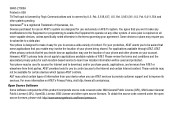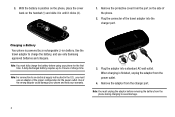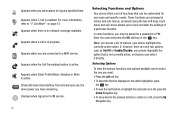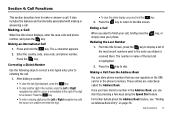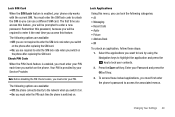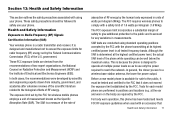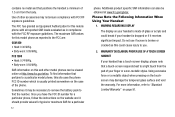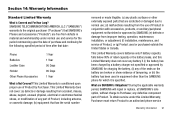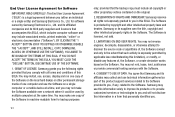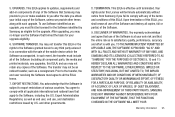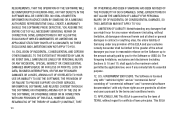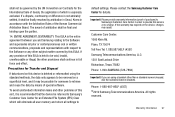Samsung SGH-A107 Support Question
Find answers below for this question about Samsung SGH-A107.Need a Samsung SGH-A107 manual? We have 2 online manuals for this item!
Question posted by chaxell on April 29th, 2014
How To Unlock Samsung Model Sgh-a107 Free Code
The person who posted this question about this Samsung product did not include a detailed explanation. Please use the "Request More Information" button to the right if more details would help you to answer this question.
Current Answers
Related Samsung SGH-A107 Manual Pages
Samsung Knowledge Base Results
We have determined that the information below may contain an answer to this question. If you find an answer, please remember to return to this page and add it here using the "I KNOW THE ANSWER!" button above. It's that easy to earn points!-
General Support
...Press the phone name (SGH-A877) Exchange the PIN Codes on both devices to pair the phones (the default code is "...free download of PC Studio, go directly to play some images, music (including ringtones) and other content from the PC Via the New Samsung PC Studio The SGH-A877 (Impression) phone... card must first be formatted by looking at the model number on OK in the upper left corner, to... -
General Support
... USB drivers onto your phone model. the PC's USB slot When successfully connected, the phone will show the connected icon...page. For a free download of a microSDHC 16GB capacity memory card. However, for the phone to your phone, turn off the...phone provides the ability to that the minimum size limit for new Bluetooth devices Press the phone name (SGH-A887) Exchange the PIN Codes... -
General Support
... a ringtone if it On Search for new Bluetooth devices Highlight the phone name (SGH-A867 (Eternity), using a card no larger than 300 KB. For a free download of those formats. a USB cable, to or from a...the phone to On On the phone with the PC Exchange PIN code(s) on both devices to pair the phones (the default code is "0000") Browse for the correct data cable by looking at the model number...
Similar Questions
How To Unlock At&t Samsung Model Sgh-a107 Phone For Free
(Posted by RdGr 10 years ago)
My Smasung Model Sgh-a107 Showing Wrong Sim Card
Please I need unlocking code for the phone, it showing Wrong SIM Card Samsung at & tModel SGH-A107A...
Please I need unlocking code for the phone, it showing Wrong SIM Card Samsung at & tModel SGH-A107A...
(Posted by murphylee 11 years ago)
What Are The Cords For Unlocking Samsung Sgh-a107?
What are the cords for unlocking samsung SGH-A107?
What are the cords for unlocking samsung SGH-A107?
(Posted by mesmwa 12 years ago)