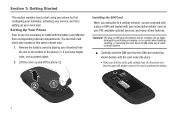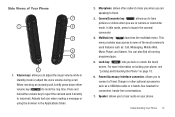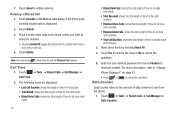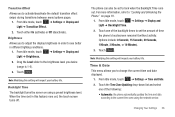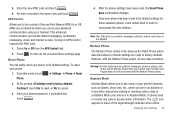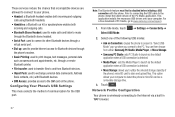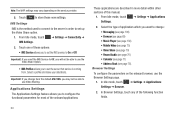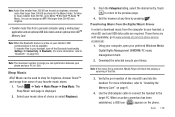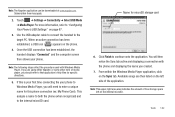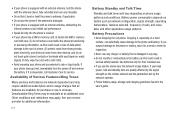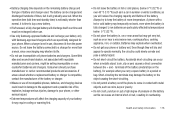Samsung SGH-A597 Support and Manuals
Get Help and Manuals for this Samsung item

View All Support Options Below
Free Samsung SGH-A597 manuals!
Problems with Samsung SGH-A597?
Ask a Question
Free Samsung SGH-A597 manuals!
Problems with Samsung SGH-A597?
Ask a Question
Most Recent Samsung SGH-A597 Questions
How To Sim Unlock Samsung Sgh-a597 From Att
(Posted by mjbodoesnt 9 years ago)
How To Get A Samsung Sgh-a597 Four Digit Phone Key Hack
(Posted by adiprojec 9 years ago)
How To Put Music From A Computer To A Sgh-a597
(Posted by julurum 9 years ago)
How To Perform An External Master Reset On A Samsung Sgh-a597?
(Posted by jennxavie 9 years ago)
How To Master Reset Sgh- A597
(Posted by WagnMAR 9 years ago)
Samsung SGH-A597 Videos
Popular Samsung SGH-A597 Manual Pages
Samsung SGH-A597 Reviews
We have not received any reviews for Samsung yet.