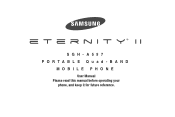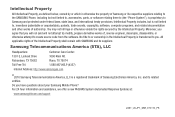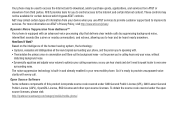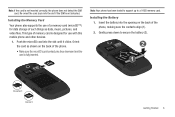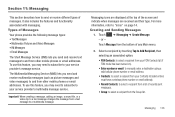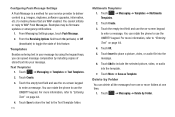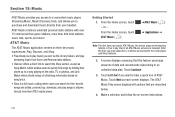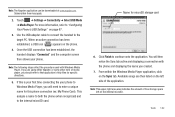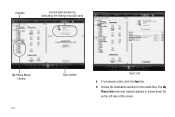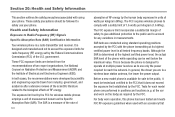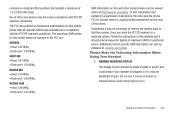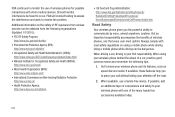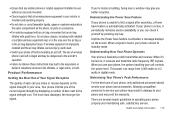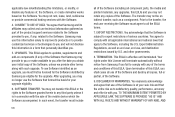Samsung SGH-A597 Support Question
Find answers below for this question about Samsung SGH-A597.Need a Samsung SGH-A597 manual? We have 2 online manuals for this item!
Question posted by jennxavie on August 19th, 2014
How To Perform An External Master Reset On A Samsung Sgh-a597?
The person who posted this question about this Samsung product did not include a detailed explanation. Please use the "Request More Information" button to the right if more details would help you to answer this question.
Current Answers
Answer #1: Posted by bengirlxD on August 19th, 2014 11:43 AM
Here are the rest options for this device:
http://www.samsung.com/us/support/SupportOwnersFAQPopup.do?faq_id=FAQ00033155&fm_seq=33323
Feel free to resubmit the question if you didn't find it useful.
Related Samsung SGH-A597 Manual Pages
Samsung Knowledge Base Results
We have determined that the information below may contain an answer to this question. If you find an answer, please remember to return to this page and add it here using the "I KNOW THE ANSWER!" button above. It's that easy to earn points!-
General Support
... Call Log Press on each call to check their box(es) or press on your version of the handset's settings to the default settings or perform a Master reset. How Do I Delete All Of My Personal Information From My SGH-T929 (Memoir) Phone? How Do I Delete All Of My Personal Information From My... -
General Support
... Reset Settings Menu From this menu you can individually reset the sound, display and phone settings to the factory defaults How Do I Delete All Of My Personal Information From My SGH-T919 (Behold) Phone?... Phone Memory Press on All to check all of the following to check their box(es) or press on your version of the handset's settings to the default settings or perform a Master reset.... -
General Support
... My Personal Information From My SGH-T749 (Highlight) Phone? Reset Settings To reset the handset, to the factory default settings, follow the steps below : Press on Master Reset Press on Yes to confirm resetting all of the following : Clear... on Memory Settings Press on Clear Phone Memory Press on your version of the handset's settings to the default settings or perform a Master reset.