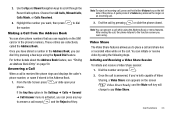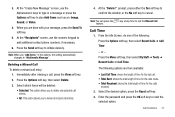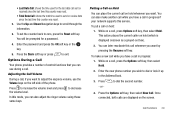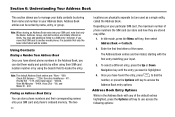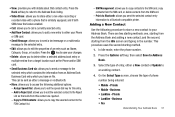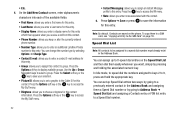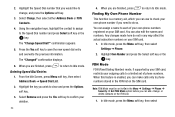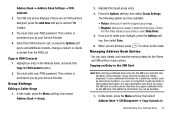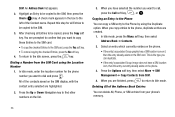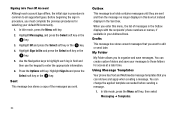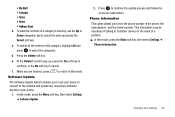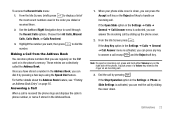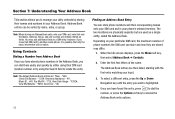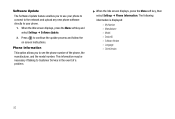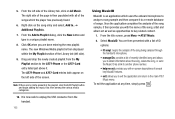Samsung SGH-A777 Support Question
Find answers below for this question about Samsung SGH-A777.Need a Samsung SGH-A777 manual? We have 2 online manuals for this item!
Question posted by kamsph on July 8th, 2014
How To Un Reject A Phone Number From Samsung Model Sgh-a777
The person who posted this question about this Samsung product did not include a detailed explanation. Please use the "Request More Information" button to the right if more details would help you to answer this question.
Current Answers
Related Samsung SGH-A777 Manual Pages
Samsung Knowledge Base Results
We have determined that the information below may contain an answer to this question. If you find an answer, please remember to return to this page and add it here using the "I KNOW THE ANSWER!" button above. It's that easy to earn points!-
General Support
... From The Block Or Reject List On My SGH-A777 Phone? Can The WAP Browser Cache Be Cleared On The SGH-A777 Phone? What Items Come With My SGH-A777 Phone? How Do I Use Them On My SGH-A777 Phone? How Do I Create Or Delete Speed Dial Entries On My SGH-A777 Phone? How Do I Insert Or Remove The Memory Card On My SGH-A777 Phone? SGH-A777 FAQ List Below... -
General Support
... keys Press the center navigation key to view the Auto Reject List Highlight the phone number to delete, using the navigation keys Press the left soft key for Options Select Delete (4) to delete the phone number from the Auto Reject List How Do I Delete Previously Rejected Phone Numbers On My SGH-a727? How Do I Delete Previously Rejected Phone Numbers On My SGH-a727? -
General Support
... Block Or Reject List On My SGH-A777 Phone? To add an entry to the Reject List follow the steps below: From the standby screen, press the right soft key for Menu Select Address Book (8) Select Reject List (5) Press the left soft key for Options Select New (1) Select any of the following: Number (1) Enter the phone number, using...
Similar Questions
How To Transfer Phone Number From Sgh-a157 To Smart Phone
(Posted by teresallucas 10 years ago)
How Do U Delete A Recipient On The Samsung Model Sgh A777
(Posted by hrmnkcrac 10 years ago)
How Do I Or Can I Activate My Old At&t Samsung Model #sgh A777
How can I activate my at&t samsung phone model #SGH A777
How can I activate my at&t samsung phone model #SGH A777
(Posted by kclesley 11 years ago)
How To Block Phone Number Samsung Sgh E900
how to block phone number on samsung sgh e900? I have some dude calling me at night, and it's creapy
how to block phone number on samsung sgh e900? I have some dude calling me at night, and it's creapy
(Posted by zetas123 11 years ago)