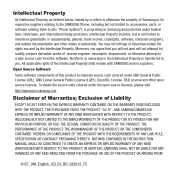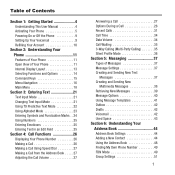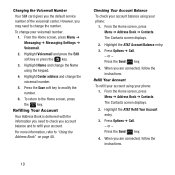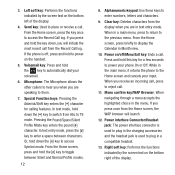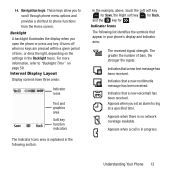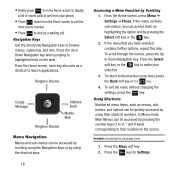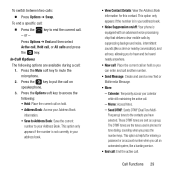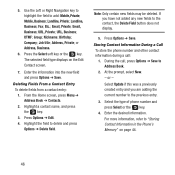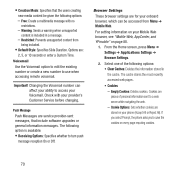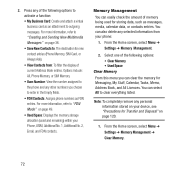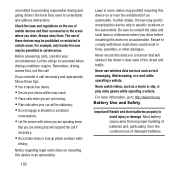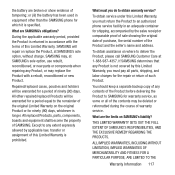Samsung SGH-A157 Support Question
Find answers below for this question about Samsung SGH-A157.Need a Samsung SGH-A157 manual? We have 2 online manuals for this item!
Question posted by teresallucas on May 1st, 2014
How To Transfer Phone Number From Sgh-a157 To Smart Phone
Current Answers
Answer #1: Posted by BusterDoogen on May 1st, 2014 8:18 AM
I hope this is helpful to you!
Please respond to my effort to provide you with the best possible solution by using the "Acceptable Solution" and/or the "Helpful" buttons when the answer has proven to be helpful. Please feel free to submit further info for your question, if a solution was not provided. I appreciate the opportunity to serve you!
Related Samsung SGH-A157 Manual Pages
Samsung Knowledge Base Results
We have determined that the information below may contain an answer to this question. If you find an answer, please remember to return to this page and add it here using the "I KNOW THE ANSWER!" button above. It's that easy to earn points!-
General Support
... content from another phone follow the steps below: Select the phone name, To transfer MP3 files From a PC, via a Bluetooth adaptor the Samsung handset, to setup a sync relationship between the SGH-i617 & PCs...on the handset, on Explore Navigate to the handset. Using ActiveSync Synchronizing your Samsung mobile device with the PC Exchange PIN code(s) on the songs you to the PC's... -
General Support
..., music (including ringtones) and other content from the following: (1) Recent recipients Press on each Contact or phone number to Check their box After selecting all data To transfer pictures (via a memory card), from the SGH-T749 (Highlight) phone, to a PC follow the steps below to go to the Photo/Video location, inside the Photos... -
General Support
...From the standby screen, press the left soft key for desired MP3 file(s) Transfer data from phone to phone Accept exchanging data Note: For information or assistance related to and from the ...offered through T-Mobile. Open Windows Explorer on Music Click OK to transfer the MP3 file to view files using Windows Media Player & How Do I Transfer MP3's To My SGH-T539 (Beat)?...
Similar Questions
How to transfer phone numbers from the Samsung model number S336C to a Alcatel?
My SGH-A157 will not charge on?
how to unfreeze a samsung come back model number sgh-t559 imei-353086/03/015144/5