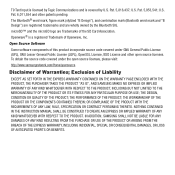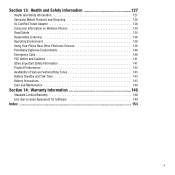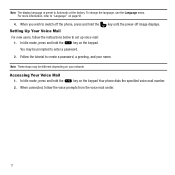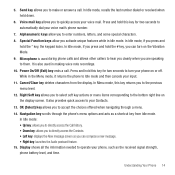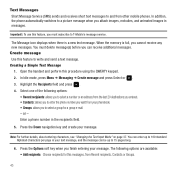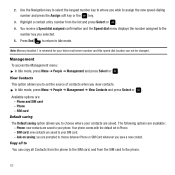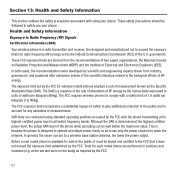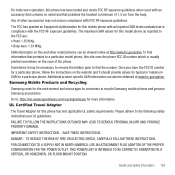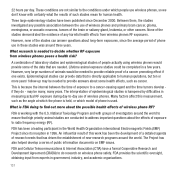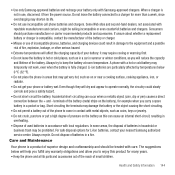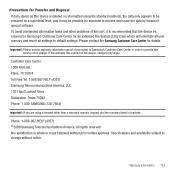Samsung SGH-T559 Support Question
Find answers below for this question about Samsung SGH-T559.Need a Samsung SGH-T559 manual? We have 1 online manual for this item!
Question posted by detour1991 on August 31st, 2011
How To Unfreeze A Samsung Come Back Model Number Sgh-t559 Imei-353086/03/015144
how to unfreeze a samsung come back model number sgh-t559 imei-353086/03/015144/5
Current Answers
Related Samsung SGH-T559 Manual Pages
Samsung Knowledge Base Results
We have determined that the information below may contain an answer to this question. If you find an answer, please remember to return to this page and add it here using the "I KNOW THE ANSWER!" button above. It's that easy to earn points!-
General Support
... SGH-C207? The Call Logs Or Call History On My SGH-C207? Does The Time On My SGH-C207 Mobile Phone Update Automatically? What Items Come With My SGH-C207? And Send A Simple Text Message On The SGH-...Minutes On My SGH-C207? Does My SGH-C207 Have A Speaker Phone And How Do I Sync My Calendar On The C207? How Do I Receive Text Or Voice Messages. Before The Number On The C207... -
General Support
... Mode? How Do I Change The Ringtones On My SGH-T459 (Gravity) Phone? How Do I Use My T-Mobile Phone As A Modem Or Transfer Data Between It And My Computer? SGH-T459 (Gravity) Phone Bluetooth Index How Do I Delete MP3 Files From My SGH-T459 (Gravity) Phone? Does The SGH-T459 (Gravity) Phone Support Instant Messaging? How Do I Check The Amount Of... -
General Support
... please visit www.samsung.com/download Click "search by model number" and enter EPIX Click on Browse the content of notifications...emails when the device enters an unattended power saving mode. SGH-I907 - Note: A previously established PC connection is required ... will need to the mobile phone using the below process. Downloading the Patch For ActiveSync For Windows Mobile Device Center On The...
Similar Questions
How Do I Set Up Wi-fi On My Samsung Model Number Sgh-a877 Cell Phone
I need instructions to set up wi-fi on my Samsung Model SGH-A877?
I need instructions to set up wi-fi on my Samsung Model SGH-A877?
(Posted by pamelann 9 years ago)
The Software Of My Samsung Sgh T559 Has Ben Damaged. I Want To Update My Softwar
the software of my sgh t559 has been damaged. pls give me the required software to update it.
the software of my sgh t559 has been damaged. pls give me the required software to update it.
(Posted by polyifescu 10 years ago)
How Can I Download Games For My Samsung Sgh-t559 Can I Save It To Its Memry Card
(Posted by hirotasakura25 11 years ago)
What Is The Lock Code For My Samsung Sgh-t559 Imei 355574/03/011133/5
(Posted by legendteejay 11 years ago)