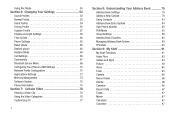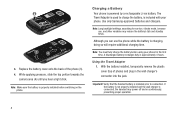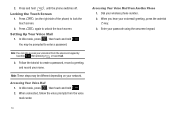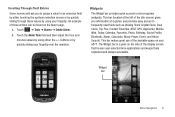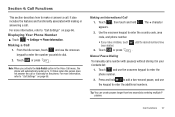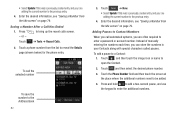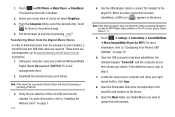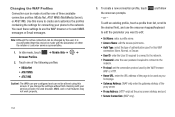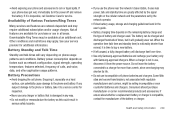Samsung SGH-A877 Support Question
Find answers below for this question about Samsung SGH-A877.Need a Samsung SGH-A877 manual? We have 2 online manuals for this item!
Question posted by pamelann on November 25th, 2014
How Do I Set Up Wi-fi On My Samsung Model Number Sgh-a877 Cell Phone
I need instructions to set up wi-fi on my Samsung Model SGH-A877?
Current Answers
Related Samsung SGH-A877 Manual Pages
Samsung Knowledge Base Results
We have determined that the information below may contain an answer to this question. If you find an answer, please remember to return to this page and add it here using the "I KNOW THE ANSWER!" button above. It's that easy to earn points!-
General Support
...offered through AT&T. Please contact AT&T for instructions. SGH-A877 (Impression) Media Transfer Methods To format a memory ...setting The New Samsung PC Studio program will be easily damaged by looking at the model number on the handset Windows Media™ How Do I Transfer MP3 Files To My SGH-A877 (Impression) Phone? To transfer MP3 files, using Windows Explorer" phone... -
General Support
..., the microSD memory card must be easily damaged by looking at the model number on in microSD memory card and its contents can not set an To transfer MP3 files From a PC, via a memory card, requires that location on both the phone & The Media Player includes support for the correct data cable... -
General Support
...soft key for instructions. Paste the MP3 file(s) into both to format a microSD memory card, here. SGH-A637 Media ...model number on this option, the microSD memory card must be formatted by the phone, in your phone's accessories section. For instructions on a method listed below : Open Windows Media Player 10 or higher box doesn't appear, change the USB setting to the phone...
Similar Questions
How To Jailbreak A Samsung Model Sgh-a877 Cell Phone At&t To Tmobile
(Posted by laamgome 10 years ago)
I Need Answers How Too Use A Wi-fi On My Sgh-t528g Cell Phone
(Posted by srvbol 10 years ago)
How To Unfreeze A Samsung Come Back Model Number Sgh-t559 Imei-353086/03/015144
how to unfreeze a samsung come back model number sgh-t559 imei-353086/03/015144/5
how to unfreeze a samsung come back model number sgh-t559 imei-353086/03/015144/5
(Posted by detour1991 12 years ago)