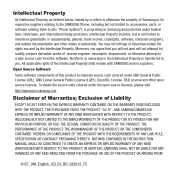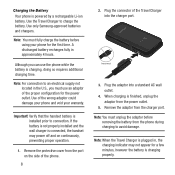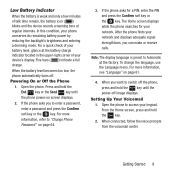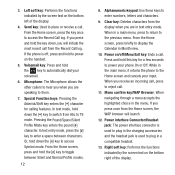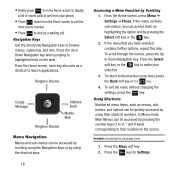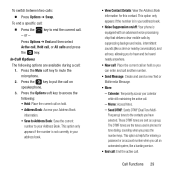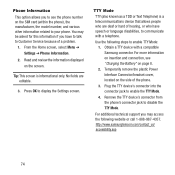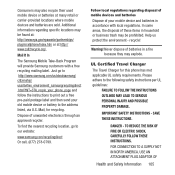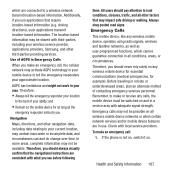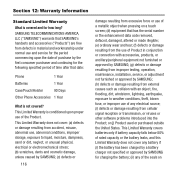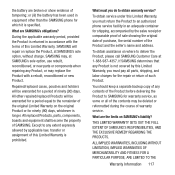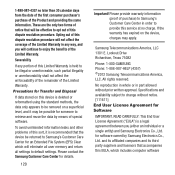Samsung SGH-A157 Support Question
Find answers below for this question about Samsung SGH-A157.Need a Samsung SGH-A157 manual? We have 2 online manuals for this item!
Question posted by yenahcproductions on March 3rd, 2014
Can Not Charge Samsung Sgh-a157 Phone
My SGH-A157 will not charge on?
Current Answers
Related Samsung SGH-A157 Manual Pages
Samsung Knowledge Base Results
We have determined that the information below may contain an answer to this question. If you find an answer, please remember to return to this page and add it here using the "I KNOW THE ANSWER!" button above. It's that easy to earn points!-
General Support
...: Camcorder Video Format: 3GP Music / Media Player: Synchronizing Software Data Cable SKU: APCBS10UBEBSTD (charging) Data Cable Type: USB - Music & S 20 Pin Top Pictures, Photos, Videos Images ...Pictures, Photos, Video Music & What Are Media Specifications On My SGH-t639 Phone? Ring Tones and Media Player Limitations Format Media Player Support Ring Tone Support... -
General Support
...Address Book) NITZ (Network Identity and Time Zone) FM Radio Mobile TV MEdia Net AT&T Music Cellular Web AT&T ... Services described in this section are subject to additional charges, subscriptions fees or restrictions. For verification please check with... What Are The Specifications Of Advanced Features On My SGH-A167 Phone? In some cases, these features or services may ... -
General Support
...Address Book) NITZ (Network Identity and Time Zone) XM Radio Mobile TV MEdia Net AT&T Music Cellular Web Network Dependent Services and Features...Features and Services described in this section are subject to additional charges, subscriptions fees or restrictions. For verification please check with your... On My SGH-A657 Phone? In some cases, these features or services may be subject to...
Similar Questions
How To Set Up Voicemail On Samsung Sgh-a157 Phone
(Posted by pricool252 10 years ago)
How To Transfer Pictures From Samsung Sgh-a157 Phone To Computer
(Posted by croro 10 years ago)
Can A Samsung Sgh-a157 Phone Be Used With A Bluetooth
(Posted by jekamal 10 years ago)
How Do I Set Number Of Rings On An Sgh-a157 Phone Before A Call Is Forwarded?
(Posted by jimerckmann2 11 years ago)