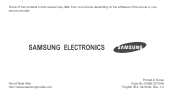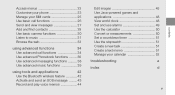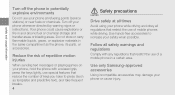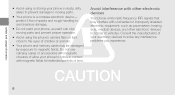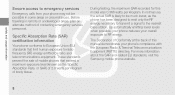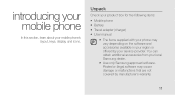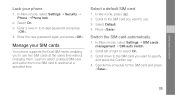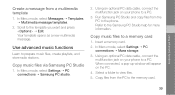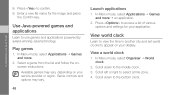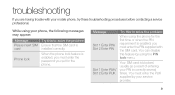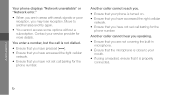Samsung B5702 Support and Manuals
Get Help and Manuals for this Samsung item

View All Support Options Below
Free Samsung B5702 manuals!
Problems with Samsung B5702?
Ask a Question
Free Samsung B5702 manuals!
Problems with Samsung B5702?
Ask a Question
Most Recent Samsung B5702 Questions
Erreur Bd0204ee
Comment réparer mon téléphone Samsung B5702.Je n'arrive pas à le demarrer, il af...
Comment réparer mon téléphone Samsung B5702.Je n'arrive pas à le demarrer, il af...
(Posted by djagarni 2 years ago)
My Samsungb5702 Shows Bdo204ee On Screen, How To Fix It?
(Posted by tajuma 8 years ago)
Can Anyone Help Me?
Every time i open my mobile it restarts automatically or it lose the signals
Every time i open my mobile it restarts automatically or it lose the signals
(Posted by myrtoxhoni2000 9 years ago)
My Samsung Wont Turn On Always Stays Red Led Light What Charger Should Charge It
(Posted by Anonymous-131851 10 years ago)
How Do I Screen Shot On My Galaxy Rush?
(Posted by BDean484 10 years ago)
Samsung B5702 Videos
Popular Samsung B5702 Manual Pages
Samsung B5702 Reviews
We have not received any reviews for Samsung yet.