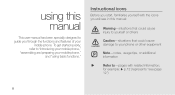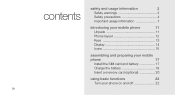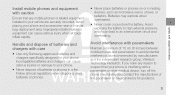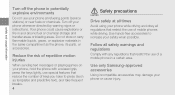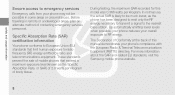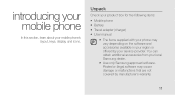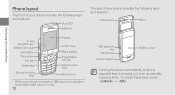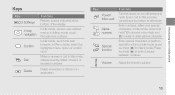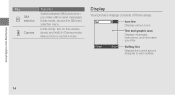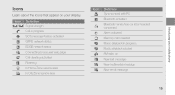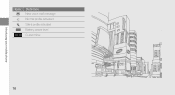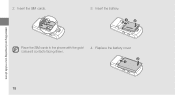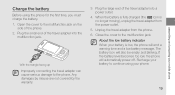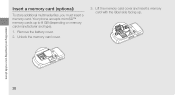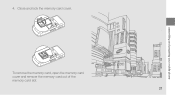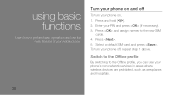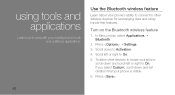Samsung B5702 Support Question
Find answers below for this question about Samsung B5702.Need a Samsung B5702 manual? We have 2 online manuals for this item!
Question posted by sunrise5765 on February 26th, 2014
I Have A Mobile Phone. Model-sgh-t105g.how Do I Bring The Hearing Louder?
i need help
Current Answers
Answer #1: Posted by TommyKervz on February 27th, 2014 12:18 AM
Hi. While engaged on a phone call, try pressing the up arrow...
Here is the device model's manual for refernce, alternatively.
Related Samsung B5702 Manual Pages
Samsung Knowledge Base Results
We have determined that the information below may contain an answer to this question. If you find an answer, please remember to return to this page and add it here using the "I KNOW THE ANSWER!" button above. It's that easy to earn points!-
General Support
... Messaging Specifications On My T-Mobile Phone? 2009 SGH-T749 Highlight SGH-T119 SGH-T929 Memoir 2008 SGH-T459 Gravity SGH-T919 Behold SGH-T109 SGH-T339 SGH-T229 SGH-T819 2007 SGH-T739 Katalyst SGH-T439 SGH-t639 SGH-T539 Beat SGH-t429 SGH-t409 SGH-t219 SGH-t329 Stripe 2006 SGH-t209 2006 / Open GSM 2005 and Earlier For more information on T-Mobile Handsets What Are The Messaging... -
General Support
... Expected Standby And Talk Times For The Batteries On My T-Mobile Phone? 2009 SGH-T749 Highlight SGH-T119 SGH-T929 Memoir 2008 SGH-T459 Gravity SGH-T919 Behold SGH-T109 SGH-T339 SGH-T229 SGH-T819 2007 SGH-T739 Katalyst SGH-T439 SGH-t639 SGH-T539 Beat SGH-t429 SGH-t409 SGH-t219 SGH-t329 Stripe 2006 SGH-t209 2006 / Open GSM 2005 and Earlier Check the Handy... -
General Support
... 450 is in while the mobile phone is now transferred to hear the music when the music player is heard twice from the mobile phone to connect with a mobile phone, depending on the HKT 450... (multi-function-button) on the device once to initiate the voice dial. Other mobile phone models will transfer from the mobile phone. Line out The Line out is a 2.5mm diameter jack for 3 seconds. ...
Similar Questions
How Do I Unlock A Samsung Trac Phone Model Sgh T105g
(Posted by fregraan 10 years ago)
Samsung Ace 3 Mobile Phone
I puchased the above phone today and am unable to answer incoming calls.
I puchased the above phone today and am unable to answer incoming calls.
(Posted by johnjulia1 10 years ago)
How Do I Unlock The Sim On My Samsung Model Sgh-t105g Tracfone
(Posted by trcabdum 10 years ago)
Want To Buy Samsung B5702
want to buy samsung b5702 used/ new .I can buy only in Cash on delivery system.plz.help me.
want to buy samsung b5702 used/ new .I can buy only in Cash on delivery system.plz.help me.
(Posted by anjanpaul96 11 years ago)
Called Id Problem From Contacts On Sim Card
When an incoming call is received on my cell phone it shows the callers telephone number, work...
When an incoming call is received on my cell phone it shows the callers telephone number, work...
(Posted by Onne 12 years ago)